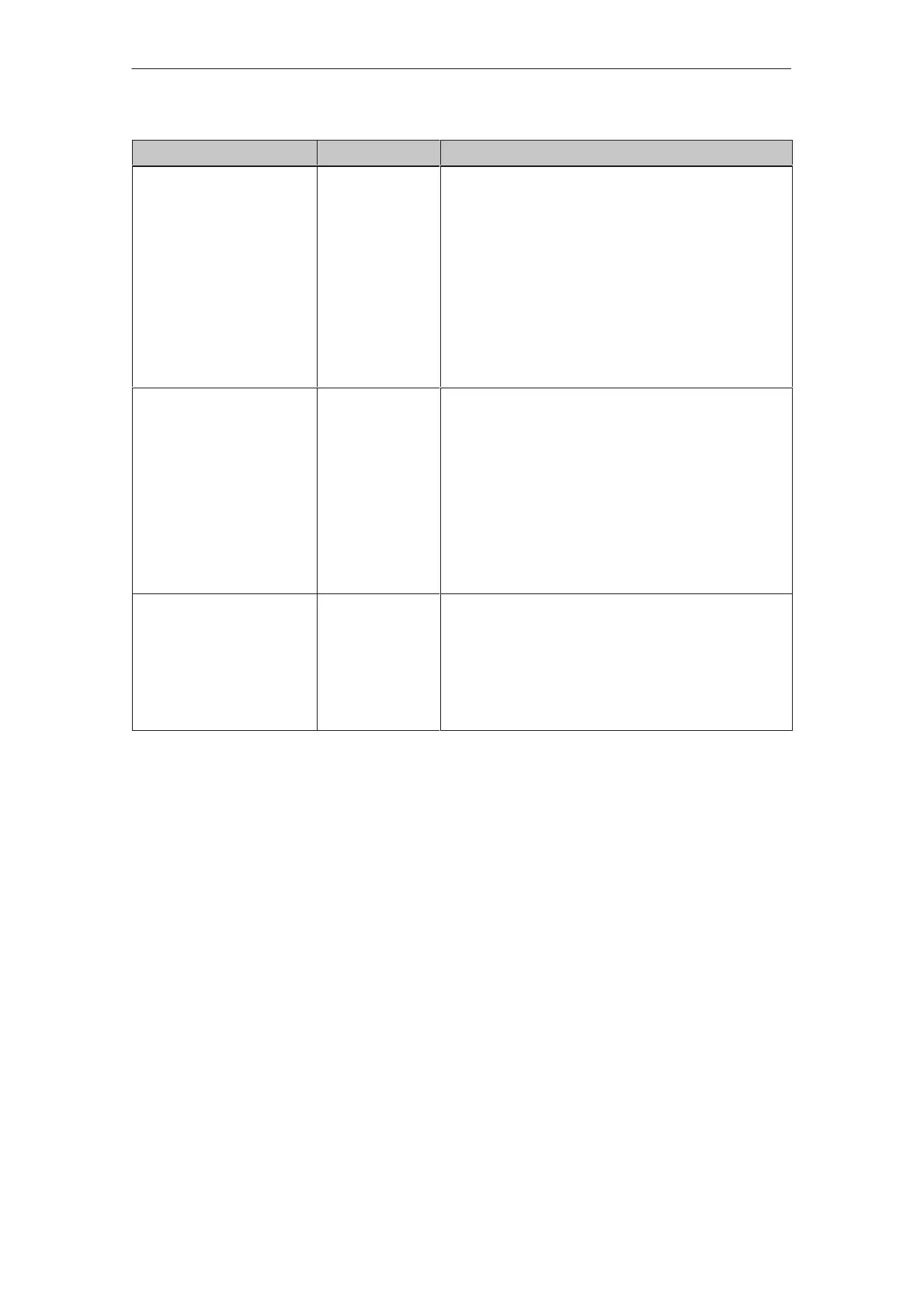D-4
TP27, TP37 Equipment Manual
Release 01/00
ContentTarget GroupDocumentation
Communication for
Windows-based Systems
User’s Manual
Programmers Provides information on connecting Windows-based systems
to the following PLCs:
S SIMATIC S5
S SIMATIC S7
S SIMATIC 505
S Allen Bradley PLC 5/SLC 500
This documentation describes the
S configuration and parameters required for connecting
devices to the PLC and the network
S user data areas used for exchanging data between operat-
ing unit and PLC.
Other PLCs
Online Help
Programmers Provides information on connecting devices to PLCs, such
as:
S Mitsubishi
S Allen Bradley
S Telemecanique
S Modicon
S Omron
S SIMATIC WinLC
When the drives are installed, the relevant Online Help is
installed at the same time.
ProAgent for OP
User’s Manual
Configurers Provides the following information about the ProAgent op-
tional package (process diagnosis) for OPs
S configuring system-specific process diagnosis
S detecting, locating the cause of and eliminating process
errors,
S customizing standard diagnostic screens supplied with
the software.
SIMATIC HMI Documentation
