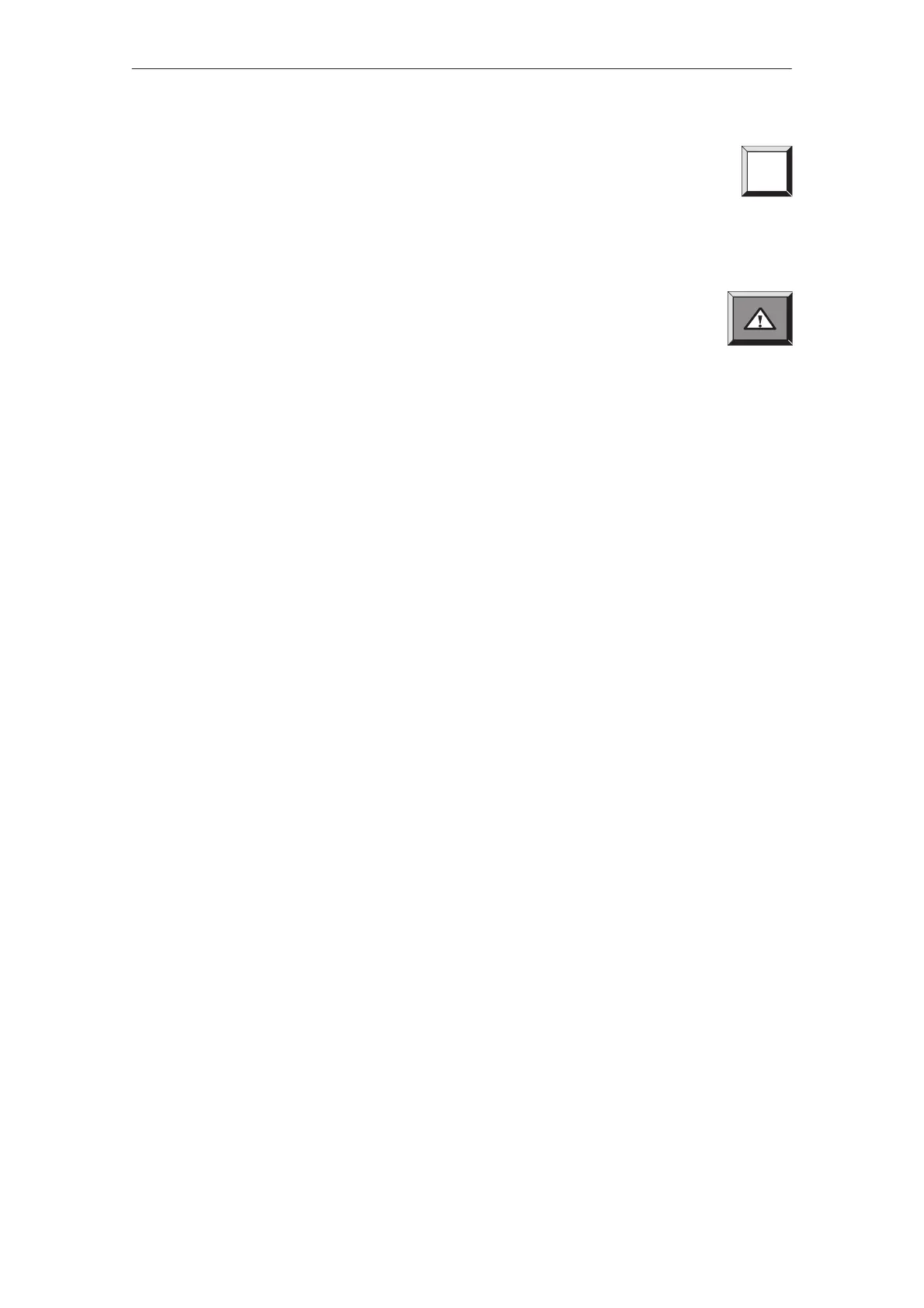6-7
TP27, TP37 Equipment Manual
Release 01/00
The alarm message window can be set in the background so that if
there are numerous alarm messages pending, it is not necessary to
acknowledge them all before rectifying what may be a critical
system condition at the machine. Set the window in the back-
ground by touching the ESC button in the alarm message window
(figure 6-1 on page 6-4). The other touch elements on the screen
can then be used.
The alarm messages set in the background are re–displayed
S after touching the message indicator, or
S a new alarm message arrives.
If the alarm message is in the foreground, the alarm message
screen can be opened by touching the message indicator. Each
subsequent touch opens the alarm message buffer or alarm mes-
sage screen alternately.
ESC
Setting alarm
messages in the
background
Messages
