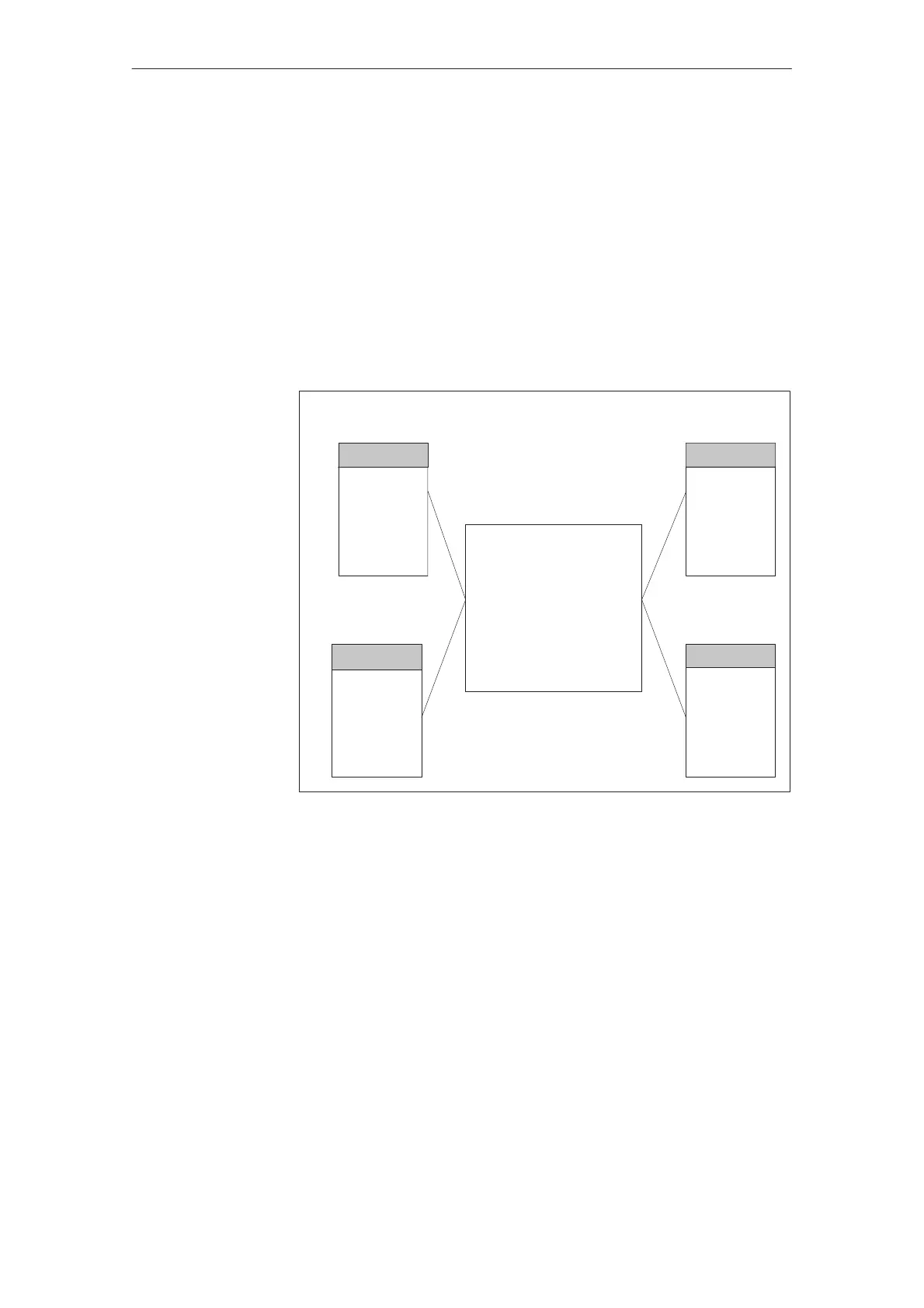6-10
TP27, TP37 Equipment Manual
Release 01/00
The message events in the message archive can be filtered according to various
criteria and displayed on the Touch Panel (figure 6-3).
– All waiting event messages are displayed on the event message page.
– All message events for event messages are displayed in the event mes-
sage buffer. The events related to message events are Arrived and
Cleared.
– All waiting alarm messages are displayed on the alarm message screen.
– All message events for alarm messages are displayed in the alarm mes-
sage buffer. These message events are Arrived, Cleared and Acknowl-
edged.
A Event message 15
A Event message 16
A Alarm message 2
A Alarm message 3
K Alarm message 2
K Alarm message 3
D Event message 15
D Alarm message 3
Message archive
Event messages Alarm messages
A EM 16
A EM 15
A EM 16
D EM 15
A AM 2
A AM 2
A AM 3
K AM 2
K AM 3
D AM 3
Page
Buffer
Page
Buffer
Figure 6-3 Displaying message events on the Touch Panel
Within the alarm and event messages, it is possible to configure message prior-
ities according to their importance.
S 1 (low) to
S 16 (high).
If several messages having the same display priority are waiting, they are dis-
played according to their message priority – the highest first and the lowest
last.
Display
Priority
Messages
