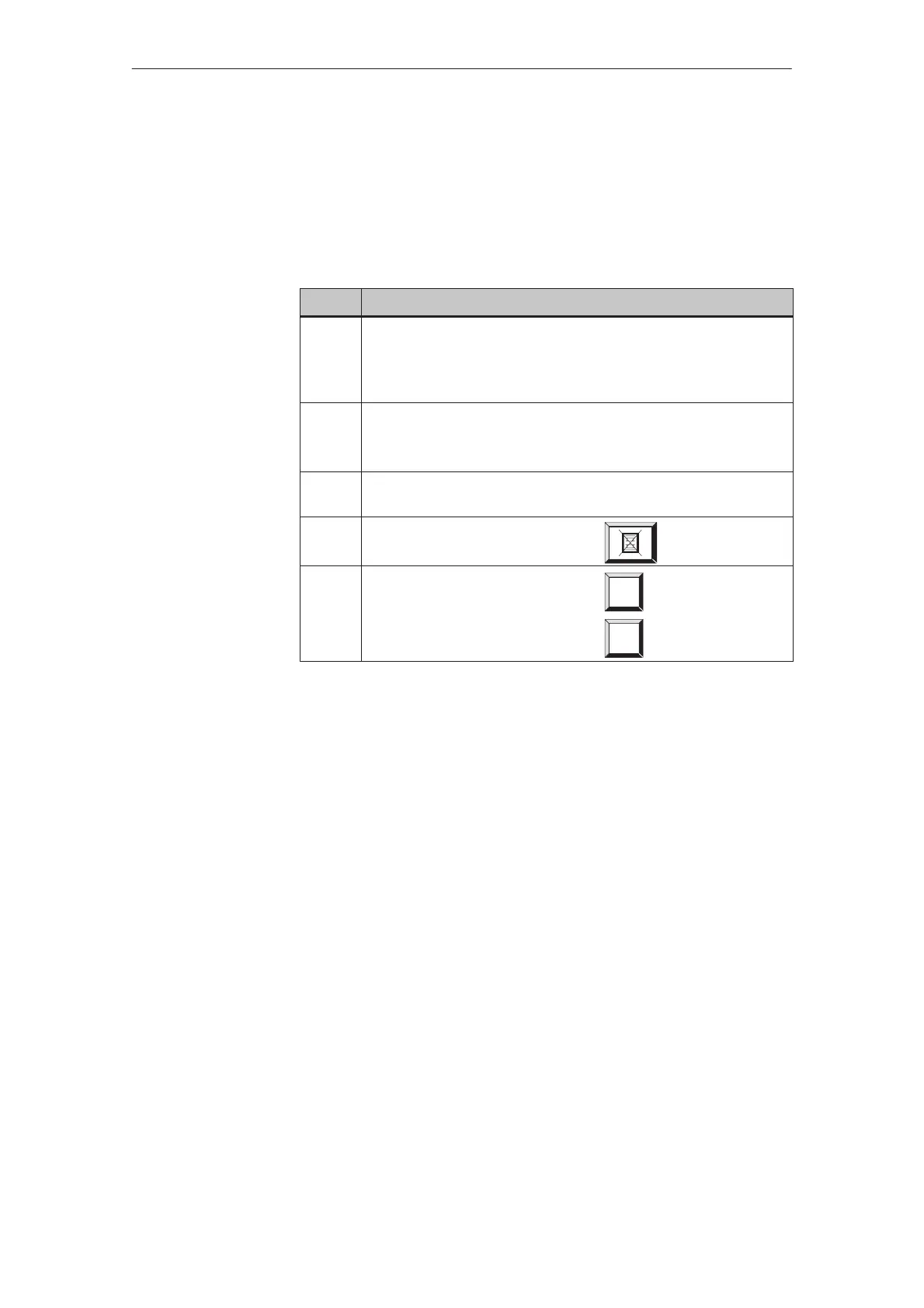8-12
TP27, TP37 Equipment Manual
Release 01/00
The following section describes the sequence for deleting individual data
records fro the selected data medium. If all the data records on the data
medium are to be deleted, it is more practical to use the Format function
(see Page 8-8).
If the data record to be deleted from the data medium is active on the PLC, it
remains active on the PLC even after it has been deleted.
Step Action
1 Touch the Recipe field in standard screen Data Record Processing
and Transmission.
Select the recipe for the data record to be delete from the selection
window.
2 Touch the Data Medium field.
Select the data medium containing the data record to be deleted
from the selection window .
3 Select the name of the data record to be deleted (see Editing a data
record, Step 3, Page 8-9).
4 Touch the button
5
Confirm the prompt which follows by
touching
OK
or cancel the action by touching
ESC
Deleting data
records
Recipes
