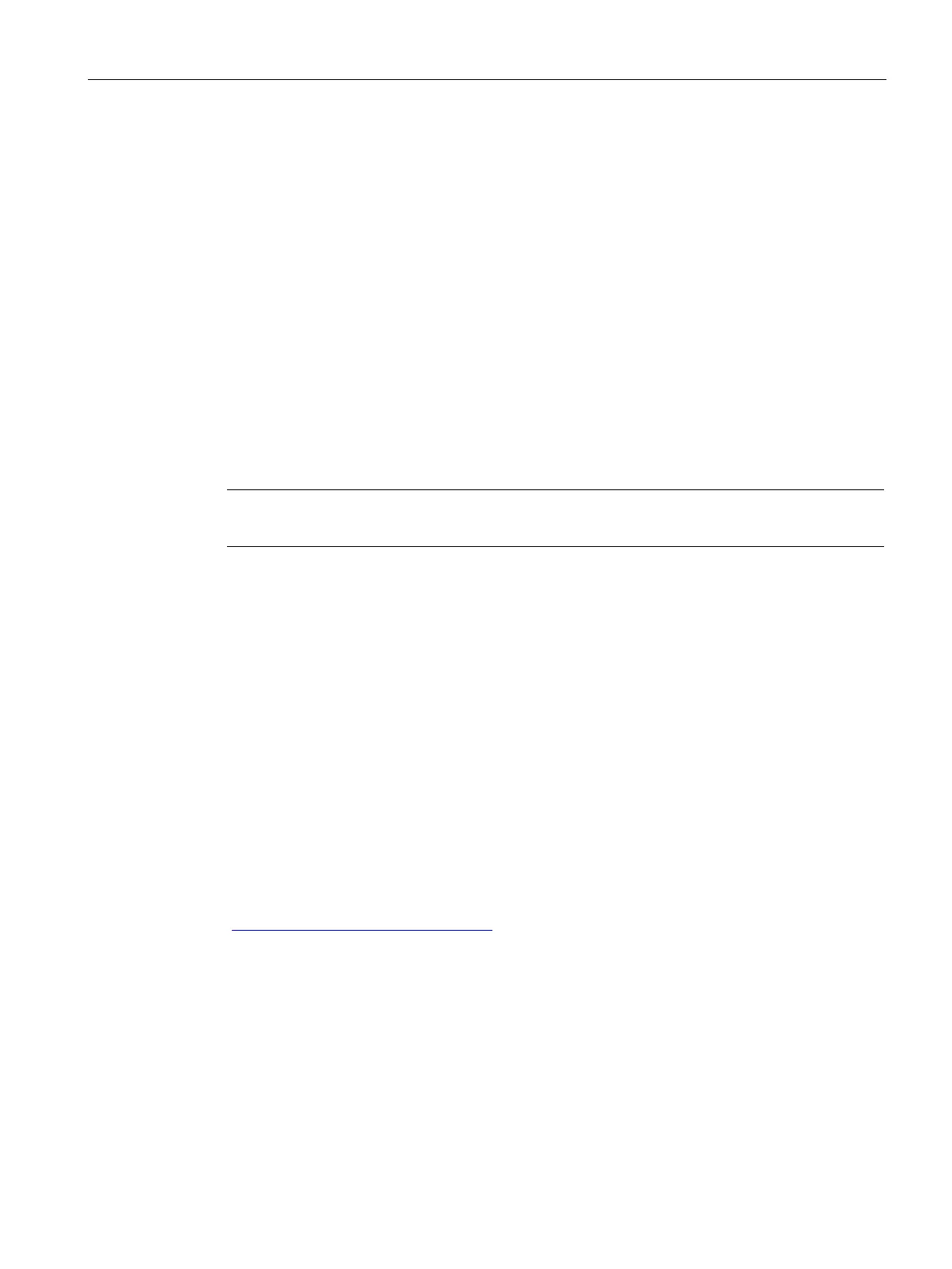Installing and connecting the device
3.3 Connecting the device
SIMATIC IPC227E
Operating Instructions, 11/2016, A5E35782395-AB
43
Connect device to networks
The following options are available for integrating the device in existing or planned system
environments and networks.
You can use the integrated Ethernet interfaces (10/100/1000 Mbps) for communication and
data exchange with automation devices, e.g. SIMATIC S7.
You need suitable software to use this functionality: STEP 7, WinCC, WinAC, SIMATIC NET.
You can establish a network between the device and other computers via Industrial Ethernet.
The on-board LAN interfaces are twisted-pair TP interfaces with a data transmission rate of
10/100/1000 Mbps.
Note
You need a category 6 Ethernet cable for operation at 1000 Mbps.
PROFINET can be operated via:
● Standard Ethernet interfaces (RT)
You can use this software package to create, operate and configure an innovative network
for Field & Control level. Information on this can be found on the SIMATIC NET Manual
Collection CD. The software package and the documentation are not included in the scope
of delivery.
You can find additional information on the Internet at: Technical Support
(https://support.industry.siemens.com)
