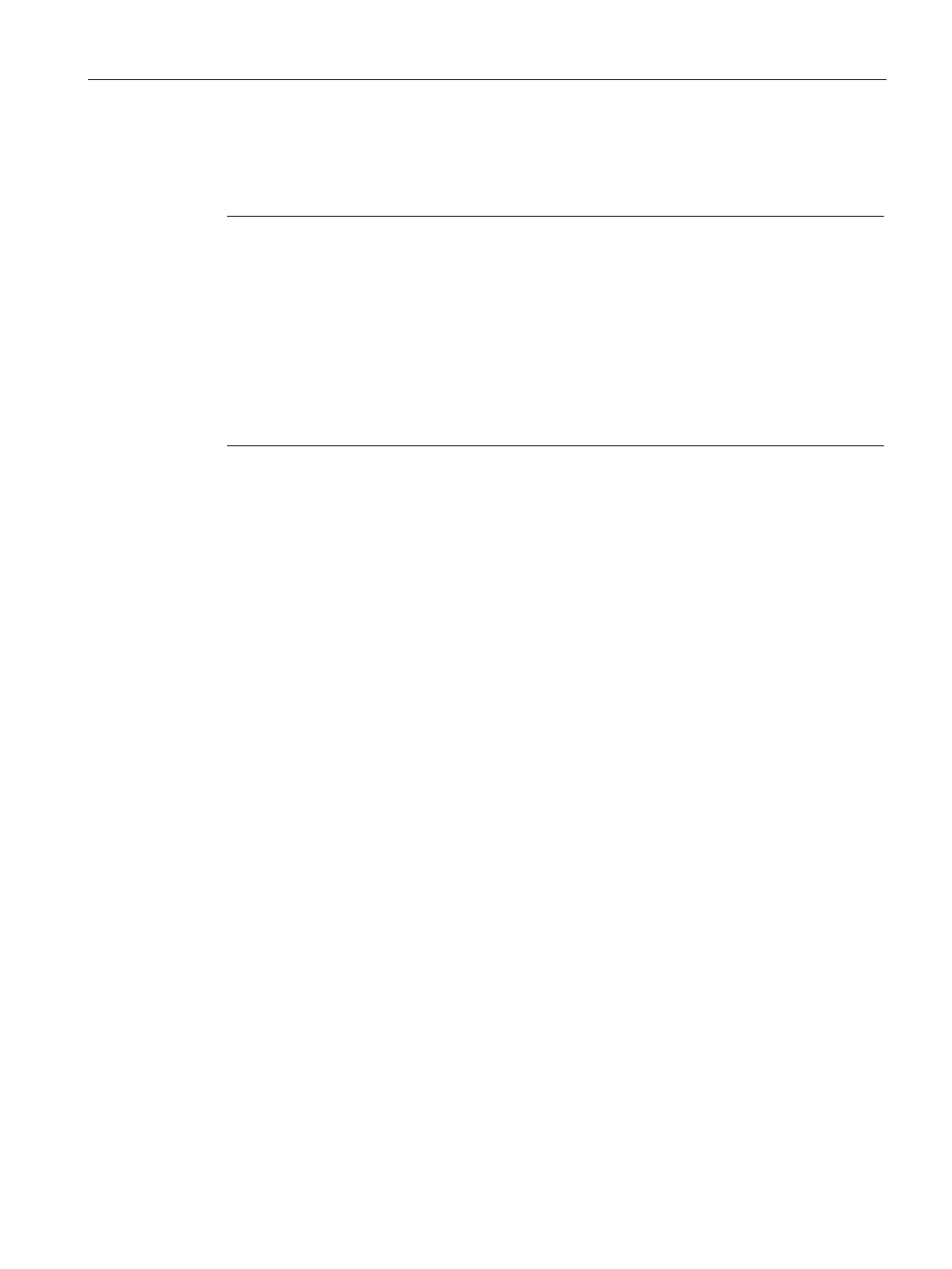Expanding and assigning parameters to the device
5.2 Installing a PCIe module
SIMATIC IPC227E
Operating Instructions, 11/2016, A5E35782395-AB
57
A PCIe x1 module can only be installed in the PCIe device version.
Note
Power consumption
If
the power consumption of the PCIe x1 module is too high, the device will be damaged.
Ensure that the power consumption amounts to a maximum of 5 W.
Ambient temperature
The temperature in the enclosure of the IPC can be up to 30 °C above the maximum
permiss
ible ambient temperature of the device.
Make sure that the maximum permissible ambient temperature of the PCIe
-x1 module is
● The device is opened.
● A plug-in card
● A T10 screwdriver
