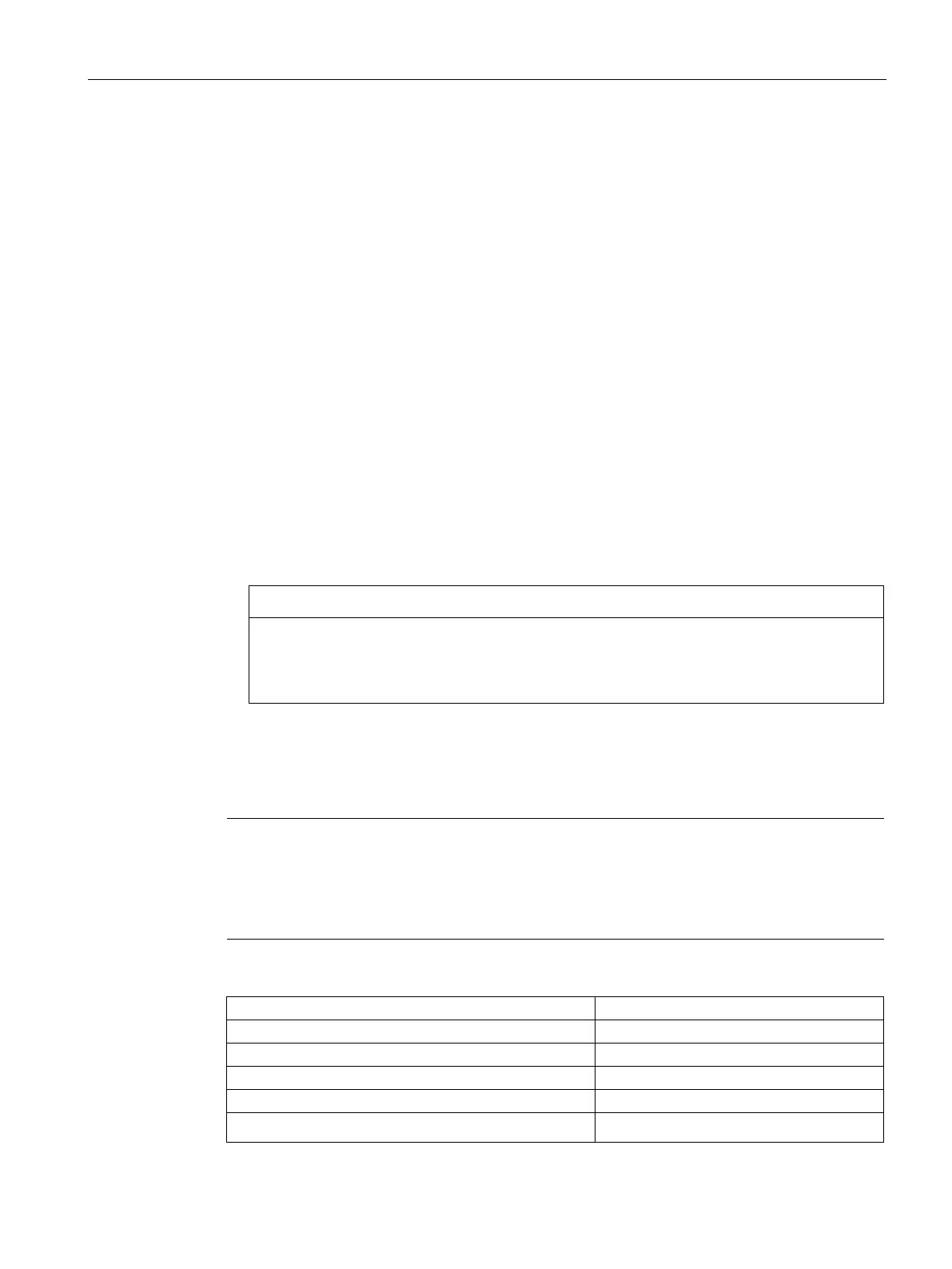Commissioning the device and device functions
4.4 Advanced device functions
SIMATIC IPC227E
Operating Instructions, 11/2016, A5E35782395-AB
53
File-Based Write Filter
Purpose and function
Microsoft introduced a second write filter with Feature Pack 2007 for Windows XP
Embedded, namely the File Based Write Filter (FBWF).
In contrast to EWF, which protects partitions based on sectors, FBWF works on the file level.
When FBWF is enabled, all files and folders of a partition are protected unless included in an
exception list.
FBWF is disabled by factory default in the operating system image for SIMATIC IPC and
must be enabled and configured by the user.
When you enable FBWF, the write access to the C:\FBWF and D:\FBWF folders is enabled
by default.
Comparison between EWF and FBWF
● You should preferably use FBWF, as this allows a more flexible configuration and
immediate writing without rebooting.
● EWF is indispensable when HORM or compressed NTFS is used.
Activate only one write filter per partition - otherwise you risk data loss!
EWF and FBWF are preinstalled in the SIMATIC IPC images.
Ensure that only one write filter is enabled on a partition, otherwise you risk data loss!
The FBWF can be configured in the command console using the program FBWFMGR.EXE.
Observe the following syntax: You must always append a
character to the colon
following the drive letter.
You must restart the system to activate the changes for direct write access.
Only existing files and folders can be included in the exception list.
Display the current FBWF status
Enable FBWF after the next startup
fbwfmgr /commit c: \Test.txt
Adding/removing elements in the exception list:
• Add file
fbwfmgr /addexclusion C: \Test.txt
