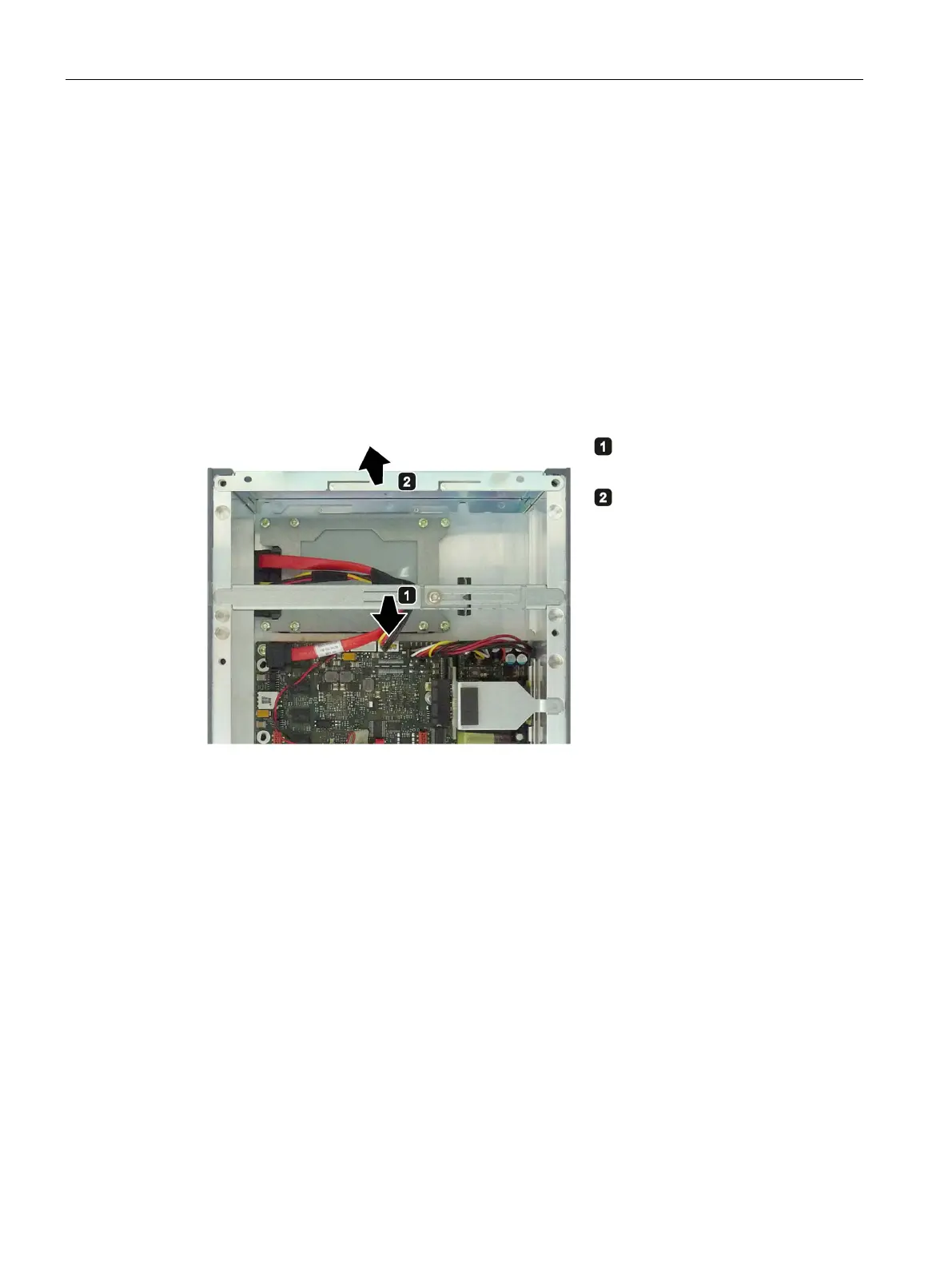Maintaining and repairing the device
6.3 Installing and removing hardware
SIMATIC IPC227E
70 Operating Instructions, 11/2016, A5E35782395-AB
Replacing a drive for the PCIe device version
The procedure applies for the device version PCIe. Carry out the procedure if you want to
replace the hard disk drive with an SSD and vice versa or in the case of a fault.
Read the information in section "Repair information (Page 63)".
● The device is opened.
● A T10 screwdriver
-in card holder out
Lift up and remove the cover.
