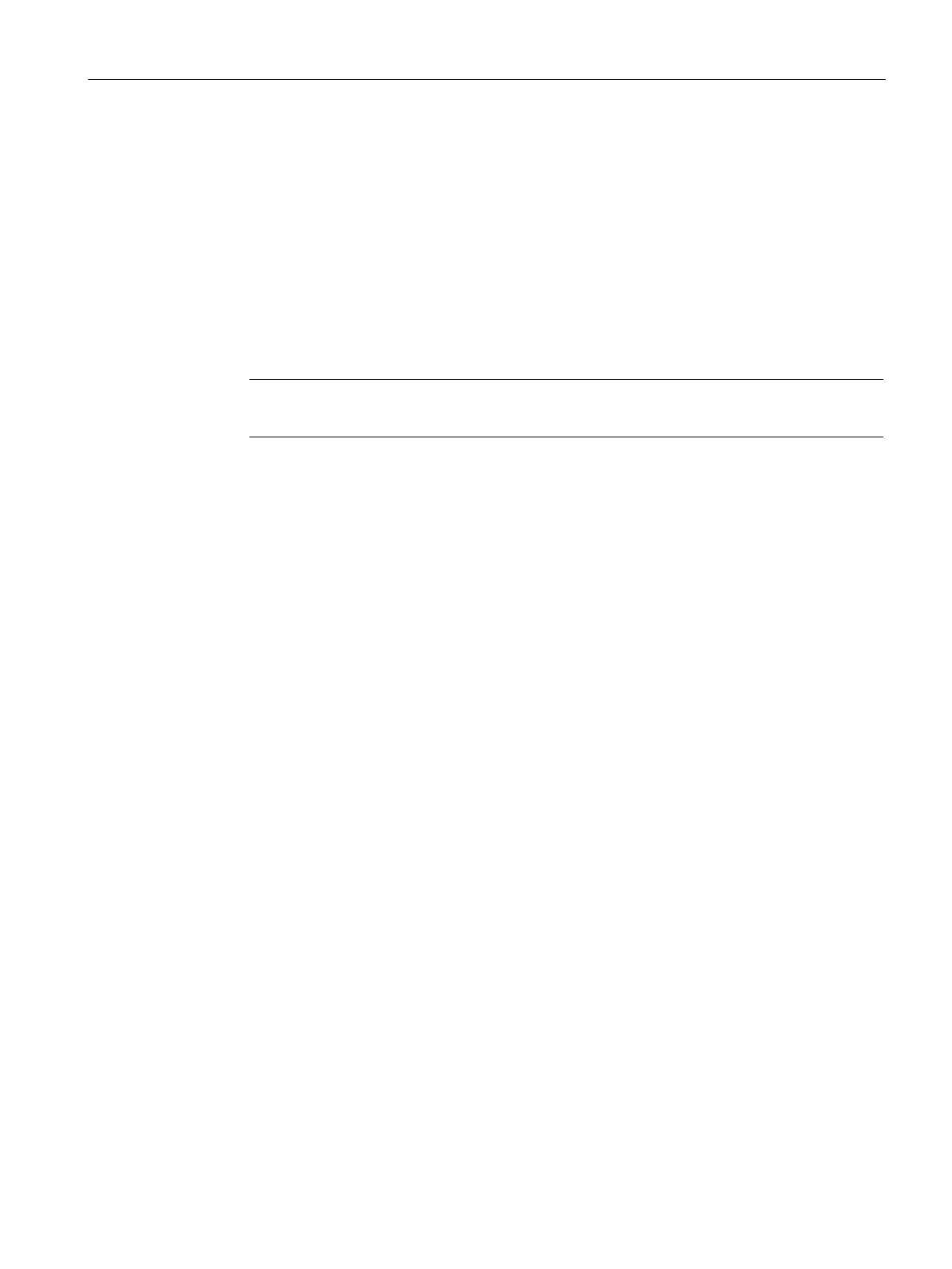Commissioning the device and device functions
4.3 Switching off the device
SIMATIC IPC527G
Operating Instructions, 03/2019, A5E45491226-AA
33
1. Press the on/off switch.
The green PWR LED lights up. The module carries out a self-test.
2. Follow the instructions on the screen.
Press <ESC> or <DELETE> to enter setup.
3. Make the region and language settings.
If you want your system language to be international, select English. For information on
changing the region and language settings at a later point in time, refer to the section
Installing the software (Page 51).
Note
Once the operating system has been set up, the device will restart.
The interface of the operating system is displayed every time you turn on the device and
after the startup routine.
Switching off the device
Shutting down the operating system
For Windows operating systems:
● Select "Start" > "Shut down"
or
● Briefly press the on/off switch (unless otherwise configured in the power options).
Information on the position of the button is available in the section "Interfaces of the basic
device (Page 11)".
For non-Windows operating systems:
● Force to press the on/off switch for more than four seconds.
The operating system is shut down. The "POWER" LED goes out. The device is switched off
but not fully disconnected from the mains voltage.
