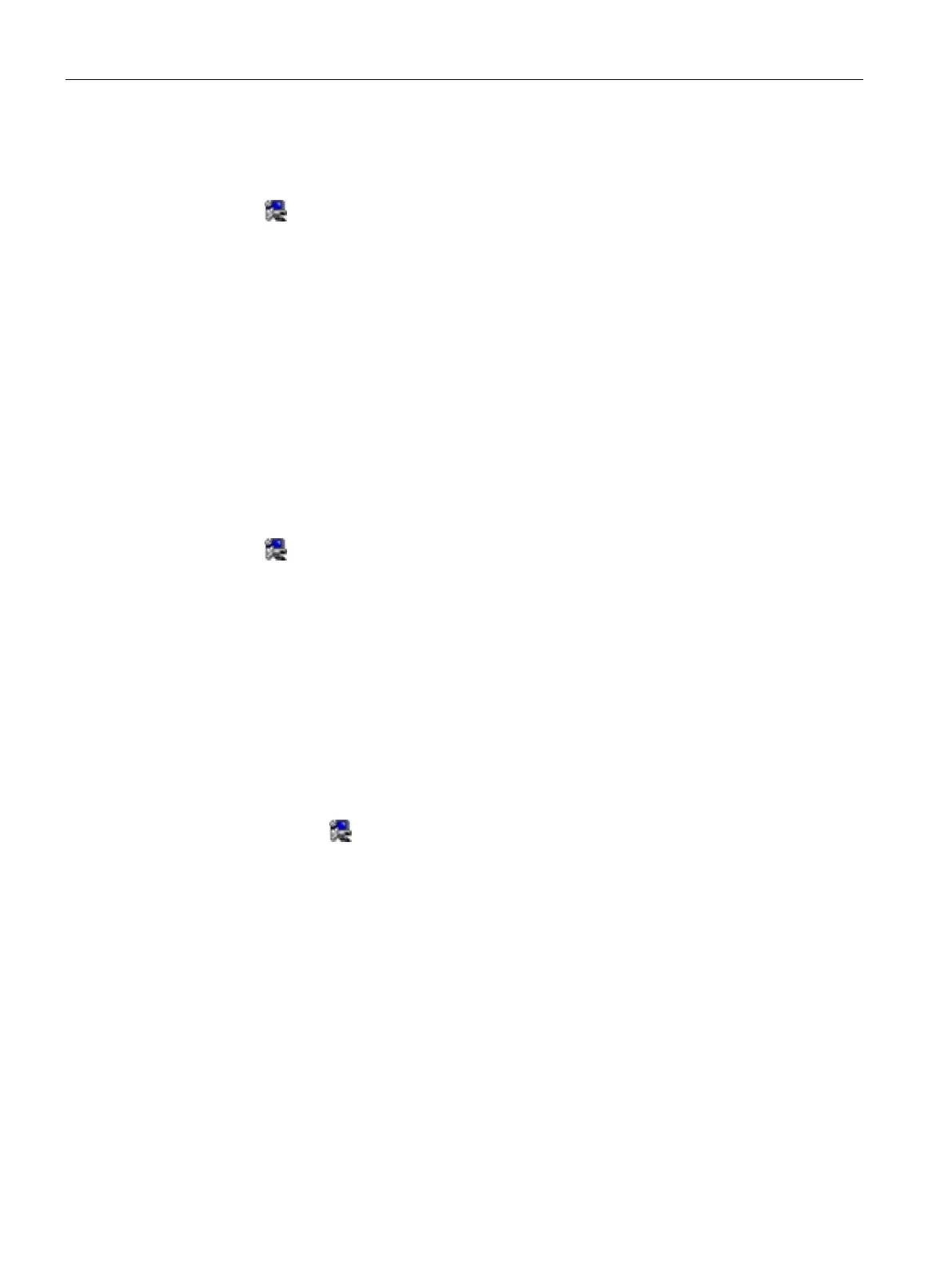Maintaining and repairing the device
6.5 Recycling and disposal
SIMATIC IPC527G
54 Operating Instructions, 03/2019, A5E45491226-AA
Step 7: install the Graphic driver
1. Click
Step7: Intel(R) Graphics Driver
.
2. Click
to install the Graphic driver.
3. Click
to confirm the user account control question.
4. Click
to continue.
5. Click
to accept license agreement.
6. Click
to confirm the
Readme File Information
and move on.
The installation starts.
7. Click
to continue.
8. Select the radio button next to “
Yes, I want to restart my computer now
.” and click
to restart the computer for the changes to take effect.
Step 8: install the Audio driver
1. Click
Step8: Realtek High Decfinition Audio Driver.
2. Click
to install the Audio driver.
3. Click
to confirm the user account control question.
4. Click
to continue.
5. Click
to continue the installation.
6. Select the radio button next to “
Yes, I want to restart my computer now
.” and click
to restart the computer for the changes to take effect.
Step 9: install the SIO driver
1. Click
Step9: Nuvoton SIO COMMPort Driver
.
2. Follow the prompt to install the Hotfix firstly and restart the computer.
3. And then click
to install the Super IO driver.
4. Click
to confirm the user account control question.
5. Click
to continue.
6. Click
to continue the installation.
7. Select the radio button next to “
Yes, I want to restart my computer now
.” and click
to restart the computer for the changes to take effect.
The devices described in these operating instructions can be recycled thanks to their low
level of pollutants. Contact a certified disposal service company for environmentally sound
recycling and disposal of your old devices.
