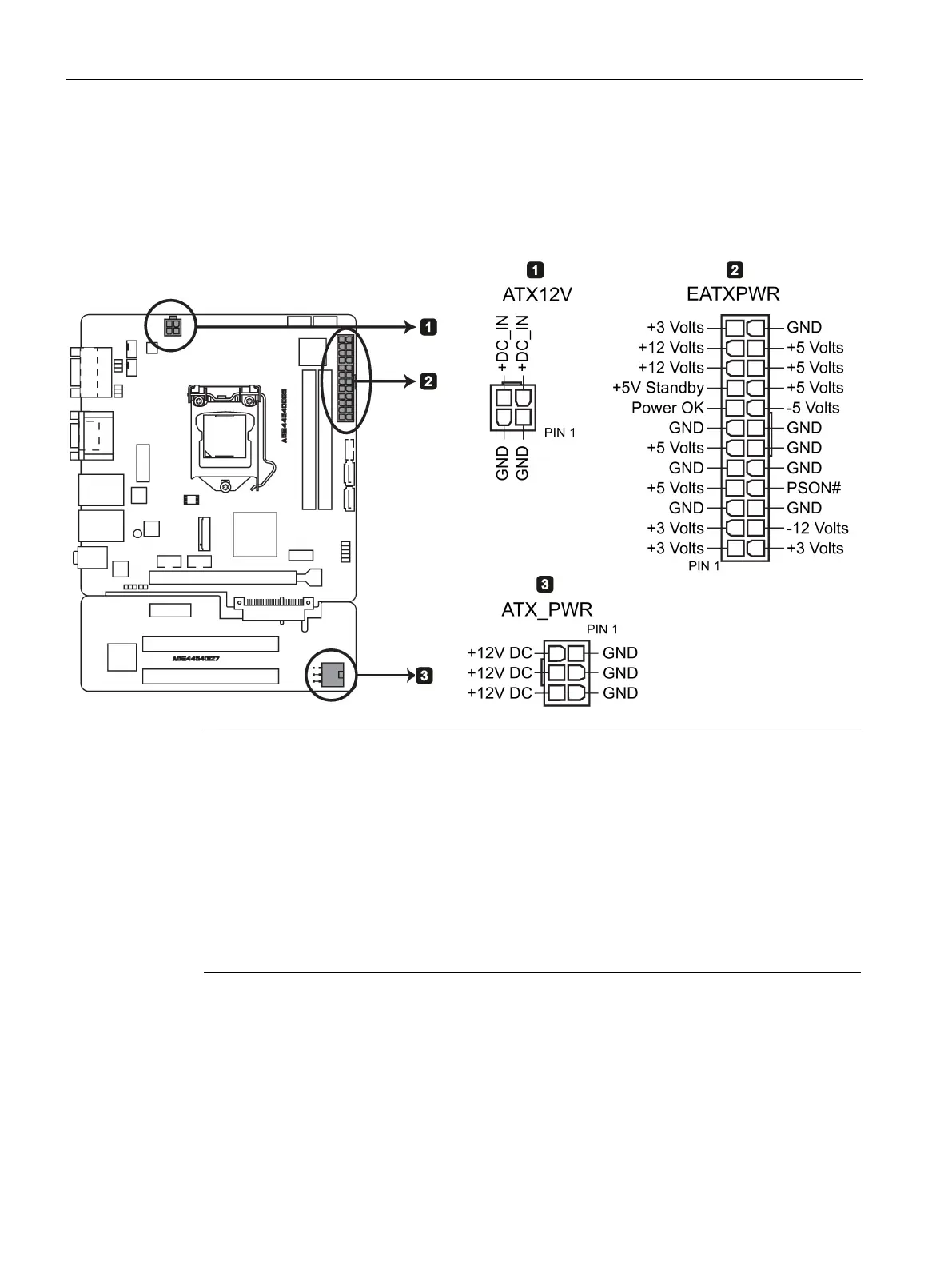Appendix Motherboard
A.2 Internal Connector
SIMATIC IPC527G
98 Operating Instructions, 03/2019, A5E45491226-AA
ATX power connectors (EATXPWR, ATX12V, ATX_PWR)
These connectors are for ATX power supply plugs. Make sure you insert the ATX power
supply plug on motherboard in the right orientation, otherwise the plug cannot be inserted.
Find the proper orientation and push down firmly until the connectors completely fit.
Connect the 6-pin power plug to provide power to the riser card.
Siemens recommends that you use an ATX 12V Specification 2.0 compliant or later
version power supply unit (PSU) with a minimum of 350W power rating. This PSU type
has 24-pin and 4-pin power plugs.
The 4‐Pin ATX +12 V power plug must be connected, otherwise the system cannot be
booted up.
Siemens recommends that you use a PSU with higher power output when configuring a
system with more power-consuming devices or when you intend to install additional
devices. The system may become unstable or can not be booted up if the power is
inadequate.
