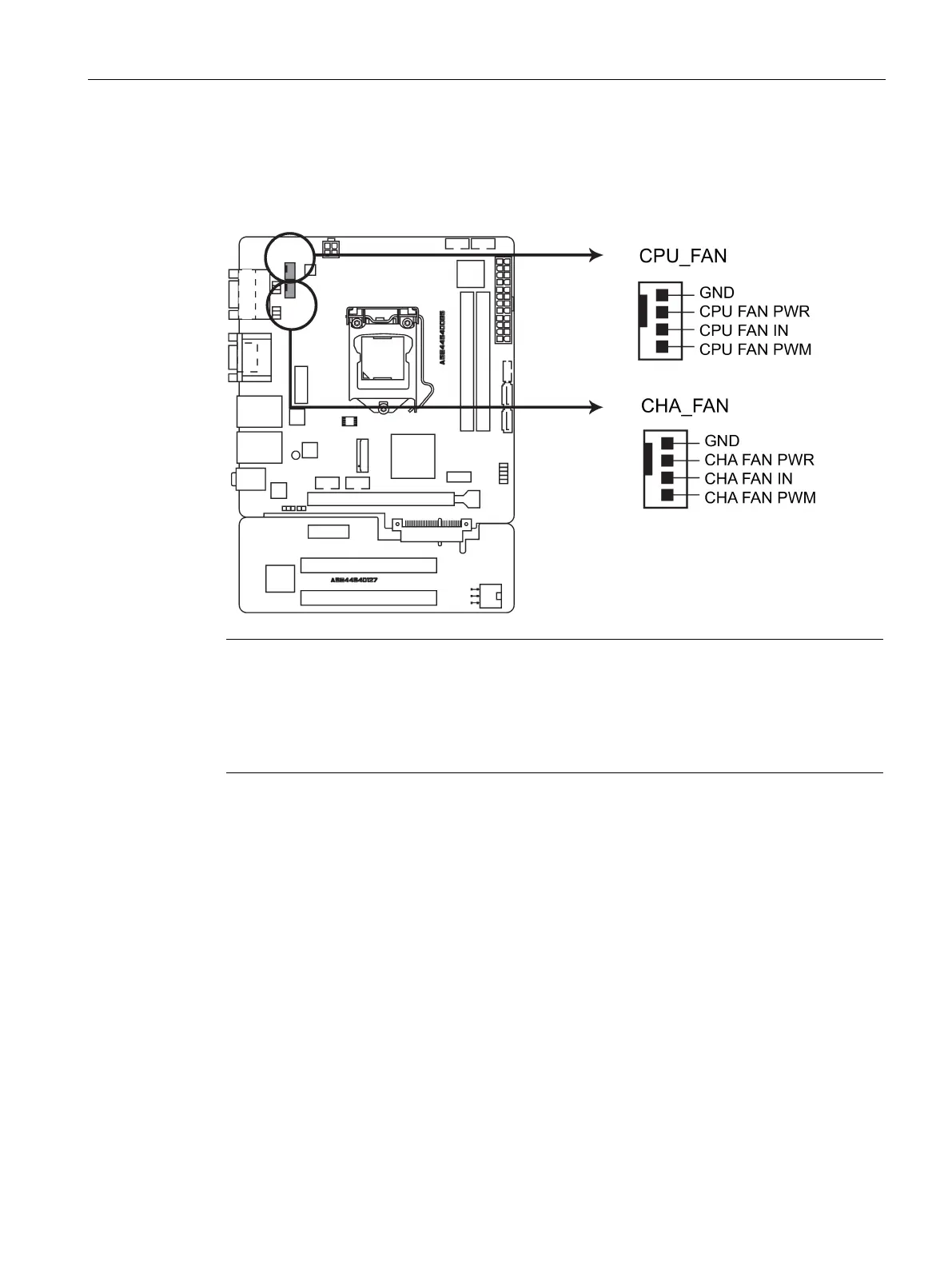Appendix Motherboard
A.2 Internal Connector
SIMATIC IPC527G
Operating Instructions, 03/2019, A5E45491226-AA
97
CPU and chassis fan connectors (CPU_FAN, CHA_FAN)
Connect the fan cables to the fan connectors on the motherboard, ensuring that the black
wire of each cable matches the ground pin of the connector.
Note
In order to prevent the damage from insufficient air flow inside the system to motherboard
components, connect the fan cables to the
fan connectors.
Do not place jumper caps on the fan connectors.
The CPU_FAN connector supports a CPU fan of maximum 1A (12 W) fan power.
