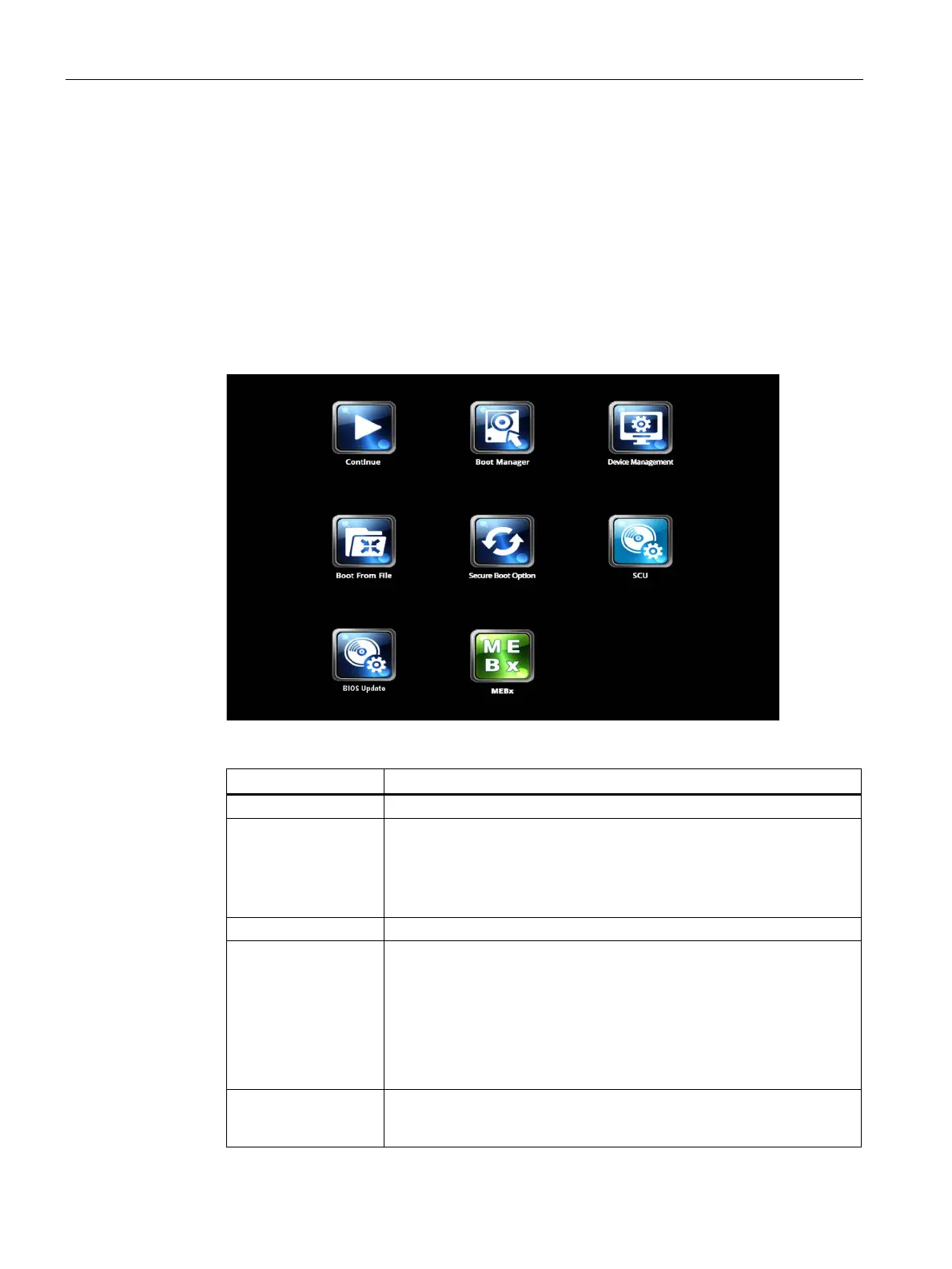Technical information
8.6 BIOS description
SIMATIC IPC677D
154 Operating Instructions, 09/2014, A5E32995420-AC
Opening the BIOS selection menu
Procedure
1. Reset the device (warm or cold restart).
Depending on the device version, the default settings can differ from the figures shown.
The following message appears briefly on the display at the end of the self-test:
Press ESC for boot options
2. Press <ESC> to open the BIOS selection menu:
The following keys are available in the BIOS selection menu:
Exit selection menu, continue start sequence
Boot Manager Specify the boot media from which to boot:
• Hard disk drive
• CD-ROM drive
• USB drive
Start device manager for UEFI boot media
Boot From File Boot Maintenance Manager:
• Boot Options: Set boot order
• Driver Options: Configure drivers
• Console Options: Configure connected input device
• Boot from File: Start from an ".EFI" file
• Reset System: Restore factory settings
Secure Boot Option
1
Configuration settings to start the device in Secure Boot mode. The only
software modules loaded are those that are known to be safe for the
BIOS or the operating system.
