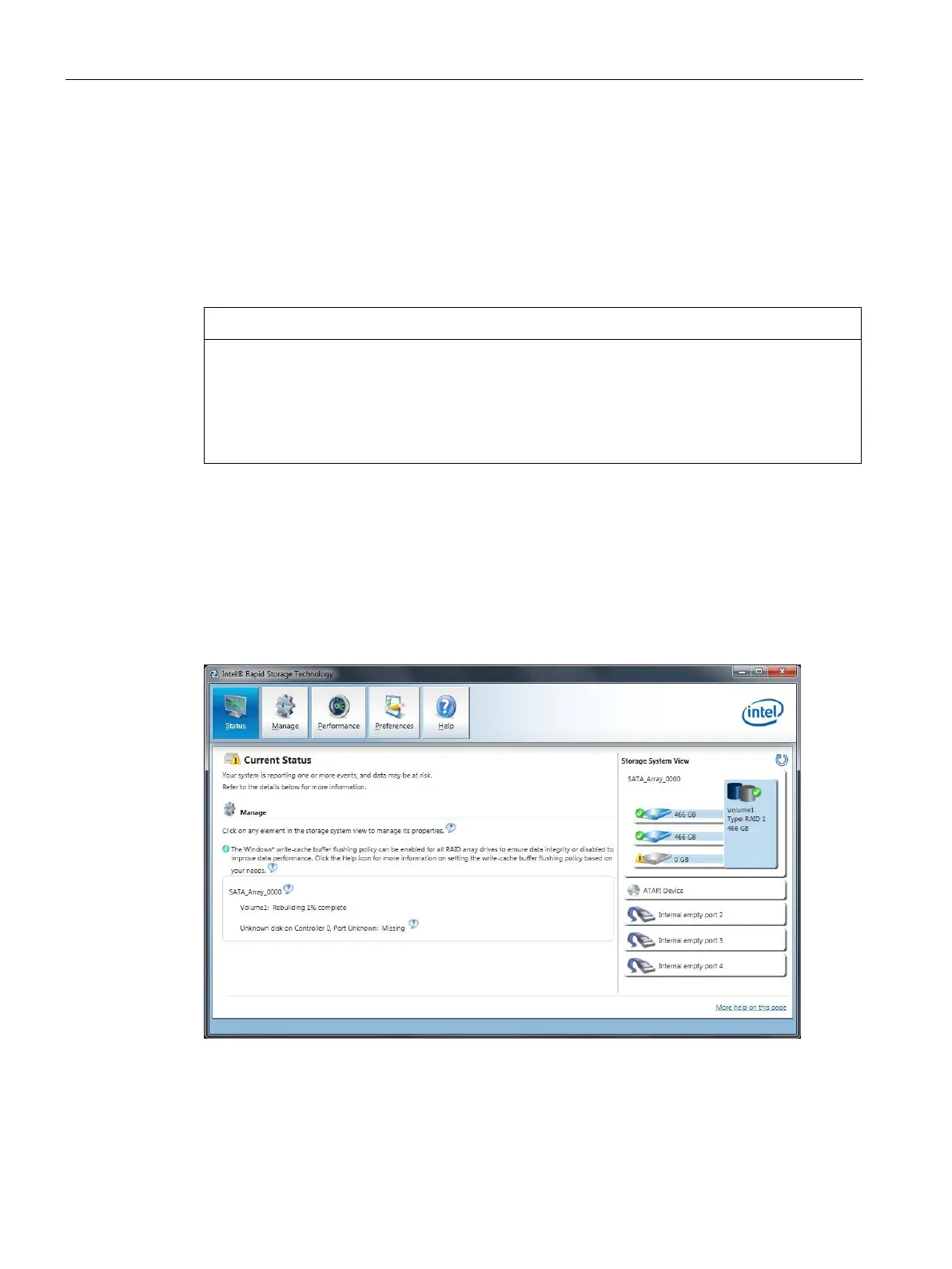Maintaining and servicing your device
7.2 Managing RAID systems
SIMATIC IPC677D
84 Operating Instructions, 09/2014, A5E32995420-AC
Integrating a new hard disk drive in the RAID system
The RAID system is configured in the delivery state so that a new hard disk must be
integrated manually in case of an error. To integrate the hard disk automatically, activate
"Automatic rebuild" in the "Preferences" menu of the RAID software.
Automatic integration of a hard disk
The hard disk to be integrated is not checked for partition information or existing data
during automatic integration.
All partitions and data on the hard disk are deleted without warning. Insert only a brand-
hard disk.
:
● "Automatic rebuild" is selected in the "Preferences" menu of the RAID software.
● The hard disk must be completely new or set up as spare drive for this purpose. Notes on
creating spare drives are available in the controller documentation.
The following figure is an example for the automatic rebuilding process.
A defective hard disk is still displayed during the rebuilding process. This display disappears
when the rebuilding process is completed.
