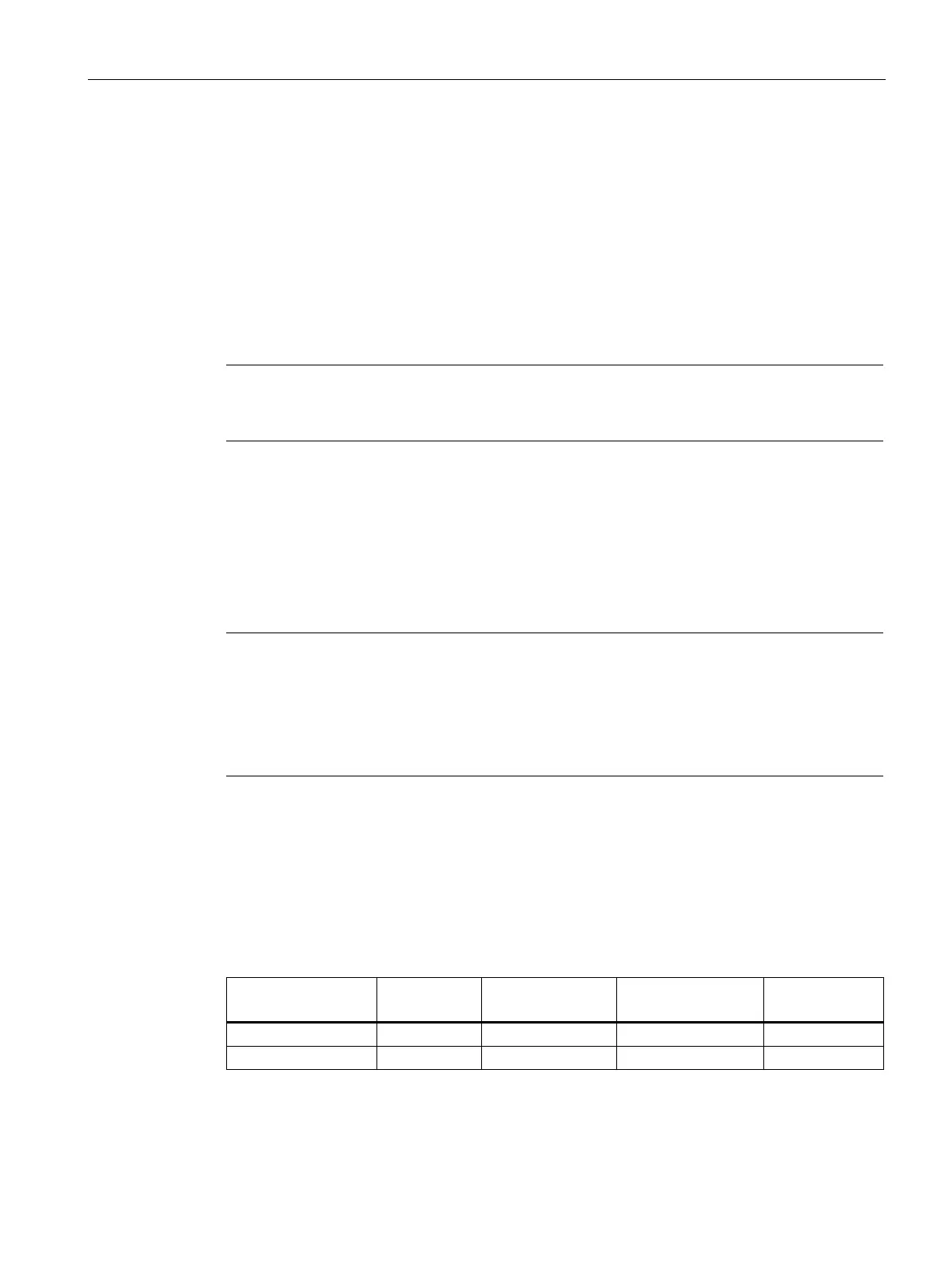Maintaining and servicing your device
7.7 Removing and installing hardware
SIMATIC IPC677D
Operating Instructions, 09/2014, A5E32995420-AC
91
Removing and installing hardware
7.7.1
Replacing a defective hard disk drive in the RAID system
A hard disk can only be replaced during operation in the removable drive bay in connection
with a configured RAID1 system. This functionality is referred to as "Hot Swap".
Note
If you have configured a non
-RAID system with several hard disks, or in the case of an
internally installed hard disk, you need to turn off the
device before you replace a hard disk.
Observe the EGB guidelines. Always replace the drive with a new drive of the same type and
capacity.
Mounting locations for hard disks in the RAID1 system
Hard disks for a RAID1 system can be installed permanently in the device or in a removable
drive bay.
Note
The replacement of a RAID hard disk with removable drive bay can be performed without
shutting down the device. An internal hard disk may only be
replaced when the device is
The new hard disk can be integrated into the RAID system at operating system level with the
RAID software. Synchronization may take several hours, depending on system load.
Status displays of the hard disks in a RAID1 system
The following table includes information on the alarms of the status displays. If the hard disk
is defective and the SIMATIC DiagBase monitoring software is installed, the LEDs of the
status display light up individually or simultaneously.
Internal hard disk or hard disk in removable drive bay
SATA connection of
the motherboard
