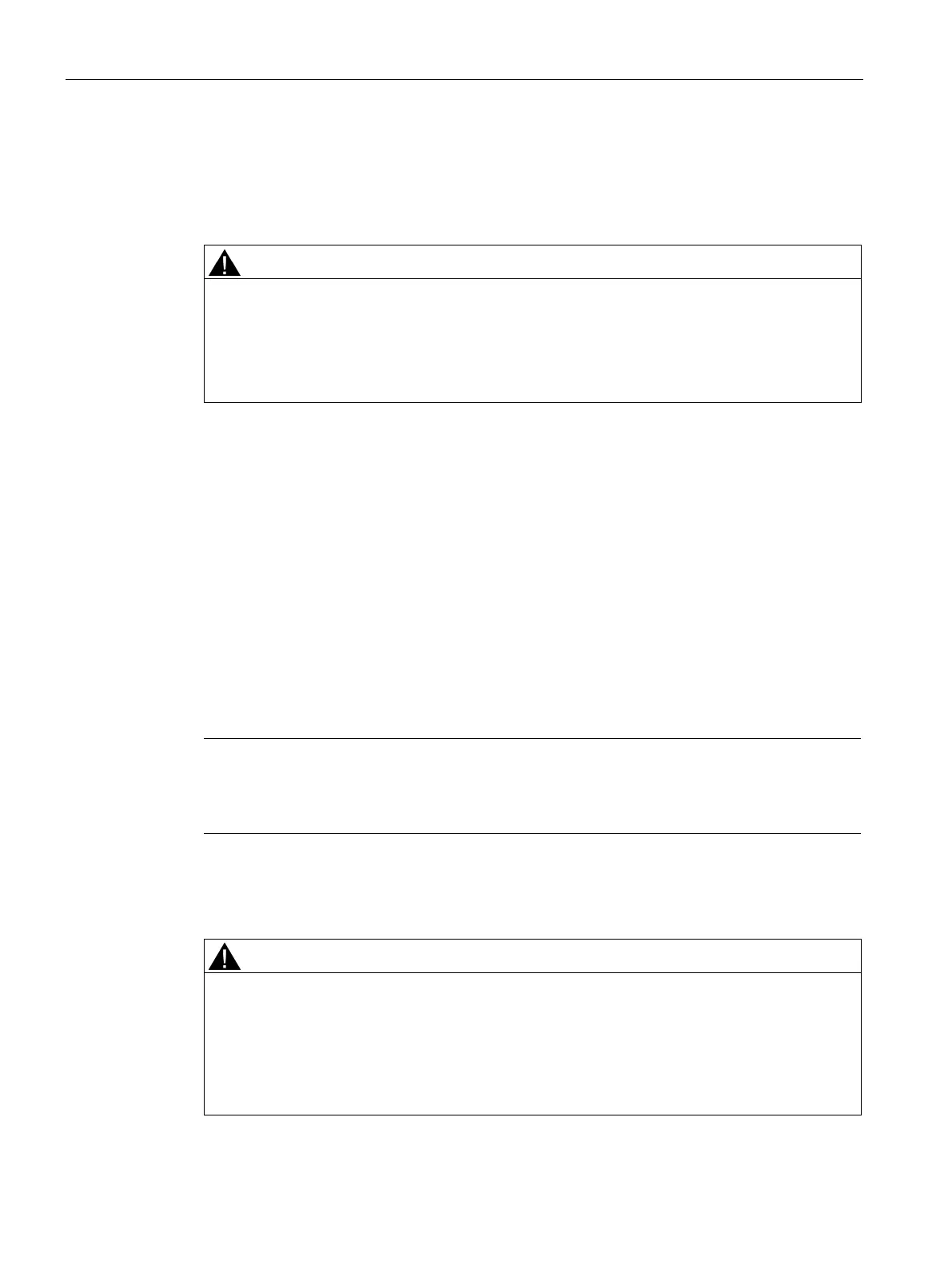Maintaining and servicing your device
7.3 Service and spare parts
SIMATIC IPC677D
86 Operating Instructions, 09/2014, A5E32995420-AC
Service and spare parts
Making repairs
Unauthorized opening and improper repairs on the device may result in substantial damage
to equipment or endanger the user. If you install or replace a system expansion and
damage your device, the warranty will become void.
The device may only be repaired by qualified personnel.
Safety when working in and on electrical systems
Work in or on electrical systems may only be carried out by authorized persons. The
following safety regulations apply in Germany for the prevention of electric shock and
electrocution:
1. Switch off the system
2. Secure the system to prevent it switching back on
3. Check the system to ensure it is de-energized
4. Ground and short the system
5. Cover or shield adjacent live parts
These safety rules are based on the DIN VDE 0105 standard.
Note
These safety steps must always be taken in the above order before any work on electrical
systems. Once work on an electrical system is finished, cancel the safety steps starting with
the last and finishing with the first.
In accordance with the applicable safety regulations, clearly indicate on an electrical system
that work on it is underway.
Observe the safety regulations applicable in the country of operation.
Electrostatic-sensitive components
The device contains electronic components which are destroyed by electrostatic charges.
This can result in malfunctions and damage to the machine or plant.
Make sure you take precautionary measures even when you open the device, for example,
when opening device doors, device covers or the housing cover. For more information,
refer to the chapter "ESD Guideline (Page 113)"
