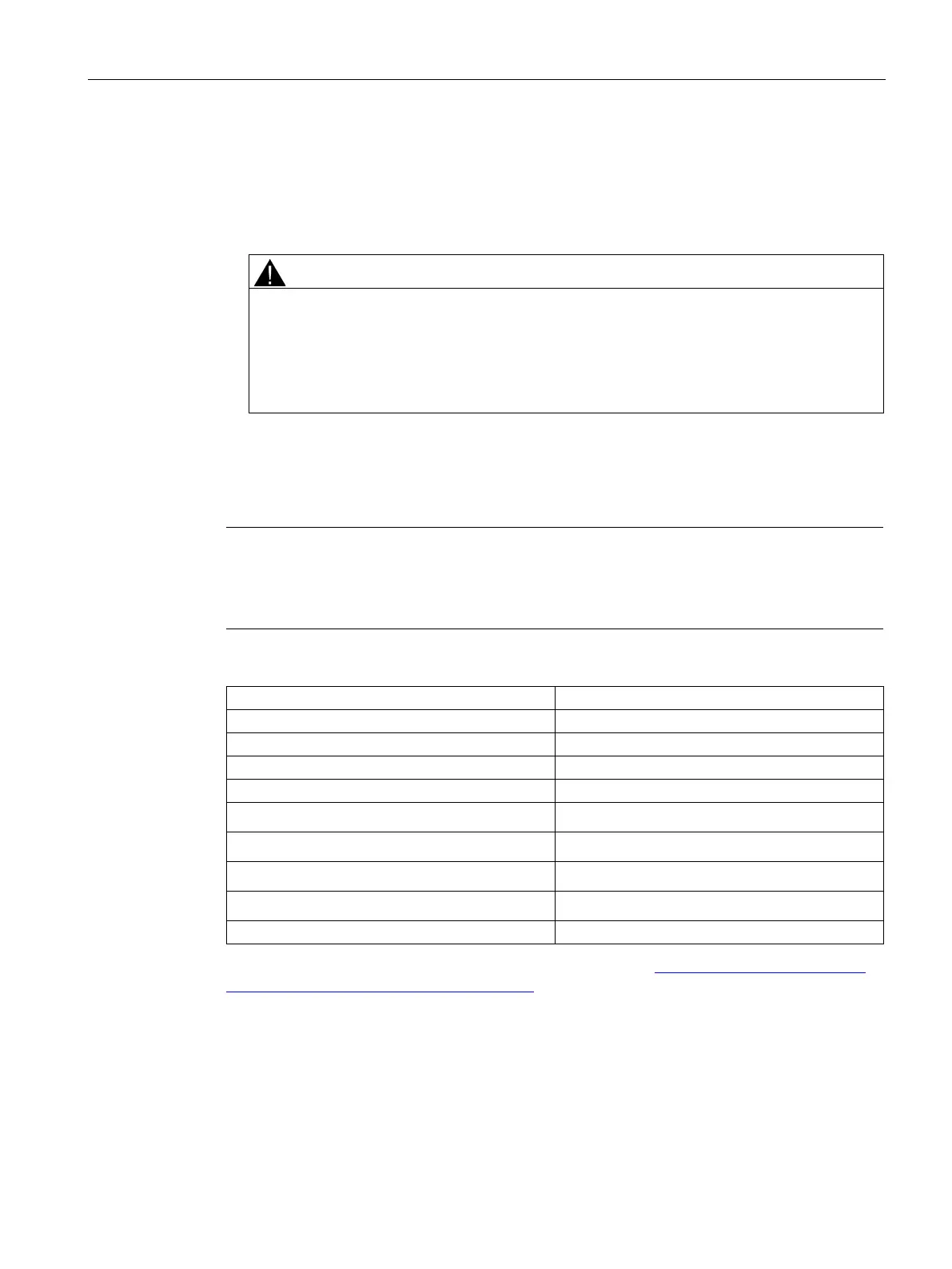Operating the device and device functions
5.5 Extended device functions
SIMATIC IPC677D
Operating Instructions, 09/2014, A5E32995420-AC
65
Comparison between EWF and FBWF
● You should prefer FBWF, because it is more flexible in its configuration and allows
immediate writing without rebooting.
● If you use HORM or compressed NTFS, EWF is indispensable.
Data loss with several write filters
Both EWF and FBWF are preinstalled in the SIMATIC IPC images. If several writer
filters are active on one partition at the same time, you may experience data loss. This
may damage the machine or plant.
Make sure that you only activate one write filter for each partition.
FBWF can be configured in command console using the program FBWFMGR.EXE.
Observe the following syntax: Enter a
after the drive designation colon.
Changes for direct write access only take effect after rebooting.
Only existing files and folders can be entered in the exception list.
Display the current FBWF status
Enable FBWF after the next startup
fbwfmgr /commit c: \Test.txt
Adding/removing elements in the exception list:
• Add file
fbwfmgr /addexclusion C: \Test.txt
• Add folder
fbwfmgr /addexclusion C: \Test folder
• Remove file
fbwfmgr /removeexclusion C: \Test.txt
• Remove folder
fbwfmgr /removeexclusion C: \Test folder
Call up the help function
Detailed instructions on FBWF are available on the Internet (http://msdn.microsoft.com/en-
us/library/aa940926(WinEmbedded.5).aspx).
