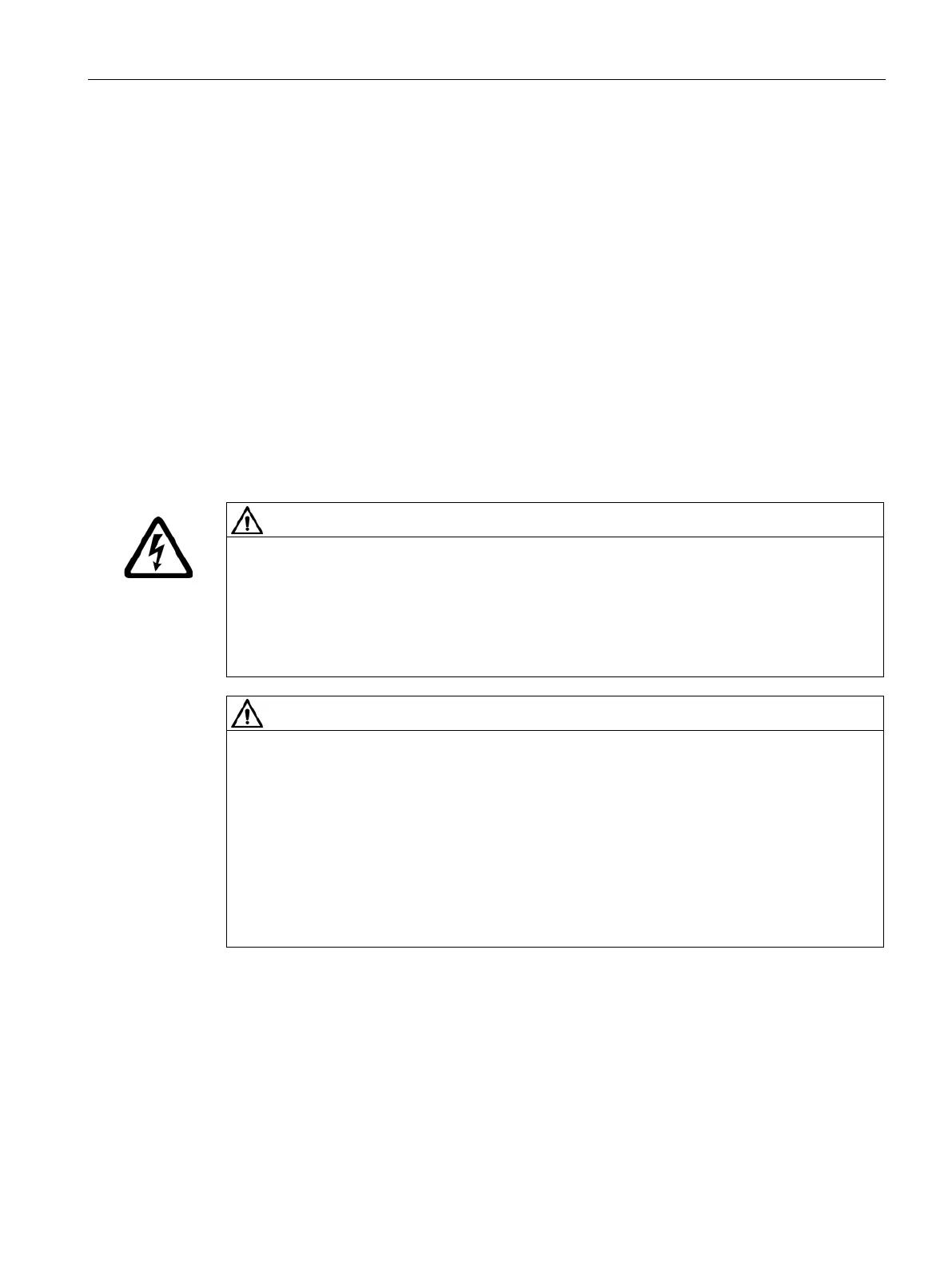Electrical connection
6.2 Connecting the machine
1LA5/6/7/9, 1LG4/6, 1MA6/7, 1MB..1/2/3/4/5 - SH 63 ... 355
Operating Instructions, 06/2018, A5E44455710A
73
Inserting cables into the terminal box
1. Only use cable entries that are suitable for the cables.
2. Only use cable entries and cables suitable for the prevailing ambient temperature.
3. Ensure that the power cables are strain relieved when inserting them in the terminal box.
4. Carefully connect the cables and ensure a reliable protective conductor connection.
5. Tighten the
glands and the elements for the strain relief with the torque specified by the
manufacturer.
6. Check the cable entries and cables to ensure that they are correctly sealed and firmly
seated.
7. Correctly close and seal threads or holes that are not being used ensuring that the IP
degree of protection is maintained. The IP degree of protection is specified on the ratin
g
pl
ate.
Protruding connection cables
Risk of short-circuit and voltage hazard
A short circuit can occur if connecting cables are clamped and crushed between parts of
the enclosure and the cover plate.
This can result in death, severe injury and material damage.
• During disassembly and particularly when installing the cover plate, make sure that t
he
c
onnecting cables are not clamped between enclosure parts and the cover plate.
Damage to connecting cables that are freely led out
You must observe the following note to avoid damaging connecting cables that are freely
led out:
• It must be ensured that there are no foreign bodies, dirt, or moisture in the terminal base
of the machine enclosure.
• Use O-rings or suitable flat gaskets to seal entries in cover plates (DIN 42925) and other
open entries.
• Seal the terminal base of the machine enclosure using the original seal of the cover
plate to prevent dust and water from entering.
•
Please observe the tightening torques for cable entries and other screws.
Connecting protruding cables
In the case of connection cables brought out of the machine, no terminal board is installed
on the terminal base of the machine housing. The connection cables are directly connected
to stator winding terminals at the factory.
The connection cables are color-coded or labeled. The customer directly connects individual
cables in the control cabinet for their system in accordance with the labeling.