
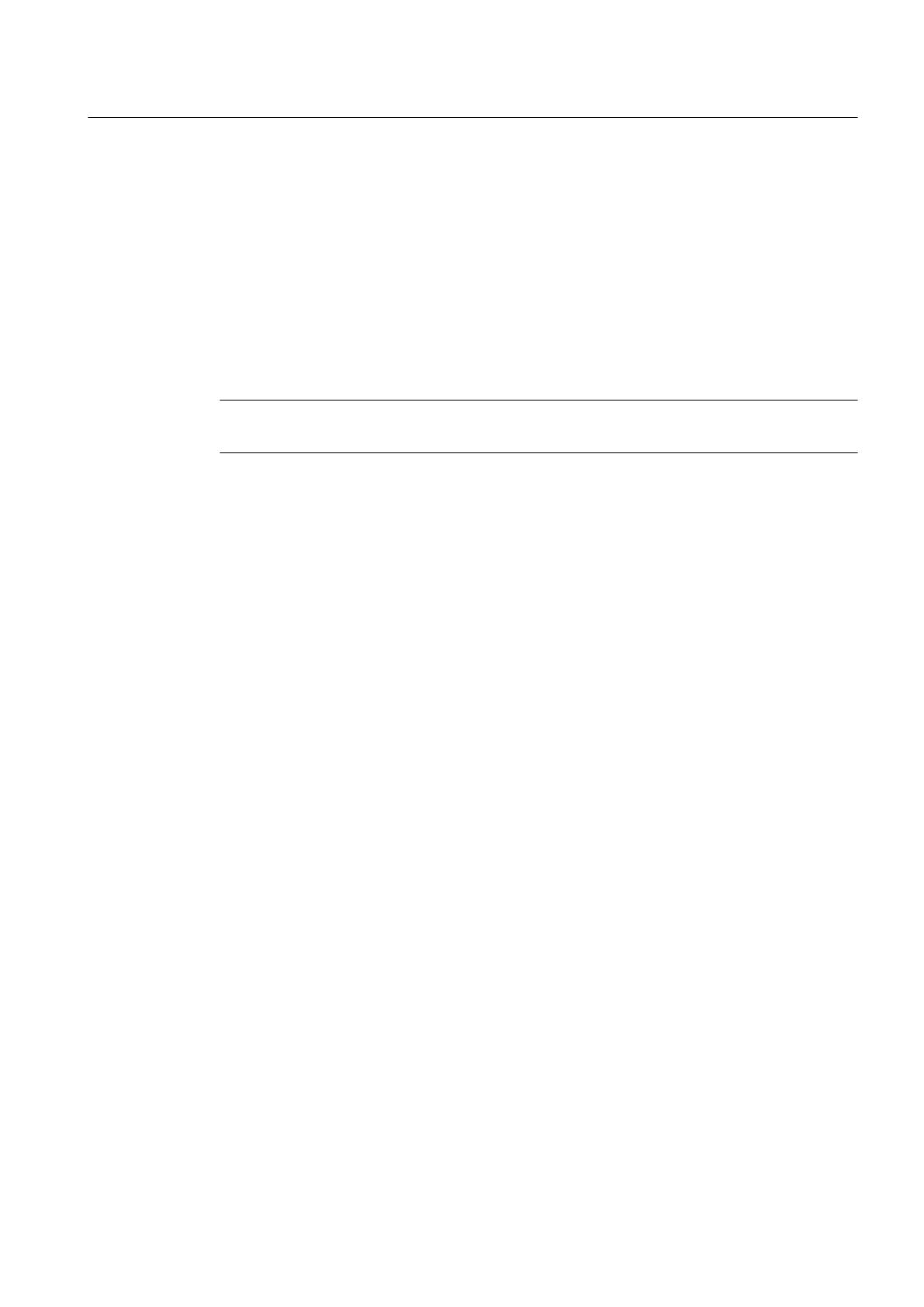 Loading...
Loading...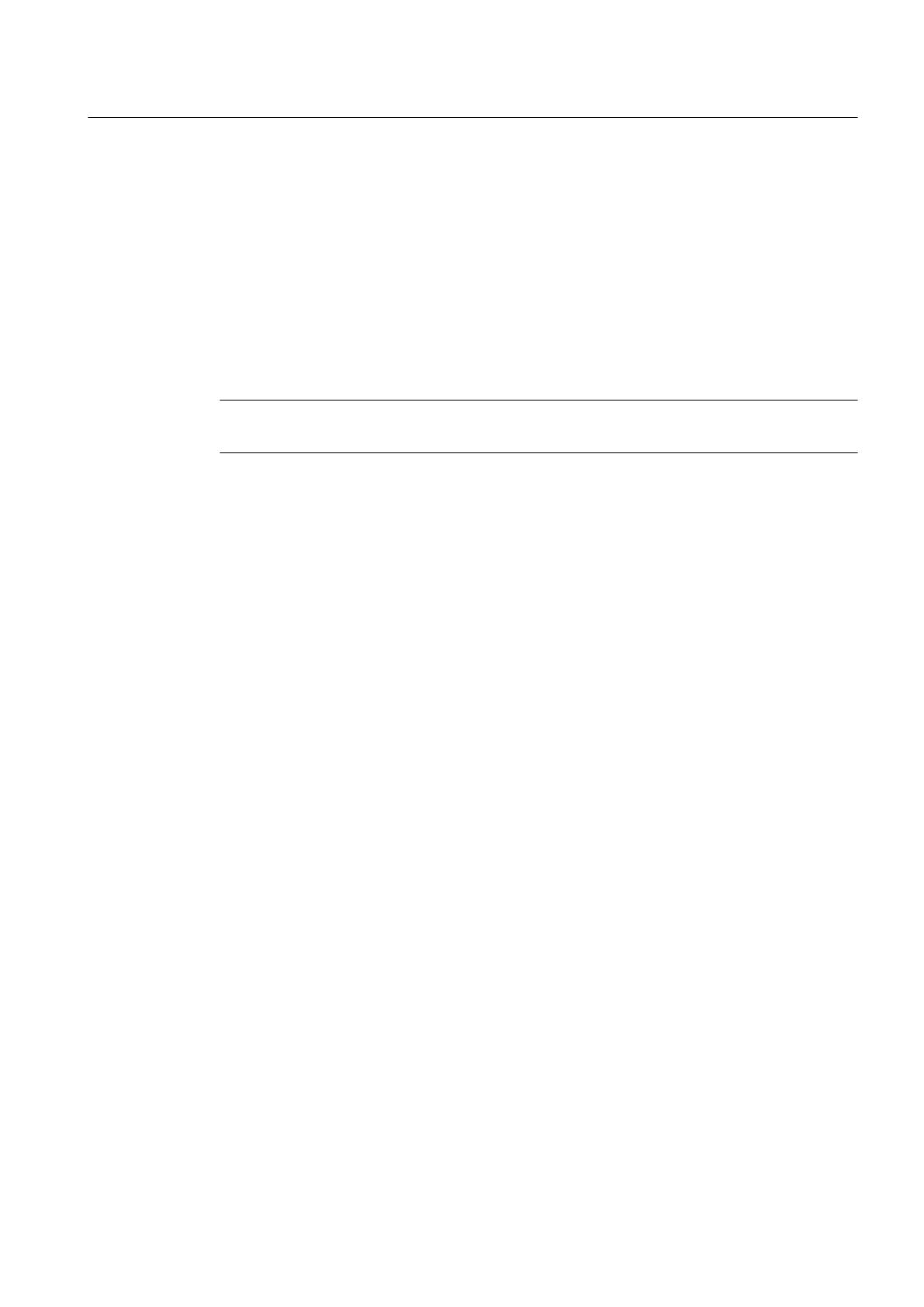
Do you have a question about the Siemens SINAMICS SL150 and is the answer not in the manual?
Specifies requirements for personnel operating the equipment based on training and experience.
Lists essential safety rules to be followed when working with electrical equipment to ensure safety.
Overview of the power unit, its features, components, and operating principles.
Specifies environmental and site conditions necessary for proper mounting and installation of the device.
Critical safety instructions for performing electrical connections to prevent hazards.
Detailed procedures for connecting power cables and signal cables to the power unit.
Highlights risks of malfunctions, damage, and warranty voidance due to incorrect commissioning.
Essential safety precautions that must be followed during the operation of the device.
Safety guidelines and warnings to be observed during all maintenance activities.











