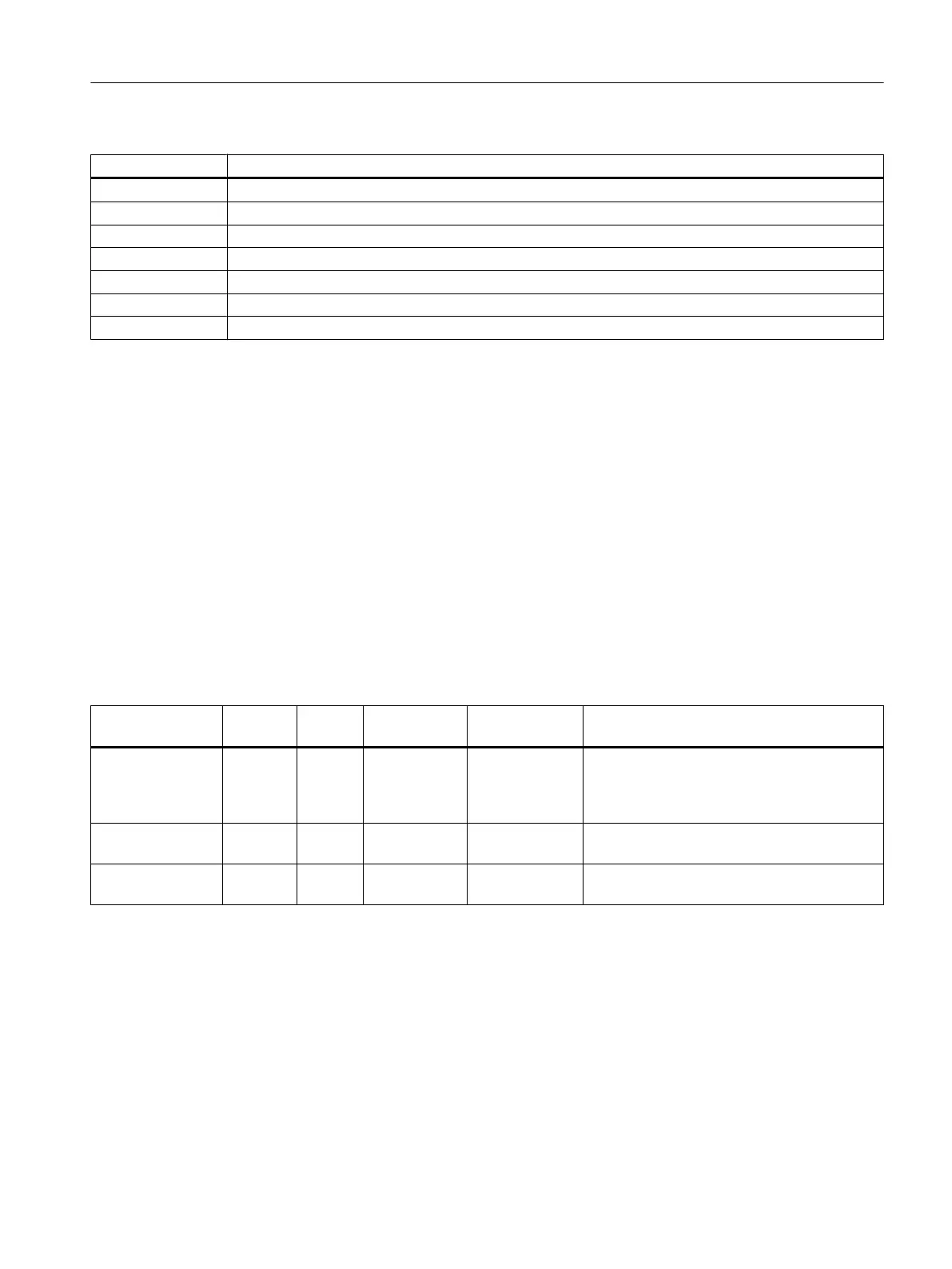Parameter Description
r2043.0...2 BO: IF1 PROFIdrive PZD status
r8843.0...2 BO: IF2 PZD status
r8936[0...1] PN state of the cyclic connection
r8937[0...5] PN diagnostics
r8960[0...2] PN subslot controller assignment
r8961[0...3] PN IP Address Remote Controller 1
r8962[0...3] PN IP Address Remote Controller 2
A.1.3.9 Support of I&M data sets 1...4
Identification & Maintenance (I&M)
I&M data sets contain information for a standardized and simplified identification and
maintenance of PROFIBUS/PROFINET devices. I&M data sets 1...4 contain plant-specific
information, such as the installation location and date. PROFINET supports I&M data sets
0...4.
I&M data sets 1...3 can be set with the SIMATIC Manager (STEP 7) and also with HW Config
(STEP 7).
I&M parameters
Table A-13 Parameter designation, assignment and meaning
I&M parameter
designation
Format Size/oc‐
tets
Initialization SINAMICS pa‐
rameters
Significance
I&M 0: IM_SUP‐
PORTED
‑ ‑ ‑ r8820[62,63] The parameter indicates which I&M data sets
are supported.
The value 0x1E indicates that I&M data sets
1...4 are available.
I&M 1:
TAG_FUNCTION
Visible
string
32 Space 0x20…
0x20
p8806[0...31] Text that identifies the function or task of the
device.
I&M 1: TAG_LO‐
CATION
Visible
string
22 Space 0x20…
0x20
p8806[32...53] Text that identifies the device location.
Communication
A.1 Communication
Industrial Security
Configuration Manual, 08/2017, A5E36912609A 173
