
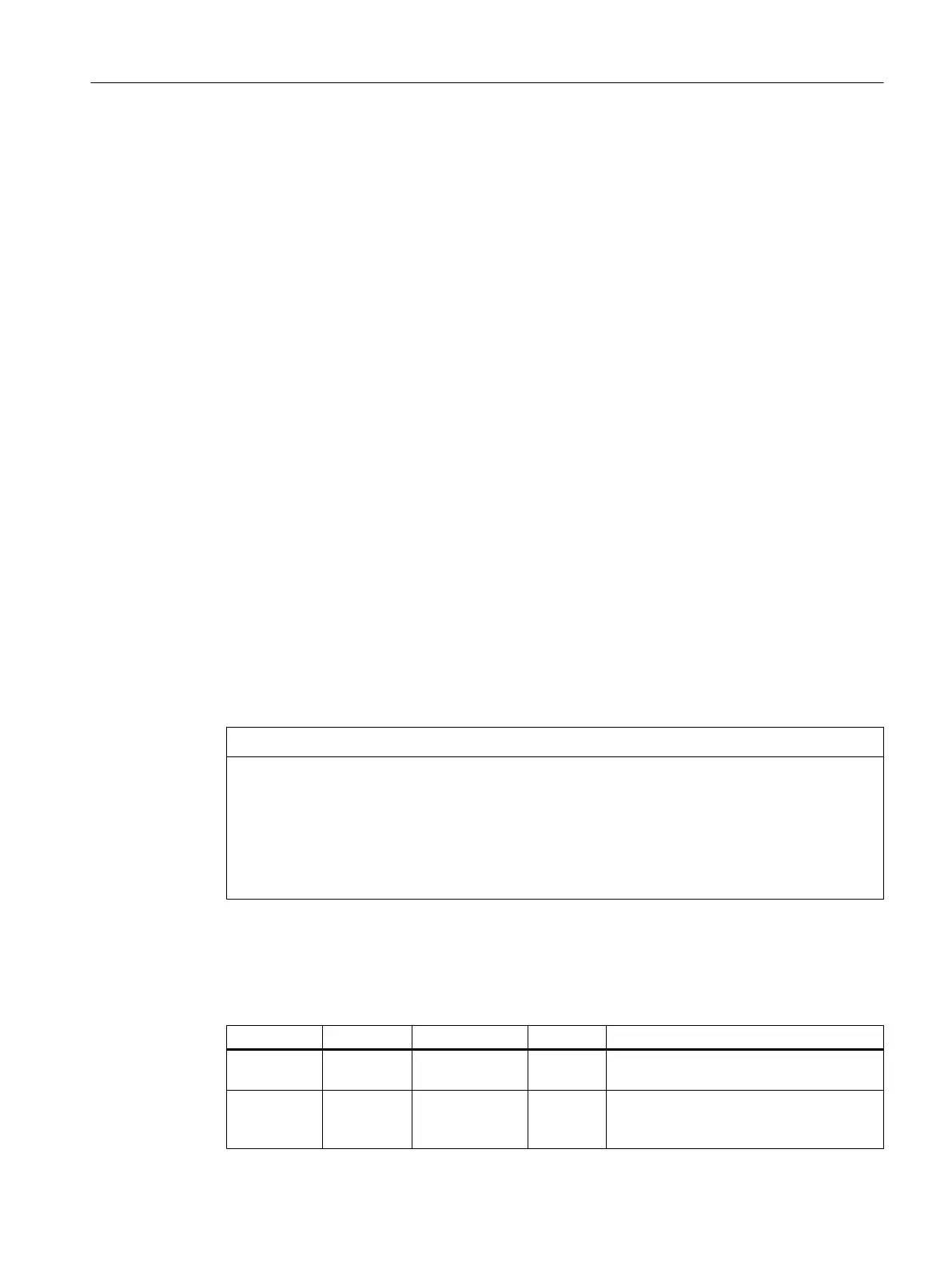 Loading...
Loading...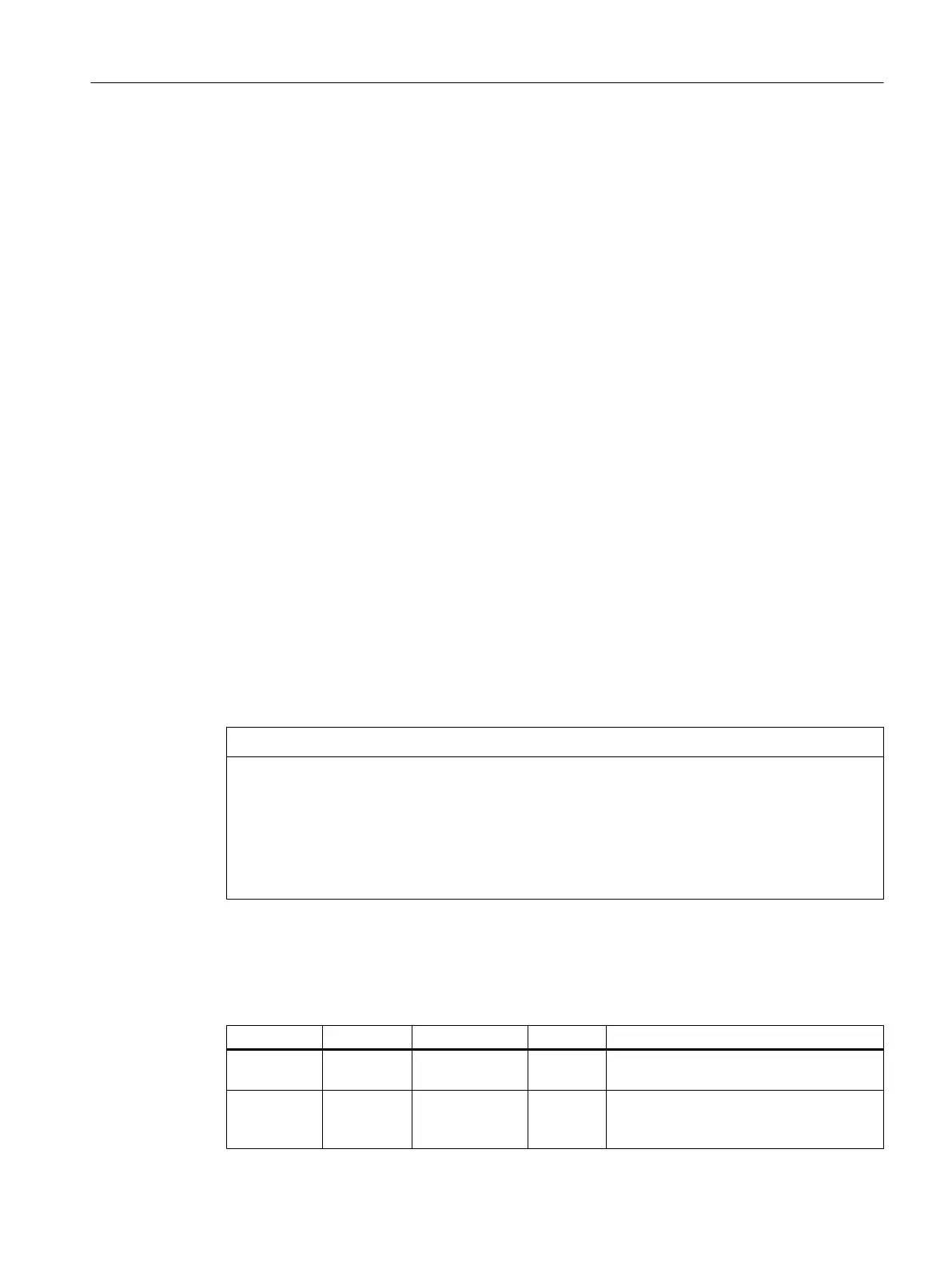
Do you have a question about the Siemens SINAMICS and is the answer not in the manual?
Details regarding the use and safety considerations of Safety Integrated functions.
General information on Siemens' industrial security offerings and recommendations for secure operation.
Explains the importance of industrial security due to new trends and potential threats.
Details security measures implemented by Siemens in automation and drive technology products.
Outlines the security management process based on IEC 62443 and ISO 27001 standards.
Covers physical security measures for production areas and company premises.
Encompasses all measures for planning, implementing, and monitoring network security.
Explains the strict separation of production networks from other company networks for protection.
Measures to protect automation and drive systems from unauthorized access and malware.
Explains whitelisting philosophy for trusting only verified applications to prevent malware.
Covers patch management using WSUS to ensure timely installation of security updates.
Details functions to protect projects against changes, unauthorized access, or copying.
Describes know-how protection for protecting confidential company knowledge from unauthorized access.
Explains parameter access levels and password protection for securing parameter modification.
Lists communication protocols, layers, functions, and port numbers used in SINAMICS.
Details the web server functionality for accessing devices and its security features.
Explains how to assign passwords for SINAMICS and Administrator users for web server access.
Details access protection mechanisms for the web server, including user rights.
Details communication based on the PROFIdrive profile for drive technology.
Describes cyclic communication for exchanging time-critical process data between controller and drive.
Provides information on communication via the PROFIBUS DP fieldbus standard.
Details PROFINET IO as an Industrial Ethernet standard for automation applications.
Introduces the Modbus TCP protocol for communication via Ethernet.
Details communication via EtherNet/IP for connecting drives to control systems.
Explains the basic principles and features of SINAMICS Link communication.
Lists communication protocols, layers, functions, and port numbers used in SINAMICS.
Explains time synchronization methods for comparable timestamps and improved diagnostics.
Provides contact details and required data for technical support.
Information on how to contact local offices for on-site service or spare parts.
Information about the Siemens Industry Online Support app for mobile devices.
Lists general and product-specific information resources and manuals for Industrial Security.











