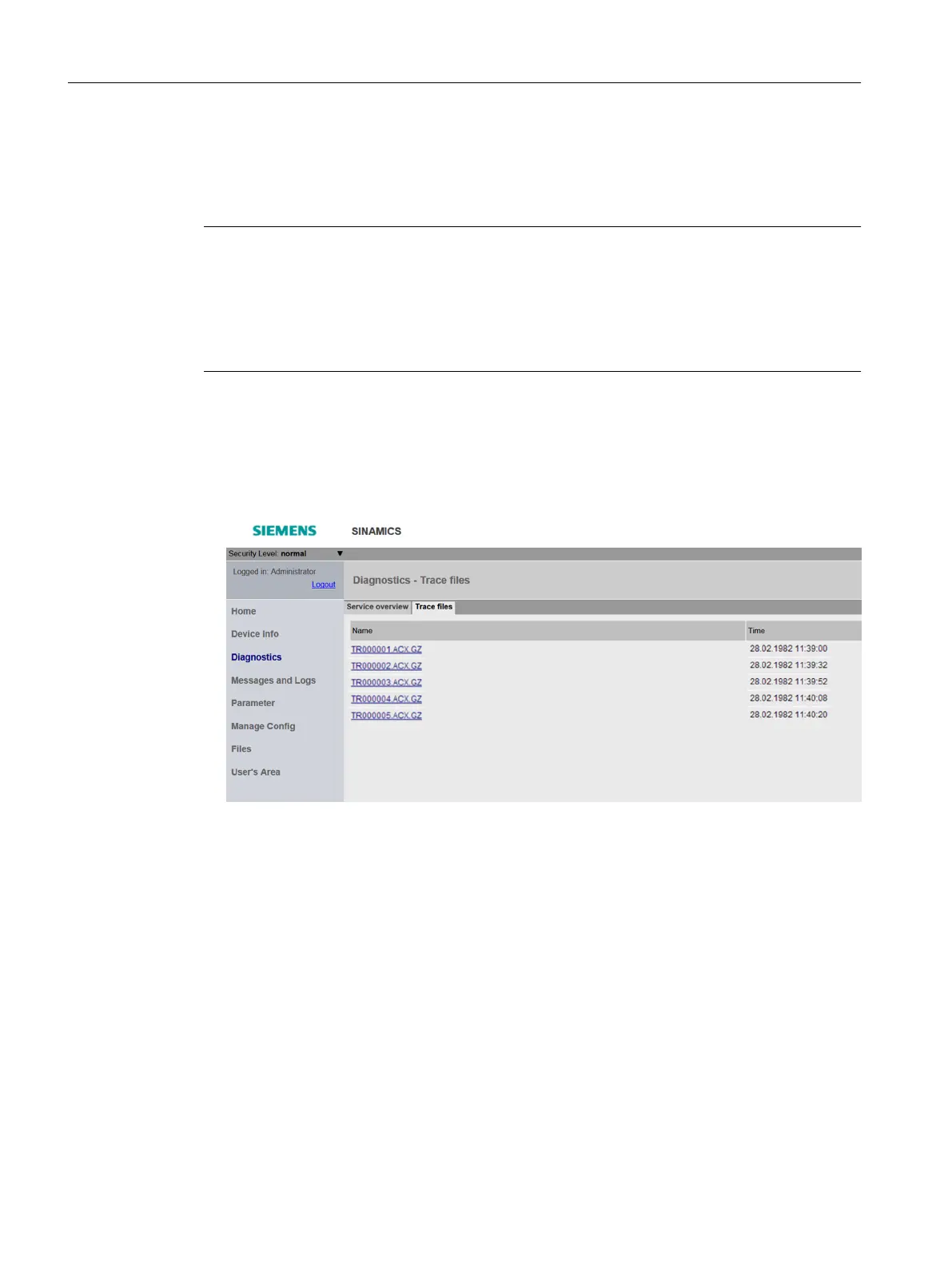5.6.6.2 Loading a multiple trace
All trace files created by a multiple trace can be loaded to the web client (PC). The files must
be located in the memory card under "USER/SINAMICS/DATA/TRACE".
Note
Activation and parameterization of the multiple trace
Information on the activation and parameter assignment of a multiple trace can be obtained
in the following ways:
● In the "Hardware trace" chapter of the converter commissioning manual
● In the STARTER online help
Loading trace files from the memory card
1. Click the "Diagnostics" entry from the navigation.
2. Click the "Trace files" tab. The loadable trace files are displayed:
Figure 5-16 Example: Loading trace files
3. In the list, click the trace file that you wish to load.
You are then prompted on whether you want to open the trace file or store it in your file
system.
4. Save the file in your file system.
You can open the saved file in STARTER.
Security measures for SINAMICS
5.6 Web server
Industrial Security
66 Configuration Manual, 08/2017, A5E36912609A
