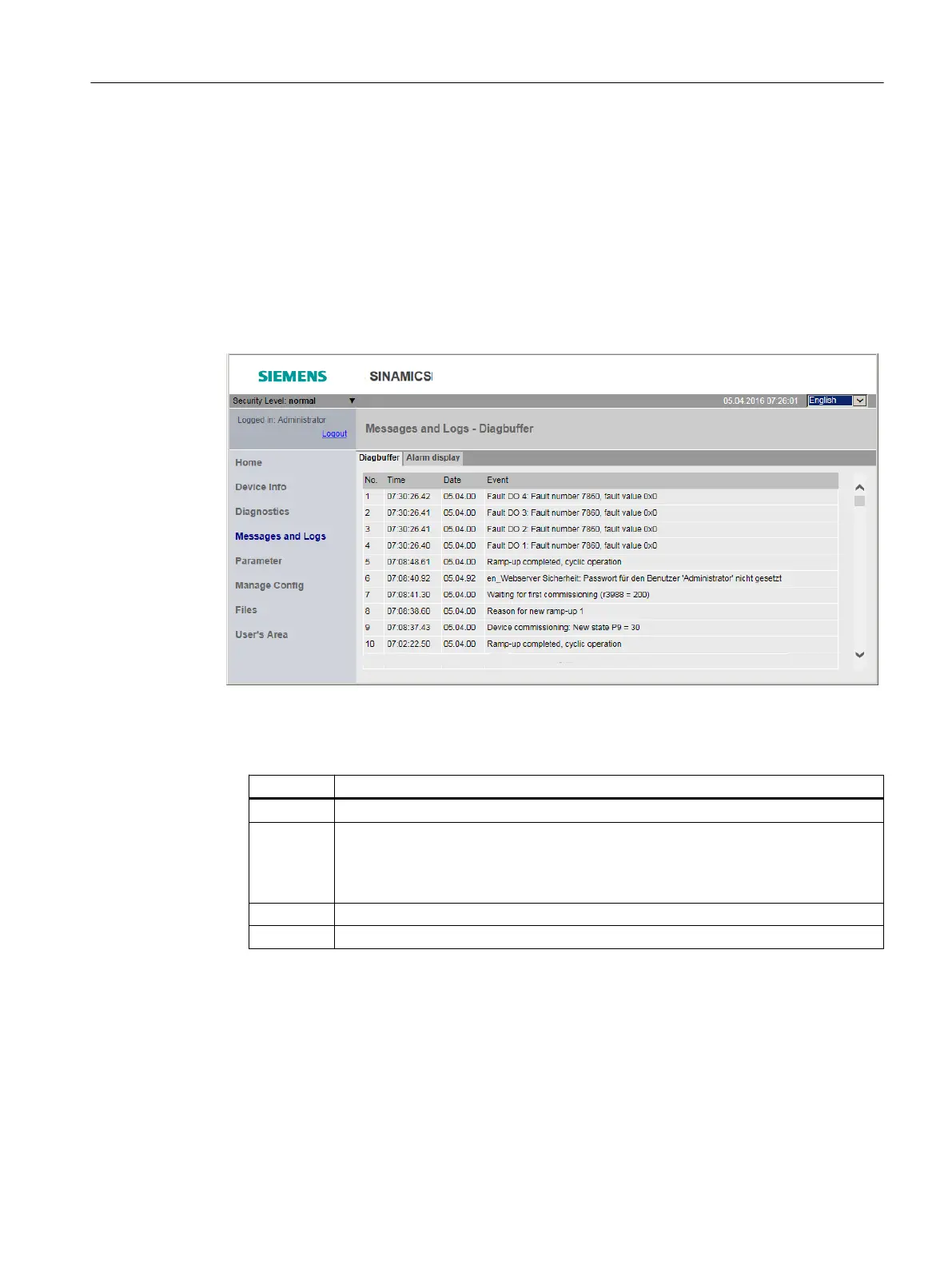5.6.7 Displaying messages
5.6.7.1 Displaying the diagnostic buffer
The diagnostic buffer can be used to log important operating events as a logbook. The
diagnostic buffer is stored in non-volatile memory. The logged data can be read for subsequent
analysis of an operating fault. Proceed as follows:
1. Click the "Messages and Logs" entry from the navigation.
2. Click the "Diagbuffer" tab. The diagnostic buffer is displayed.
Figure 5-17 Example: Displaying the diagnostic buffer
The following information is displayed:
Column Explanation
No. Number of the event
Time Time of the event
Note: If necessary, no synchronized time is displayed when powering up, but a time
comprised of the following components is used instead: "1.1.2000 + Time stamp op‐
erating hours".
Date Date of the event
Event Display of the event as text
Security measures for SINAMICS
5.6 Web server
Industrial Security
Configuration Manual, 08/2017, A5E36912609A 67
