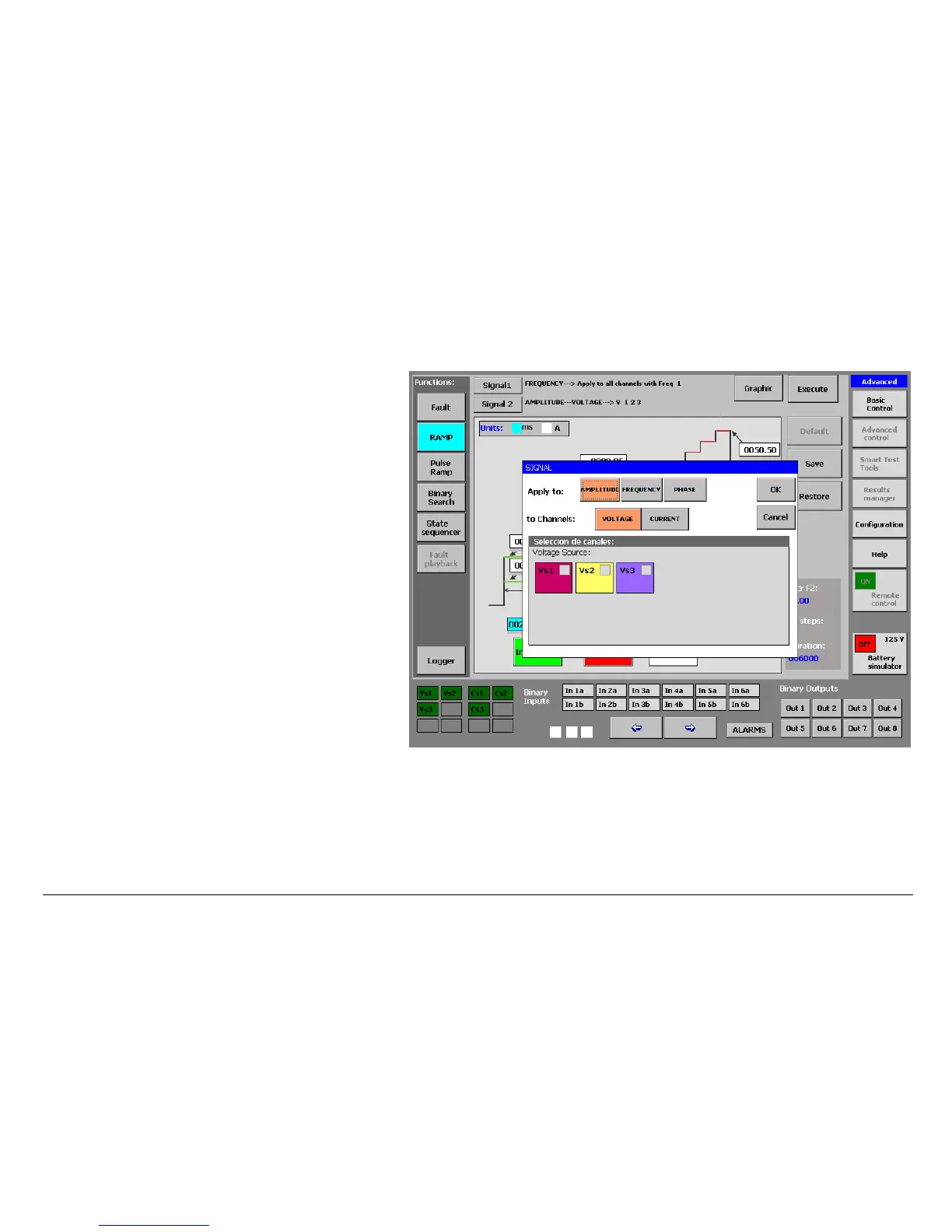MENTOR 12 USER’S MANUAL SECTION 3: ADVANCED CONTROL – Page 59
• Press on the button situated in the upper left-hand
corner, marked “Signal1”
• A window will appear; press on the name of the
parameter you wish to use for the ramp. This may
be AMPLITUDE, which means that the ramp will be
applied to the signal level that will be selected in
the following step; PHASE, which means that the
ramp will be applied to the phase angle of the
signal that will be selected in the next step or
FREQUENCY, which means that the ramp will be
applied to ALL the sources whose frequency
reference is Frequency Bus 1 (Freq. 1)
• If you select AMPLITUDE, two buttons appear
below it, marked “Voltage” and “Current”,
respectively. If you press on the one you wish to
use, the available output sources, corresponding to
the selected magnitude, appear in the bottom
window.