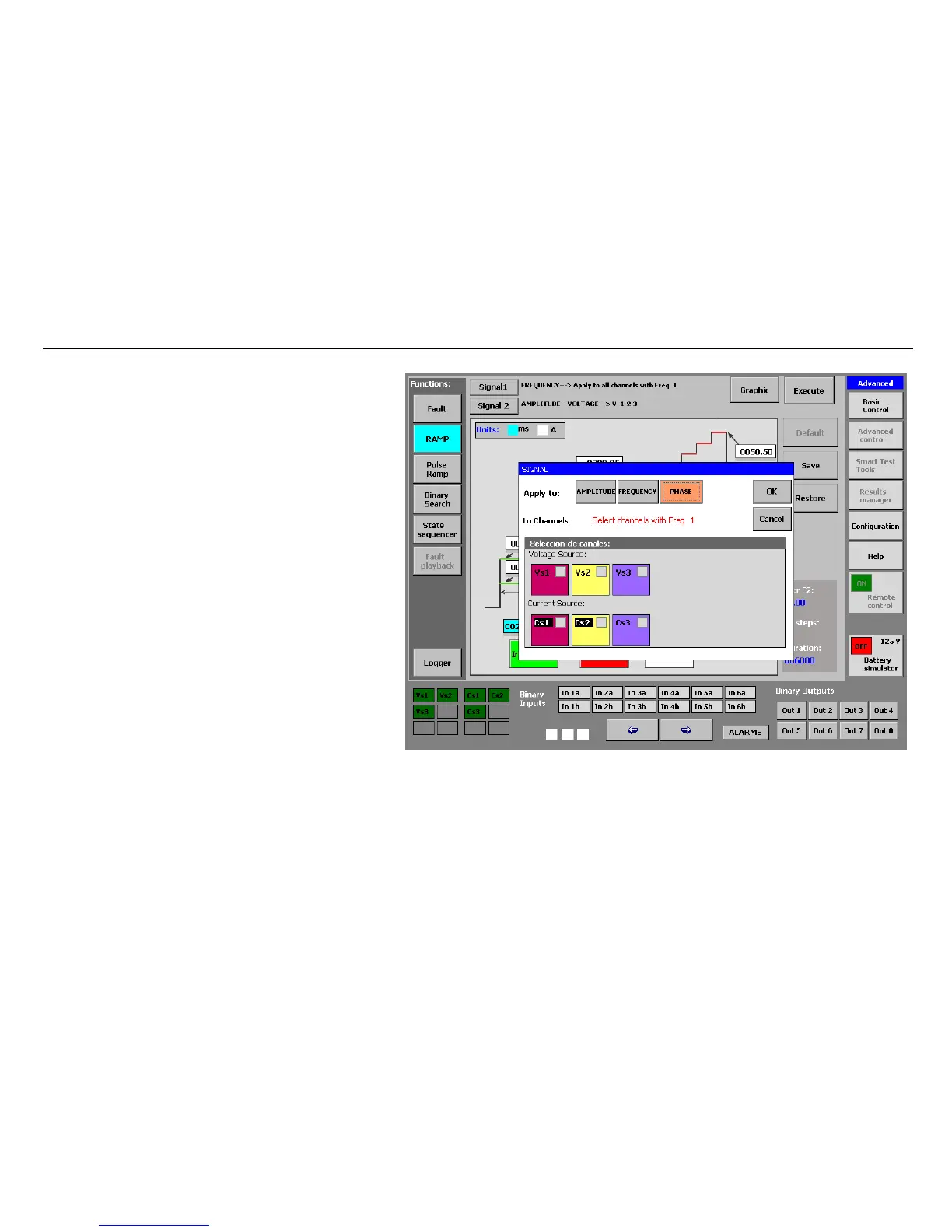MENTOR 12 US SECTION 3: ADVANCED CONTROL – Page 60 ER’S MANUAL
• If you select PHASE the Frequency 1 sources
eligible for the angle ramp appear below. The
sources chosen will carry out the same angle
variation with identical start and end points.
• Press on the indicators of each output source you
wish to use. For example, if you wish to use a
single-phase ramp, press on any one of them, but
not on the others. If you want a phase-to-phase
ramp (two-phase) press on two of the available
sources, if it is three-phase, on three of them,…
etc.