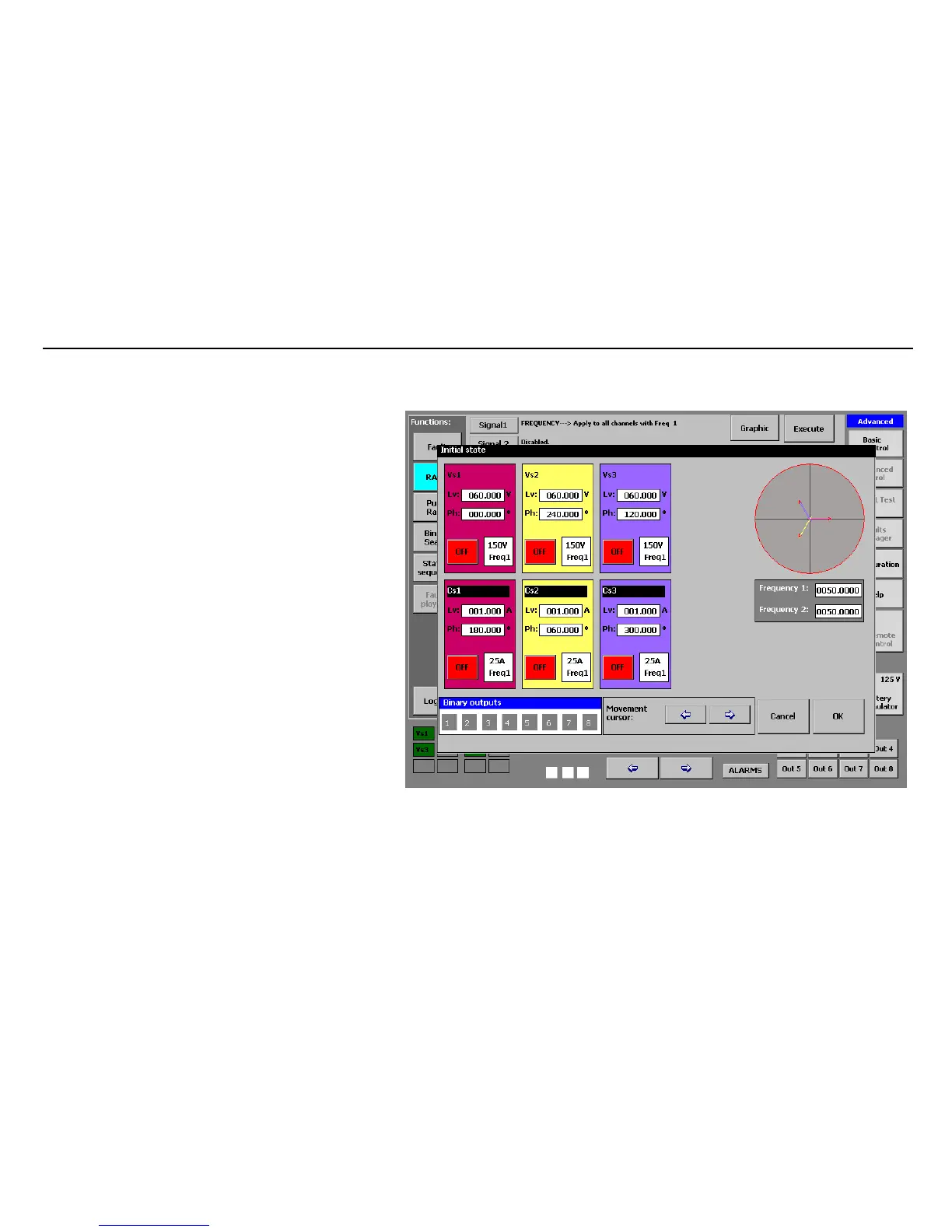MENTOR 12 US SECTION 3: ADVANCED CONTROL – Page 62 ER’S MANUAL
• Enter the desired time value in milliseconds in the window that defines the
duration of the initial state (below the green line). It is recommended to select
a minimum value of 1 second (1000 ms) to permit
the correct polarisation of the relay.
• Enter the desired time value in milliseconds in the
window that defines the duration of each increase.
This time must at least be that expected for the
tripping of the relay element being tested.
• Enter this value in the window that defines the final
value of the magnitude. If this is greater than the
initial value, the ramp will be ascending (positive
increases) and if it is less, the ramp will be
descending (negative increases).
• Enter the desired value in the window that defines
the value of each increase. Bear in mind that the
sign of the increases depends on the type of ramp
(ascending or descending)
• The Ramp function, like all the advanced control
functions, has the possibility of entering a delay in
the deactivation of the power outputs in
connection with the detection of the defined trip
event, in order to simulate the switch time, for
example. To define this time, enter the desired
value in milliseconds in the relative window.
• To select the Initial State of the output sources
and binary outputs press the green button marked Initial State. The power
and binary output states and values selection screen will appear. You will see
that you may select any value for any magnitude that is NOT selected to carry
out the Ramp. The magnitudes selected for the Ramp appear in grey and with
the value selected as Initial Value on the previous configuration screen, which
cannot be modified.