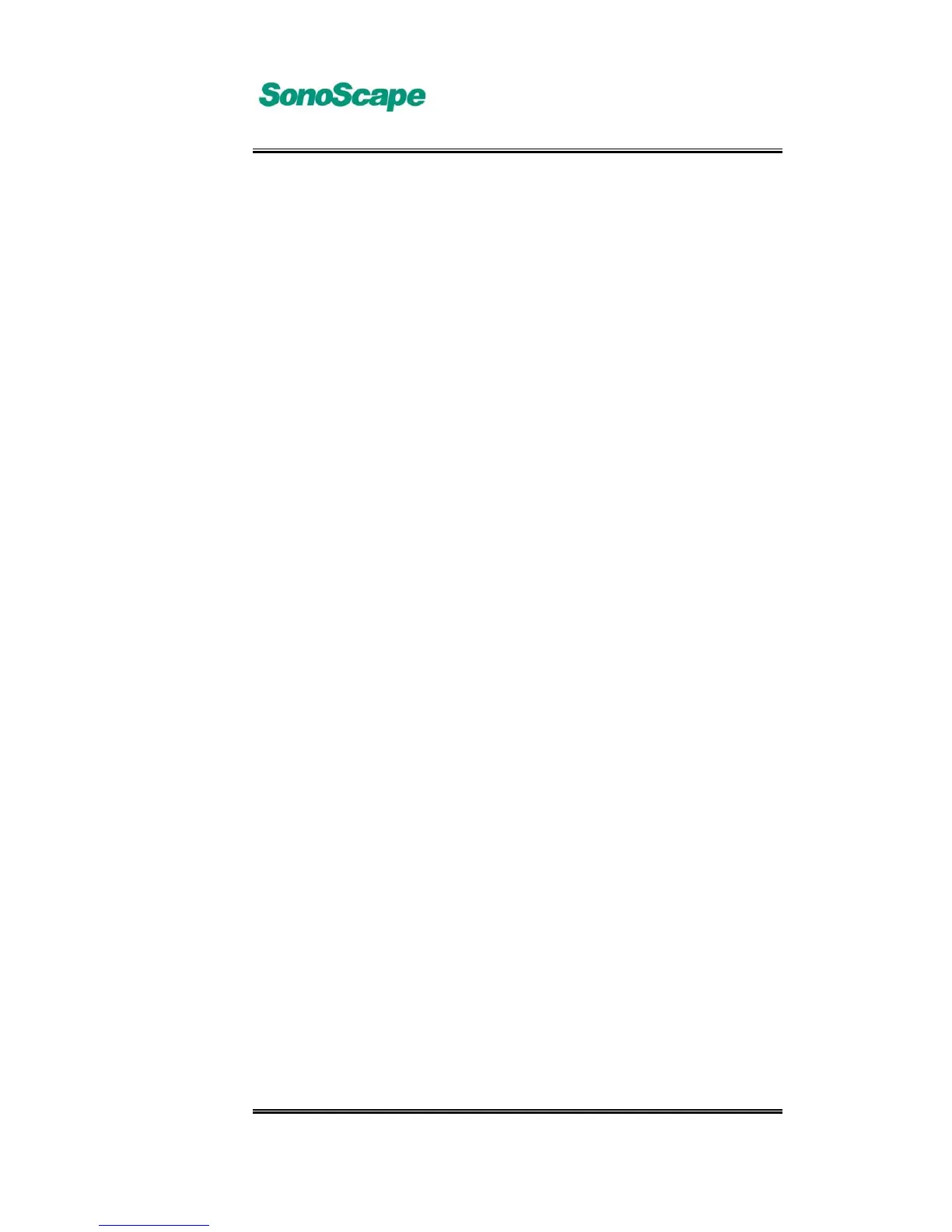A6T/A6/A5 Portable Ultrasonic Diagnostic System
4701-0040-01A
3-87
3.6.2.5.2 CUBE
Function: Calculate LV volume by calculating the cube of given region.
Measurement items: LVIDd, LVIDs;
Calculation items: EDV, ESV, SV, CO, EF, SI, CI, MVCF, FS
Use the formula:
EDV=LVIDd
3
ESV=LVIDs
3
Measurement method:
1. In M or B/M mode frozen state, press the【Calc】key to pop up the
Meas & Calc menu in M mode, move the trackball, use the cursor to
select “LV function”, press the 【SET】key to go to the subdirectory,
move the trackball, use the cursor to select “CUBE”, press the
【SET】key to confirm going to CUBE measurement mode.
2. Measure LVIDd, see “3.6.3.1 Distance Measurement” for the specific
measurement.
3. Measure LVIDs, see “3.6.3.1Distance Measurement” for the specific
measurement.
4. The measurement and calculation result is displayed in the result
window.
5. Repeat steps 1 to 4 to perform the next measurement.
