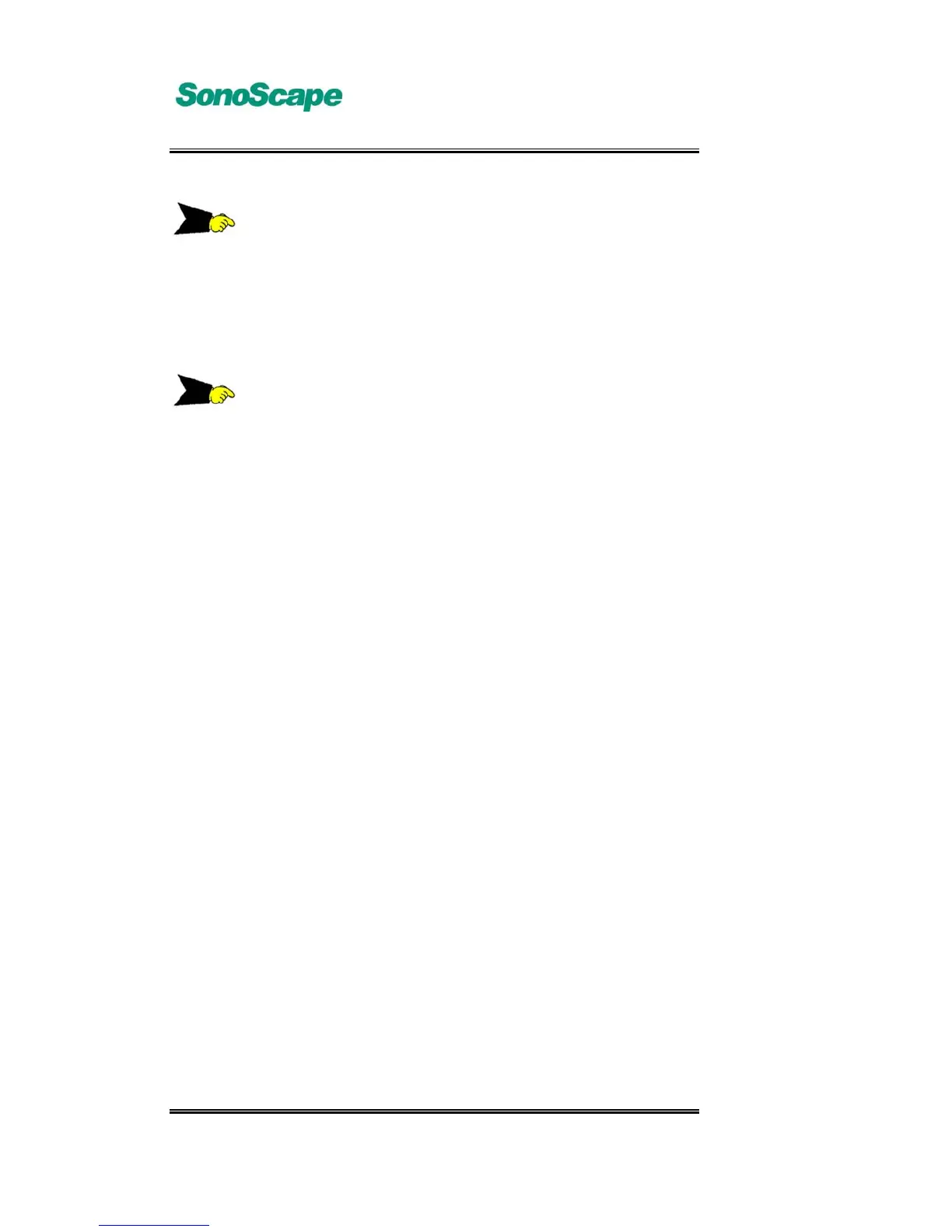A6T/A6/A5 Portable Ultrasonic Diagnostic System
4701-0040-01A
3-2
NOTE:
To ensure normal system functioning, please plug in or out the
transducer only when the system is powered off or in frozen state.
3.3 System Power ON/OFF
Warning:
Before the system is powered on, read the relevant description in Section
1.8 Electrical Safety carefully.
Before the system is powered on, please make sure that:
1. The specifications of the power complies with the labeled power
spec at the rear panel of the system;
2. The protective grounding terminal of the rear panel is connected
well with the ground via the ground cable provided with the system;
3. The power switch on the rear panel is in OFF state;
¾ System power connection
Connect the system to the power supply with the power cable provided with
the system.
¾ Power on the system
When the system power is connected, press the power switch on the rear
panel to turn on the system. When the system is turned on, the backlight on
keyboard will on, and the screen will show logo of splash screen. The system
will complete the initialization in about 1 minute and go to exam mode select
screen.
