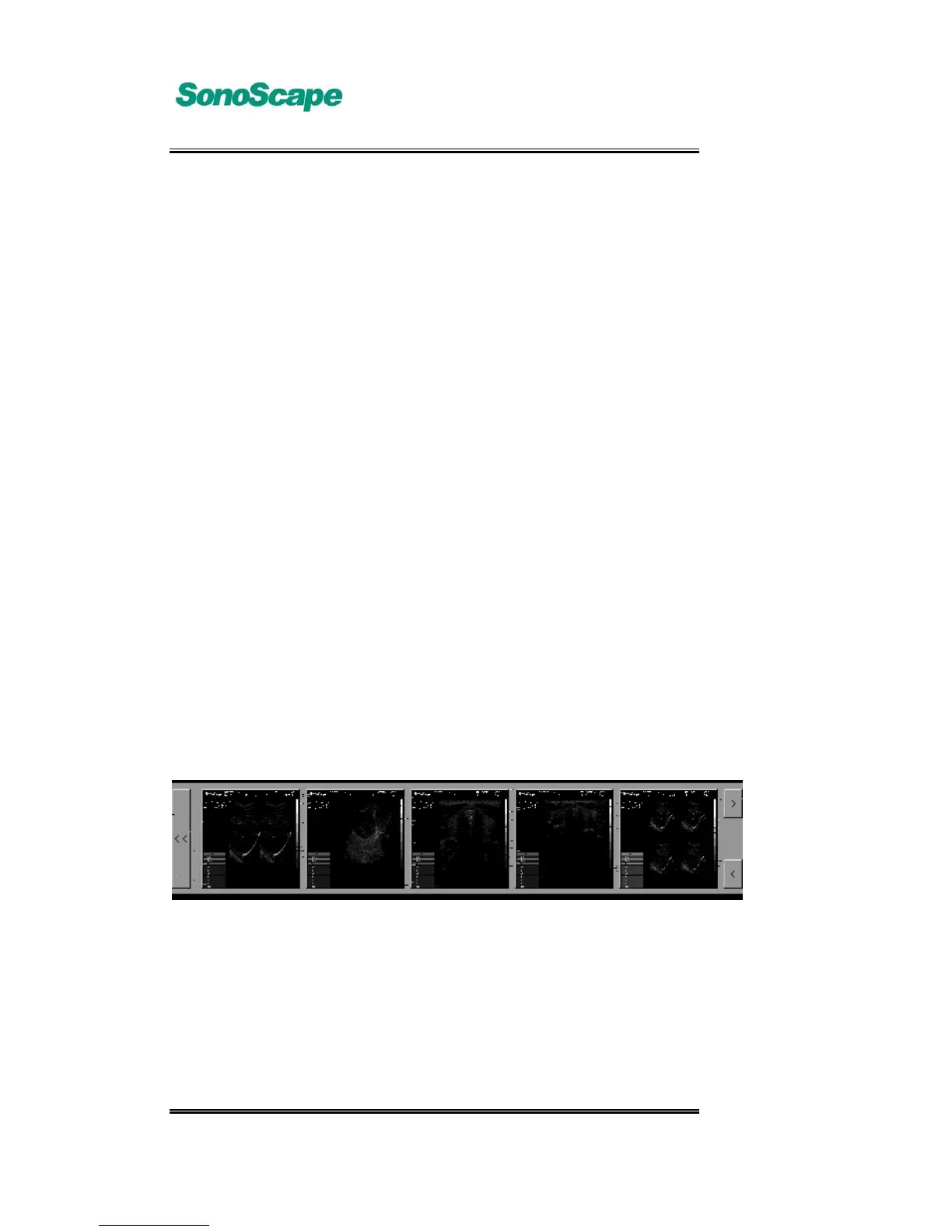A6T/A6/A5 Portable Ultrasonic Diagnostic System
4701-0040-01A
3-96
3.7.3.3 M mode cineloop
The M mode cineloop is basically the same as B mode cineloop; however,
after pressing the 【Freeze】button in M mode, the image is not frozen
immediately, but be frozen only when the current image scanning is finished.
For B/M mode cineloop, there are two modes in the system: Scroll and Dual
Dynamic Cineloop. Scroll is a conventional M mode cineloop mode, during
cineloop the B mode image is static, while the M mode image is played back
from beginning to end; in Dual Dynamic Cineloop, both the B mode image
and the M mode image are updated in real-time, which is good for the user to
know the B mode feature while observing M mode data.
3.7.3.4 Review images
See Section 3.7.1.2;
3.7.4 Clipboard
In the clipboard, the thumbnails of the latest saved 5 ultrasound images can
be displayed in sequence. By pressing the scroll button, up to 100 user saved
images can be reviewed.
The clipboard interface is shown below:
Fig. 3.7.3 Clipboard screen
In frozen mode, press the【Clipbaord】key, go to Clipboard page.
Press the【Clipbaord】key again or click”<<“at the bottom left of the image
area to exit the clipboard screen.
