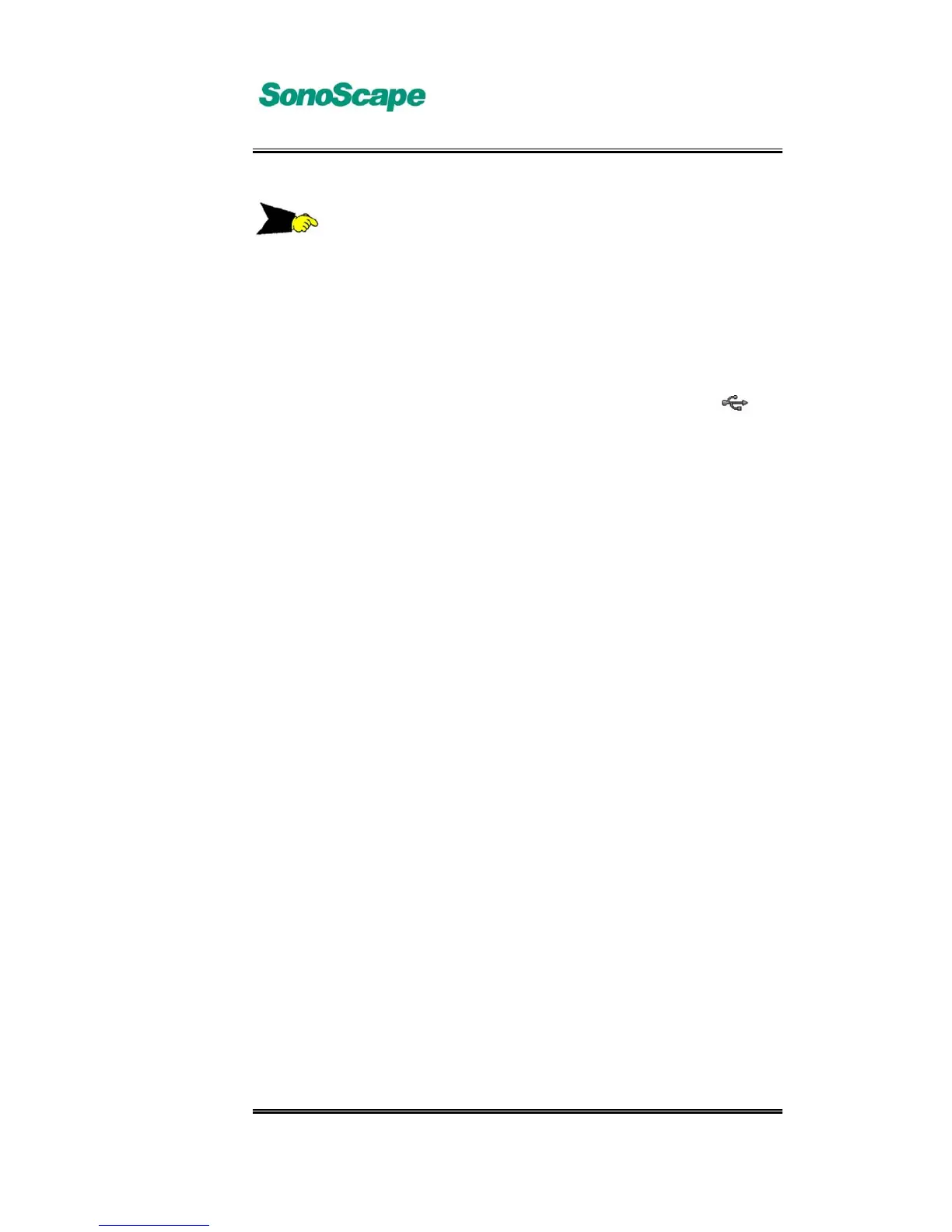A6T/A6/A5 Portable Ultrasonic Diagnostic System
4701-0040-01A
3-27
NOTE:
The USB disk can only be removed when it is uninstalled!To remove the
USB disk by force during operation will damage the system files, destroy
the user data, or even lead to system failure to initialize!
USB printer
USB CDRW
3.4.8.2 Footswitch
Connect the special footswitch accessory to the real panel.
3.4.8.3 Video Out
The system video output format includes: VGA, S-video, composite video
(NTSC/PAL);
Composite video is TV signals. It can be connected to all kinds of TV monitors.
There are 2 major TV formats used worldwide: NTSC and PAL, the user may
select the local format in System Setting; when it is connected to a composite
video printer, connect the video signal cable and the remote control cable to
the rear panel of the main unit, use the Print key on the main unit keyboard to
achieve printing through a remote control video printer;
3.4.8.4 Network Device
Through the standard net port, the main unit can be connected to a DICOM
system. See Section 3.4.3.1 for the detailed operation;
When a system supported USB printer is plugged
in, the status prompt area will displays a
icon;
Press the 【Print】key, and a print dialog is
displayed. Adjust the report format, click OK to print
out the report;
When a system supported USB CD writer is
plugged in, and when it is properly connected to the
system, active Burning Files page to perform
burning. See Section 3.4.3.2 Disk Management on
how to perform burning;
