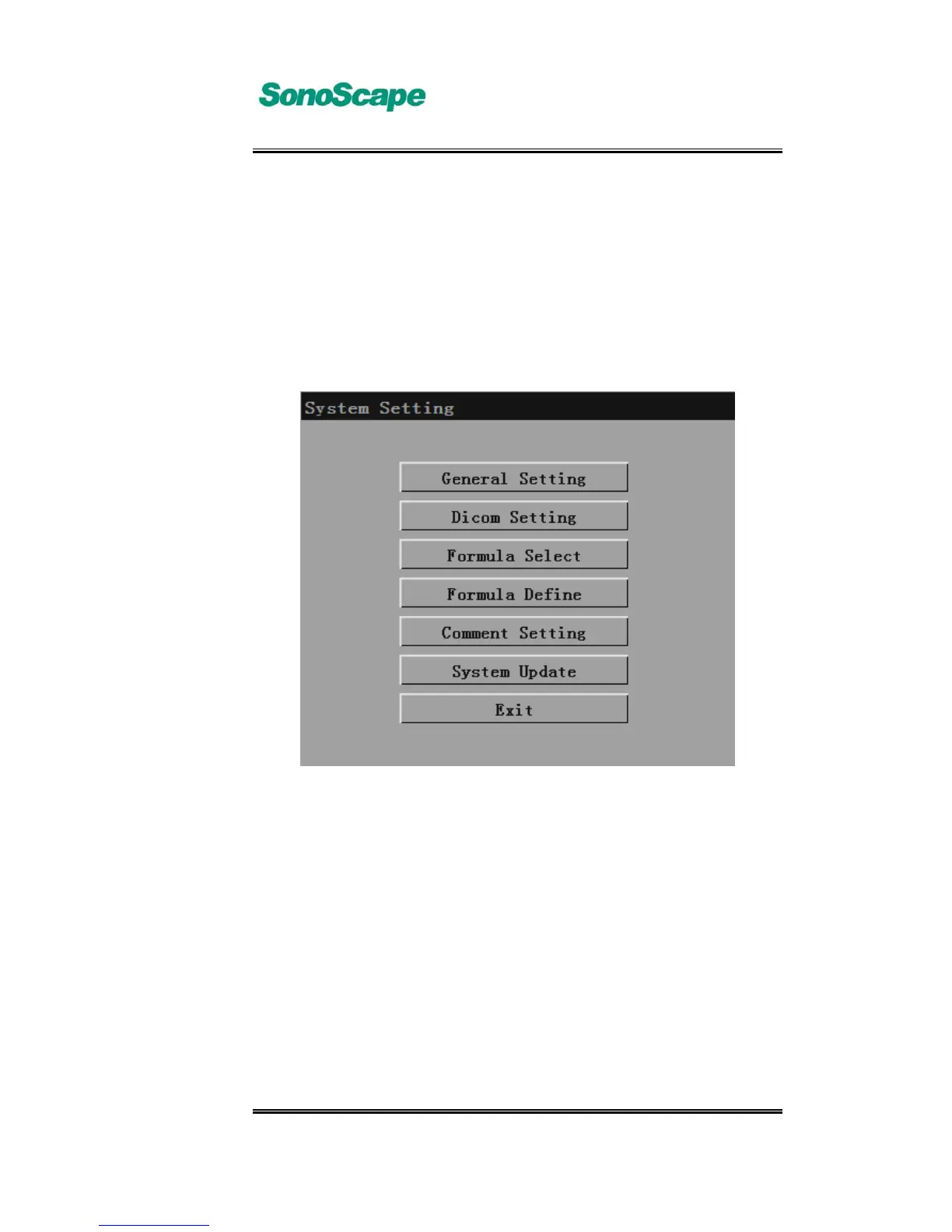A6T/A6/A5 Portable Ultrasonic Diagnostic System
4701-0040-01A
3-7
3.4.3 System Setting
In exam mode select page, press the【MENU】 key, and it will show the
System Setting page. Press the【MENU】key again, or click [Exit], it will exit
the System Setting page.
The System Setting screen is shown below:
Fig. 3.4.3a System Setting
System Setting includes: General Setting, Dicom Setting, Formula
Setting, Formula Define, Comment Setting.Click the item selected to enter the
relative interface.
