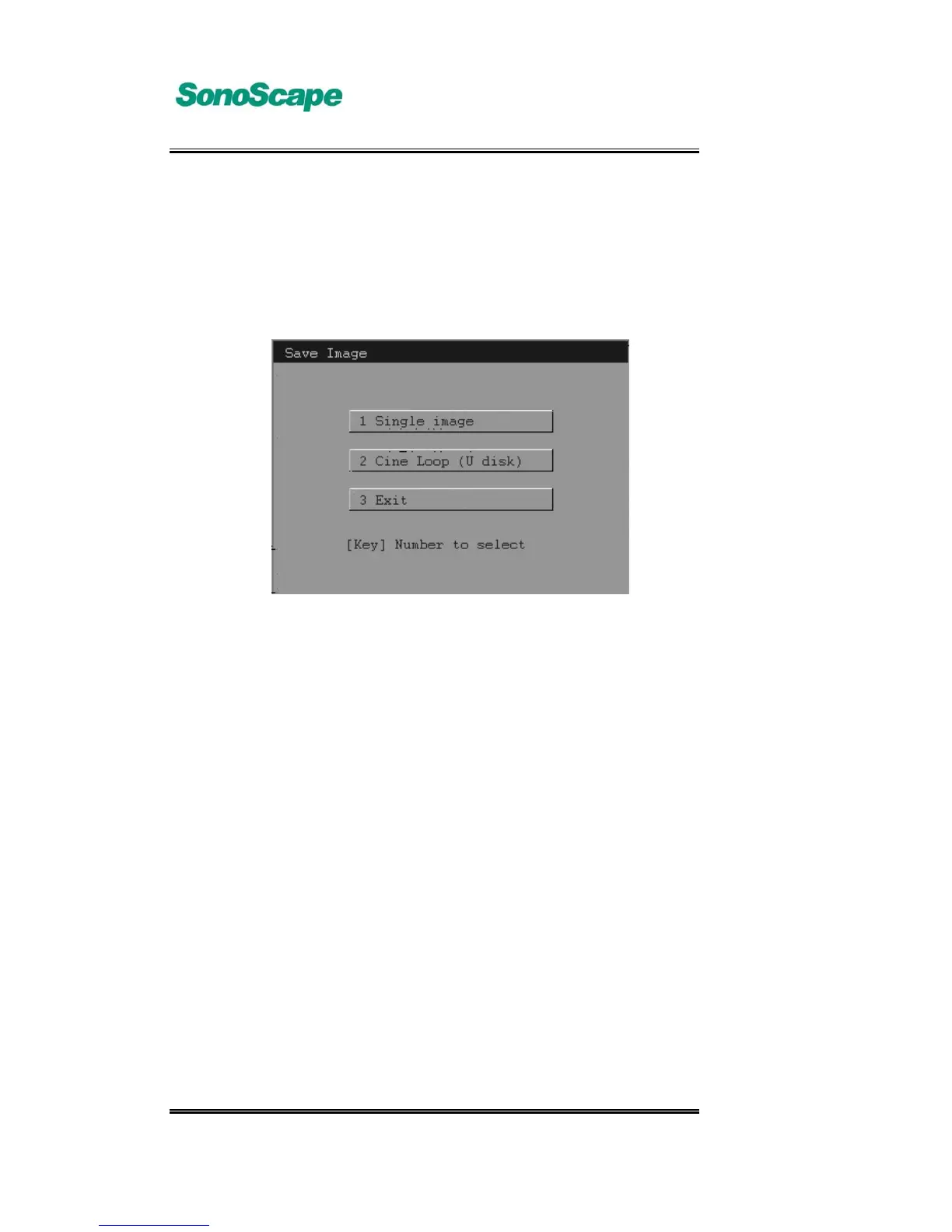A6T/A6/A5 Portable Ultrasonic Diagnostic System
4701-0040-01A
3-94
3.7.2.1 Saving image file
In frozen mode, press the【Save】 key to go to image file saving page. Click
[Exit], or press number key ’3’ to exit image file saving page.
The image file saving page is shown below:
Fig. 3.7.1.2 Save image file page
Here is the instruction on how to operate image file saving:
Single Image Click, or press number key ’1’ to save the current
frozen single image (jpg or bmp format); in the
pop-up input dialog, input the name of the new
image. Click OK to save the new image and exit
image file saving page; The new image is default
to be saved in the system disk. After the new
image is saved, the user can manage in the Disk
Management.
Cineloop Click or press number key ’2’ to save the current
cine file. In the pop-up input dialog, input the name
of the new cine. Click OK to save the new cine and
exit image file storage screen. After saving the cine,
the user can manage in the Disk Management
screen. The saved cine file is a fixed 256 frames
before freezing the image (dependent on modes) ;
