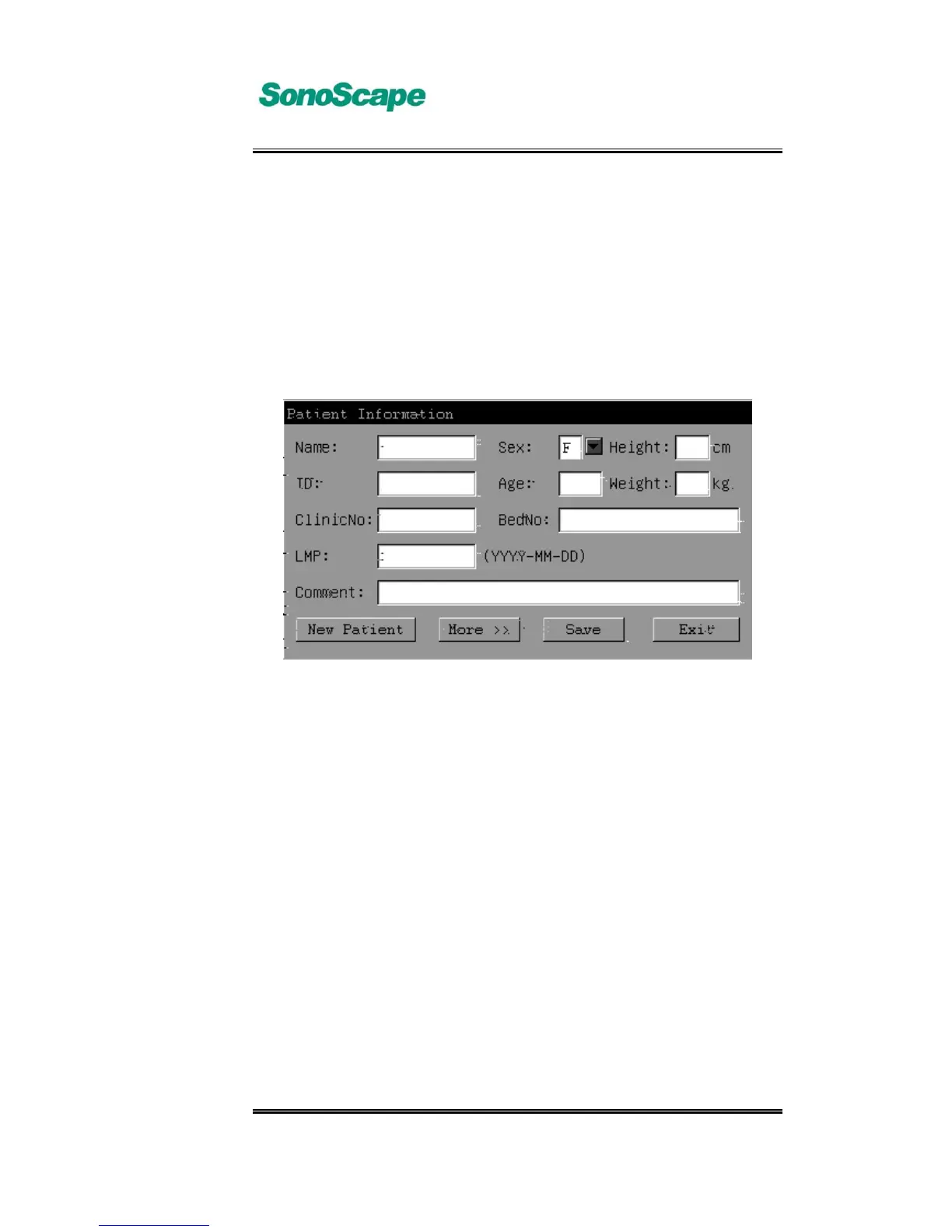A6T/A6/A5 Portable Ultrasonic Diagnostic System
4701-0040-01A
3-17
3.4.4 Patient Information
Press the【Patient】key, active the Patient Information page.
Click Save, save the current Patient Information; click [Exit], or press the
【Patient】key again, it will exit without saving the current information.
The Patient Information page is shown below:
Fig. 3.4.4 Patient Information page
The setting items and setting method of Patient Information page are
shown below:
Name Input from the keyboard. 5 Chinese characters or 10
english letters.
Sex Male or female can be selected by com-box.
Height Input from the keyboard. 3 numbers, in the unit of cm.
ID Input from the keyboard. Patient ID, 10 letters or
numbers.
Age Input from the keyboard. 3 numbers.
Weight Input from the keyboard. 3 numbers, in the unit of kg.
ClinicNo Input from the keyboard. Clinical number, 10 letters or
numbers.
