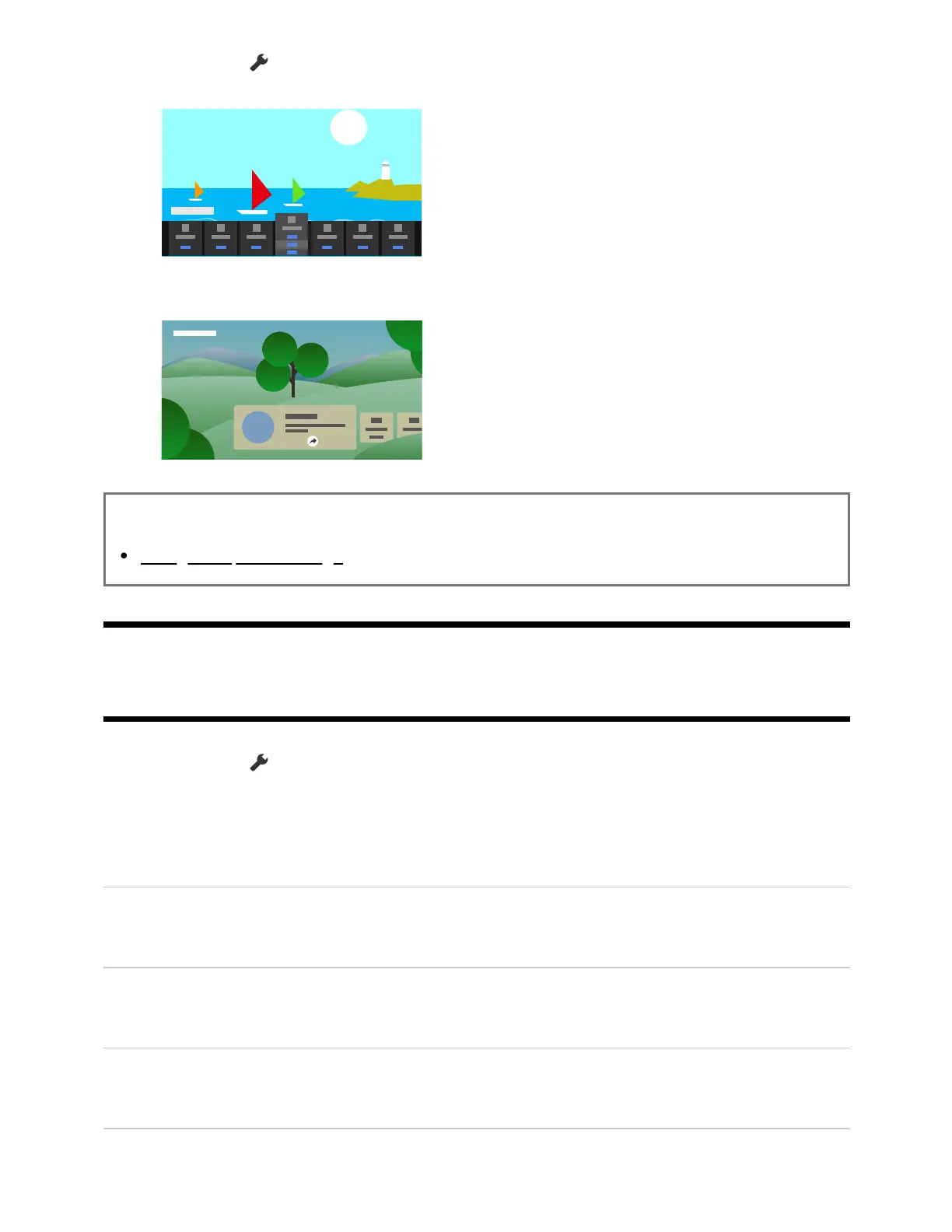1
2
1
Press the (Quick Settings) button on the remote control, and select [Eco
Dashboard].
In the displayed menu, move the focus left or right and select the desired setting.
Related topics
Using the Quick Settings
[86] Settings
Channels & Inputs
Press the (Quick Settings) button on the remote control, then select [Settings]
— [Channels & Inputs] — the desired option.
Available options
[Channels]
Configures the settings related to receiving broadcast programming.
[Preferences (Channels)]
Configures [Captions].
[Info banner]
Display program information when channel is changed.
[EWBS Auto-On]