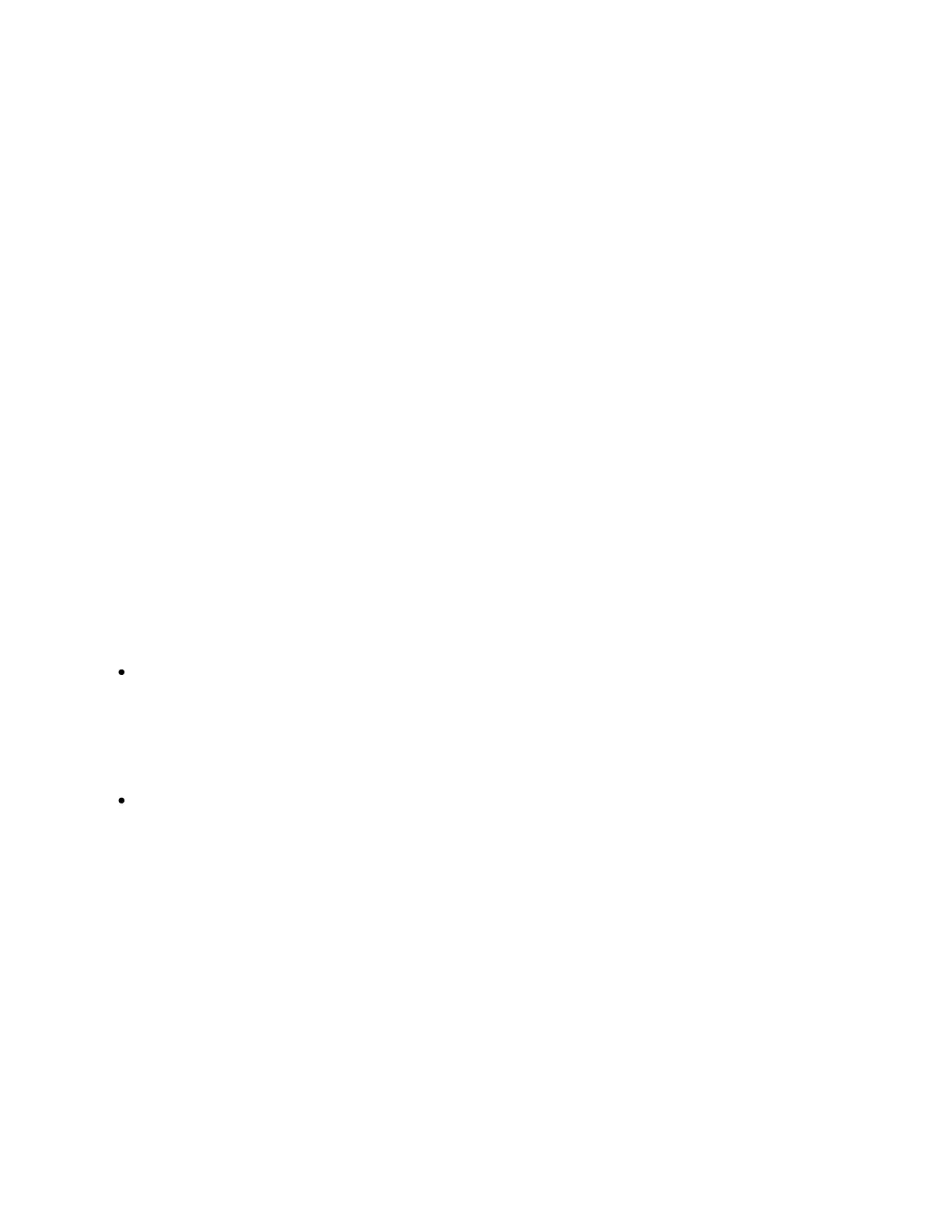1
2
If an external USB device is connected to the TV, disconnect the USB device from the TV
before resetting.
Power Reset
Restart the TV with the remote control.
Press and continue holding the power button on the remote control for about 5
seconds until the TV restarts (a shutting down message will appear).
If the issue persists, unplug the TV and press the power button on the TV once.
Then wait 2 minutes before turning on the TV. Depending on the model, you can
press and hold the power button on the TV (40 seconds or longer) until it turns off
and restarts.
Unplug the AC power cord (mains lead).
If the problem persists after step 1, unplug the TV power cord (mains lead) from
the electrical outlet. Then press the power button on the TV, and release it. Wait for
2 minutes, and plug the power cord (mains lead) back into the electrical outlet.
Hint
TV models with 1 button on the TV (power button only) can also be restarted using
the power button. Press the power button on the TV to display the operation menu,
select [Restart] in the menu, and then press and hold the power button to restart the
TV.
Your personal settings and data will not be lost after the TV restarts.
Factory data reset
If the problem persists after a power reset, try a factory data reset.
Note
Performing a factory reset will delete all of the TV’s data and settings (such as Wi-Fi
and wired network setting information, Google Account and other login information,
Google Play and other installed apps).