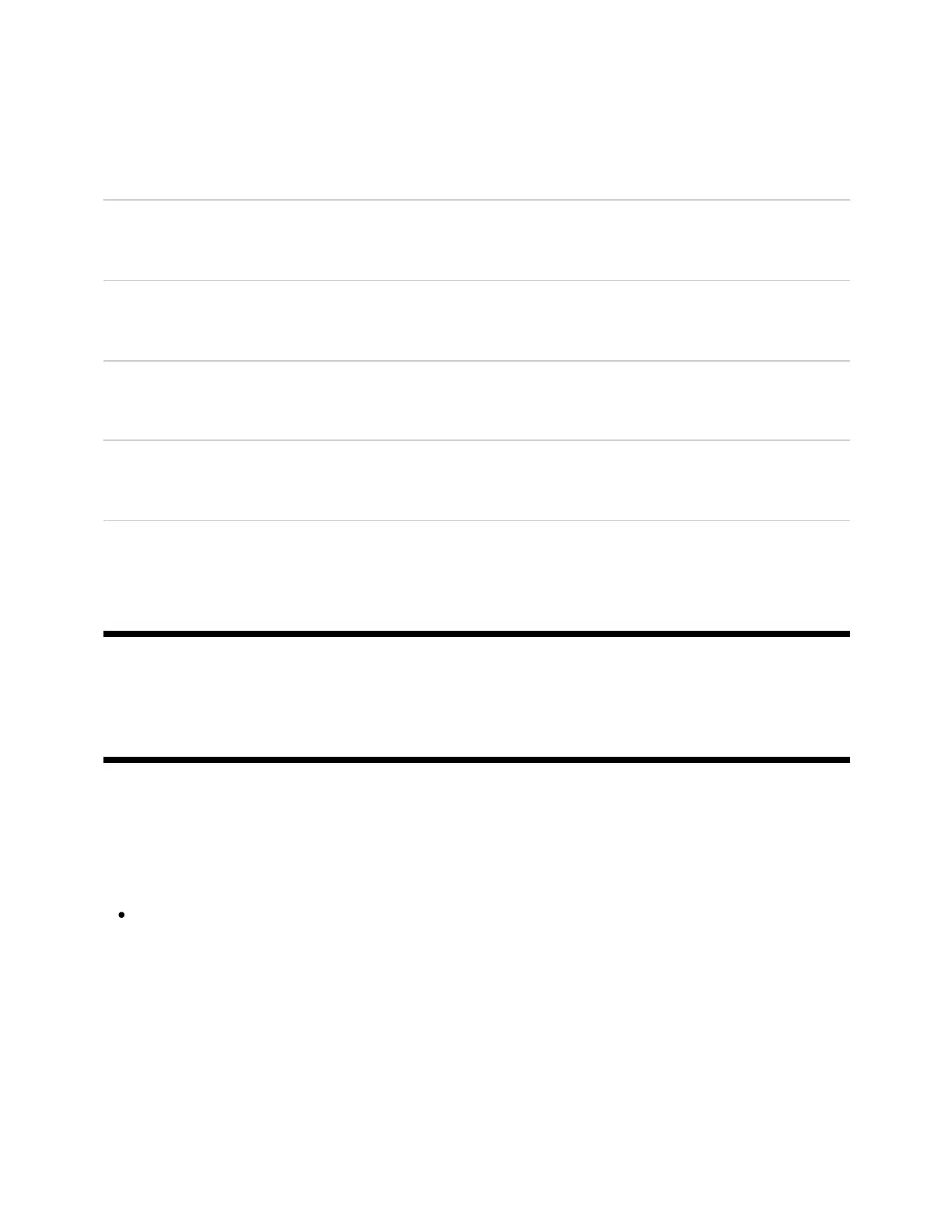Adjust Hue, Saturation, and Lightness for each color.
Screen
Adjust the aspect ratio and viewable screen area.
Wide mode
Adjust the picture size.
4:3 default
Automatic sizing for 4:3 pictures.
Auto display area
Automatically adjusts the viewable screen area based on the signal.
Display area
Adjust the viewable screen area.
Screen position
Adjust the vertical and horizontal screen position.
[26] Changing the picture and sound quality to your preferences | Changing the picture and
sound quality to your preferences
Adjusting the sound quality
You can configure various settings related to the TV’s sound such as sound quality and
sound mode.
Note
The actual display may vary or some settings may not be available depending on
your model/country/region, TV settings, and the connected device.