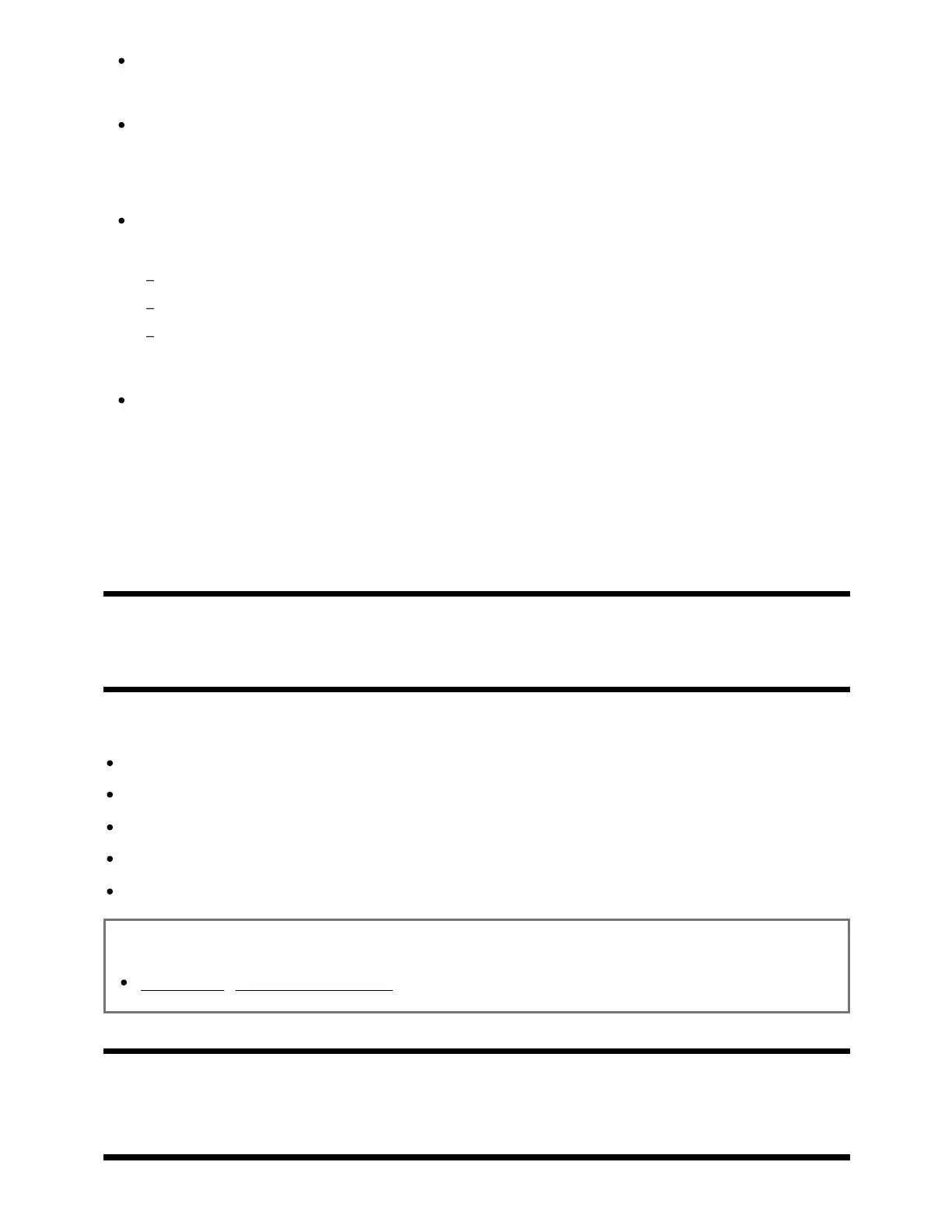Depending on the connected Bluetooth audio device, the picture and sound may not
match even when the [A/V sync] setting is set to [On] or [Auto].
To prevent the TV from displaying a black screen immediately after turning it on
when a sound bar is connected wirelessly (Bluetooth), set the [A/V sync] setting to
[On].
If [Picture mode] is set to one of the options below, the output timing of the picture
and sound is not adjusted even when the [A/V sync] setting is set to [Auto].
[Game]
[Graphics]
[Photo]
To adjust [A/V sync] when in any of these modes, select [On].
The responsiveness of the TV while playing video games may feel slower due to the
[A/V sync] setting adding a delay to the output timing of the picture. For games that
are dependant on response time, we do not recommend you use a Bluetooth device
and recommend that you use the TV speakers or a sound bar with a wired
(HDMIcable/digital optical cable) connection instead.
[63] Bluetooth devices | Bluetooth devices
Supported Bluetooth profiles
The TV supports the following profiles:
HID (Human Interface Device Profile)
HOGP (HID over GATT Profile)
A2DP (Advanced Audio Distribution Profile)
AVRCP (Audio/Video Remote Control Profile)
SPP (Serial Port Profile)
Related topics
Connecting a Bluetooth device
[64] Using the TV with Other Devices
BRAVIA Sync-compatible devices