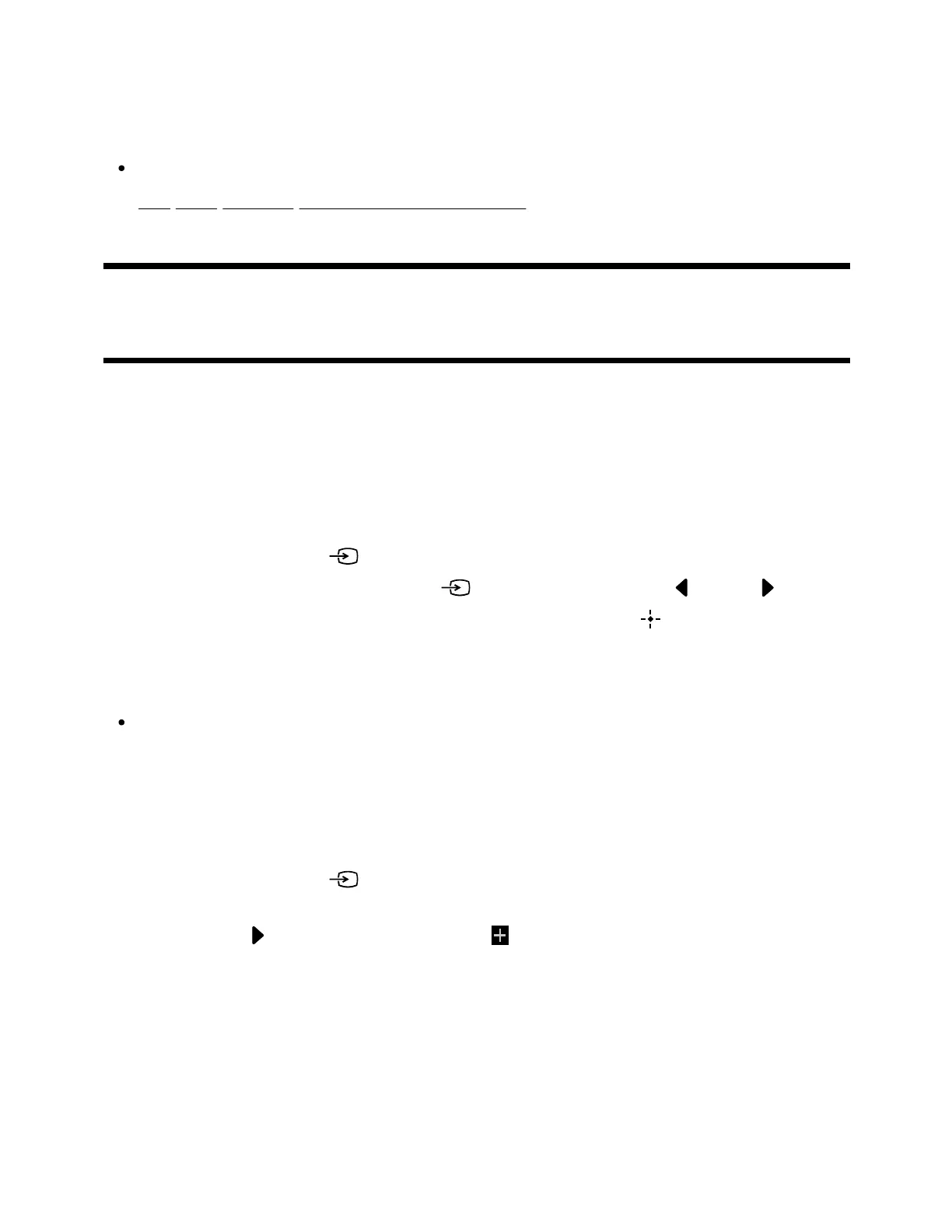1
1
2
3
4
The next time the TV is turned on, the TV broadcast channel or external input such
as HDMI that you were watching before turning off the TV will be displayed.
Specifications may be subject to change without notice.
For other information, see “Frequently Asked Questions” on the Sony Support Site.
Frequently Asked Questions for Troubleshooting
[6] Getting Started
Selecting inputs
To use devices (such as a Blu-ray/DVD player or USB flash drive) connected to the TV, or to
watch TV after such use, you will need to switch the input.
If you edit the items and add apps, you will be able to switch to those apps in the input
selection screen.
Press the INPUT or (Input) button repeatedly to select the connected device.
Alternatively, press the INPUT or (Input) button, use the (Left) / (Right)
buttons to select a connected device, and then press the (Enter) button.
Note
If there are no devices connected to an HDMI input, the HDMI input may not be
displayed in the [Input menu].
To edit the input items
Press the INPUT or (Input) button.
Press the (Right) button and select (Edit).
Select the app/input/device you want to show or hide.
Select [Close].
Hint