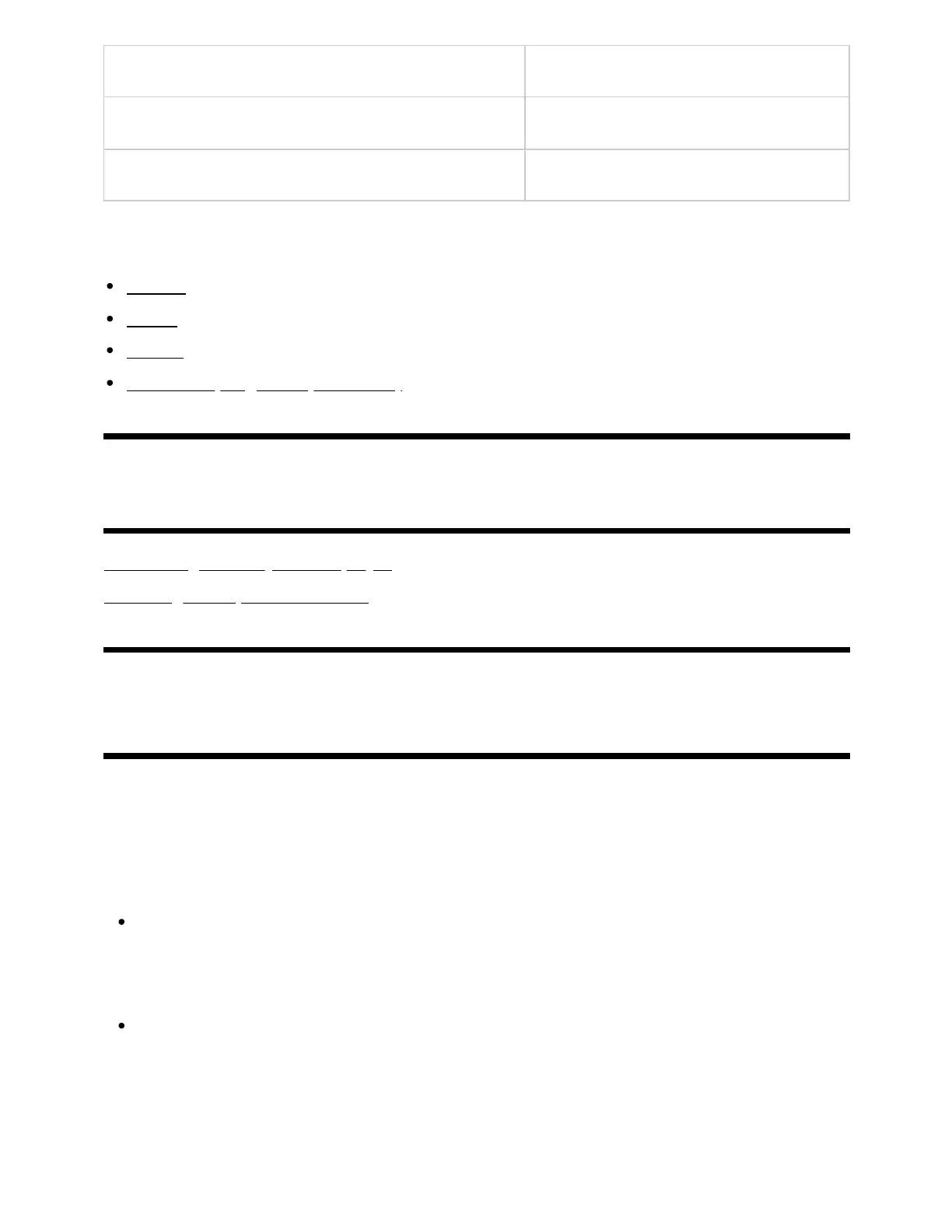File Format Extension
SubStation Alpha *.ass / *.ssa
SubRip *.srt
Other supported files and formats
Photos
Music
Videos
Audio sampling rates (for videos)
[40] Using the TV with Other Devices
Blu-ray and DVD players
Connecting a Blu-ray or DVD player
Watching Blu-ray and DVD discs
[41] Blu-ray and DVD players | Blu-ray and DVD players
Connecting a Blu-ray or DVD player
Connect a Blu-ray/DVD player to the TV.
Use a connection method below based on the terminals available on your TV.
Note
The available terminals depend your model/region/country.
Hint
You can also connect a cable/satellite box in the same way as a Blu-ray/DVD player.
HDMI connection