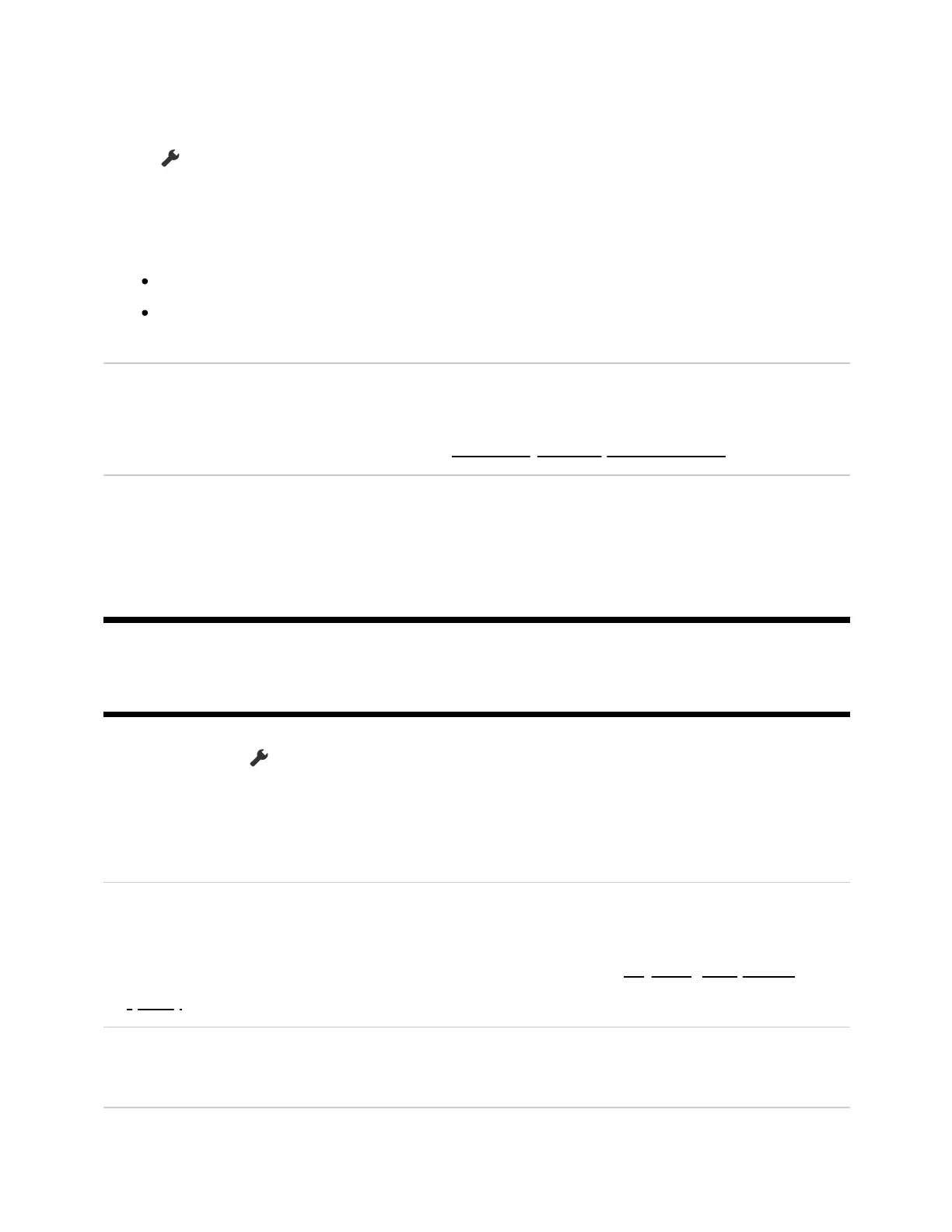1
Broadcast signal may transmit emergency information and notify users by powering on
the TV when the TV is in standby/networked standby mode.
To enable this feature, select [On] in [EWBS Auto-On] screen during Initial Setup or press
the (Quick Settings) button on the remote control, then select [Settings] — [Channels
& Inputs] — [Preferences (Channels)] — [EWBS Auto-On] to change the settings.
Note
The power consumption will increase if [On] is set.
The availability of this function depends on your region/country.
[External inputs]
Configures the settings of the external inputs and BRAVIA Sync.
For details about BRAVIA Sync, refer to BRAVIA Sync-compatible devices.
[TV button shortcut]
If an external input such as a connected tuner is set, it will be displayed when the TV
button on the remote control is pressed.
[87] Settings
Display & Sound
Press the (Quick Settings) button on the remote control, then select [Settings]
— [Display & Sound] — the desired option.
Available options
[Picture]
Configures display settings that adjust the picture quality, such as screen brightness.
To adjust the picture quality to your preferences, refer to the Adjusting the picture
quality page.
[Screen]
Adjusts the screen size and position.
[Sound]