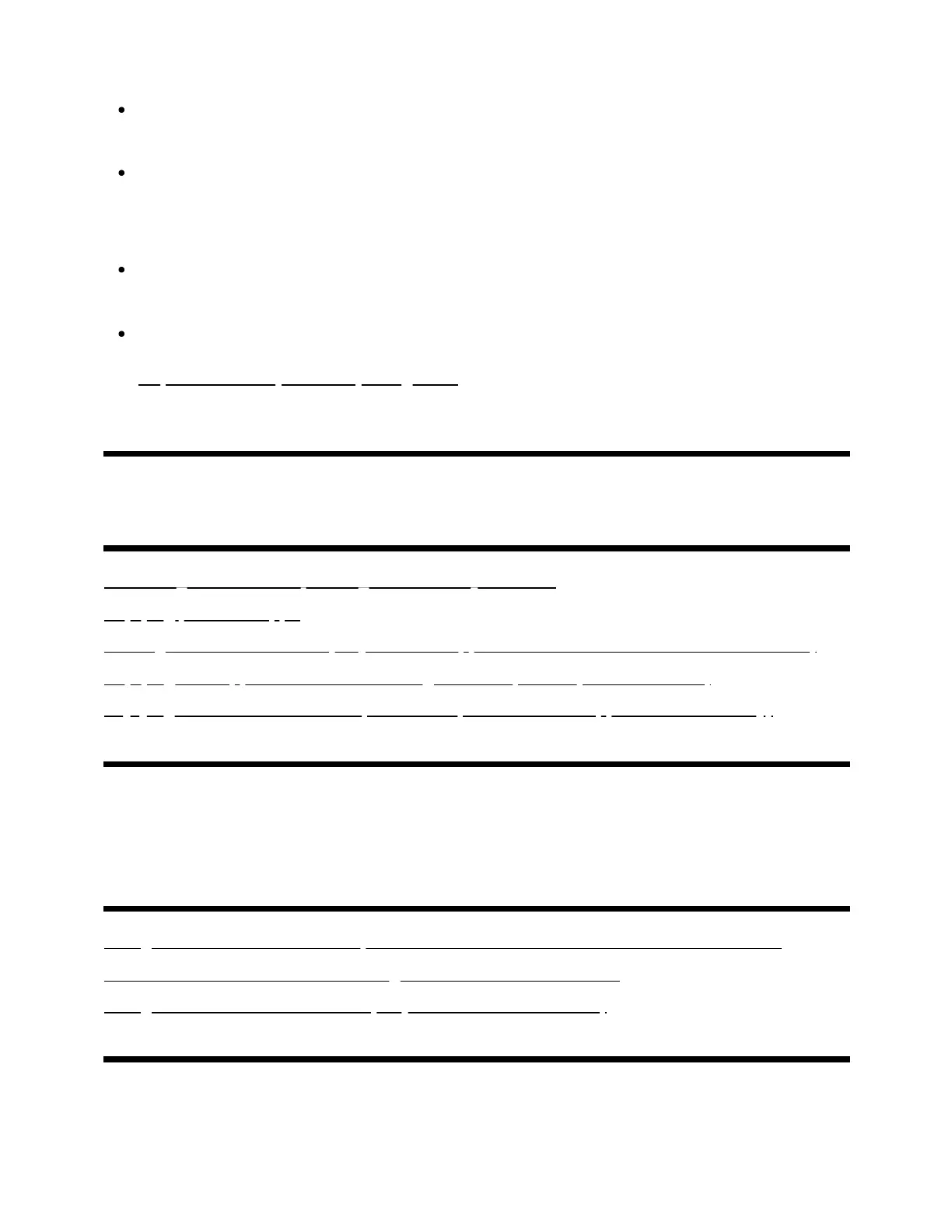Hint
To change the shortcut function, select [Accessibility shortcut] in [Accessibility],
enable [Enable accessibility shortcut], and change the function in [Shortcut service].
If you select [Accessibility tutorial] in [Accessibility], you can learn about user
accessibility features supported by the TV. (This feature may not be available
depending on your model.)
To use text-to-speech with the Help Guide, view the Help Guide from the Sony
support website using a computer or smartphone.
For more information about accessibility, please visit the Sony support website.
https://www.sony.net/A11y.GoogleTV/
[9]
Useful features
Searching for content/operating the TV with your voice
Enjoying preferred apps
Finding the remote control (only models supplied with a buzzer built-in remote control)
Enjoying safe apps and video streaming services (Security & Restrictions)
Enjoying the Camera and Microphone Unit (BRAVIA CAM supported models only)
[10] Useful features
Searching for content/operating the TV with your
voice
Using the remote control microphone This feature is available for TVs in which the
included remote control has a Google Assistant or MIC button.
Using the built-in MIC on the TV (only TVs with a built-in MIC)
[11] Searching for content/operating the TV with your voice | Searching for
content/operating the TV with your voice