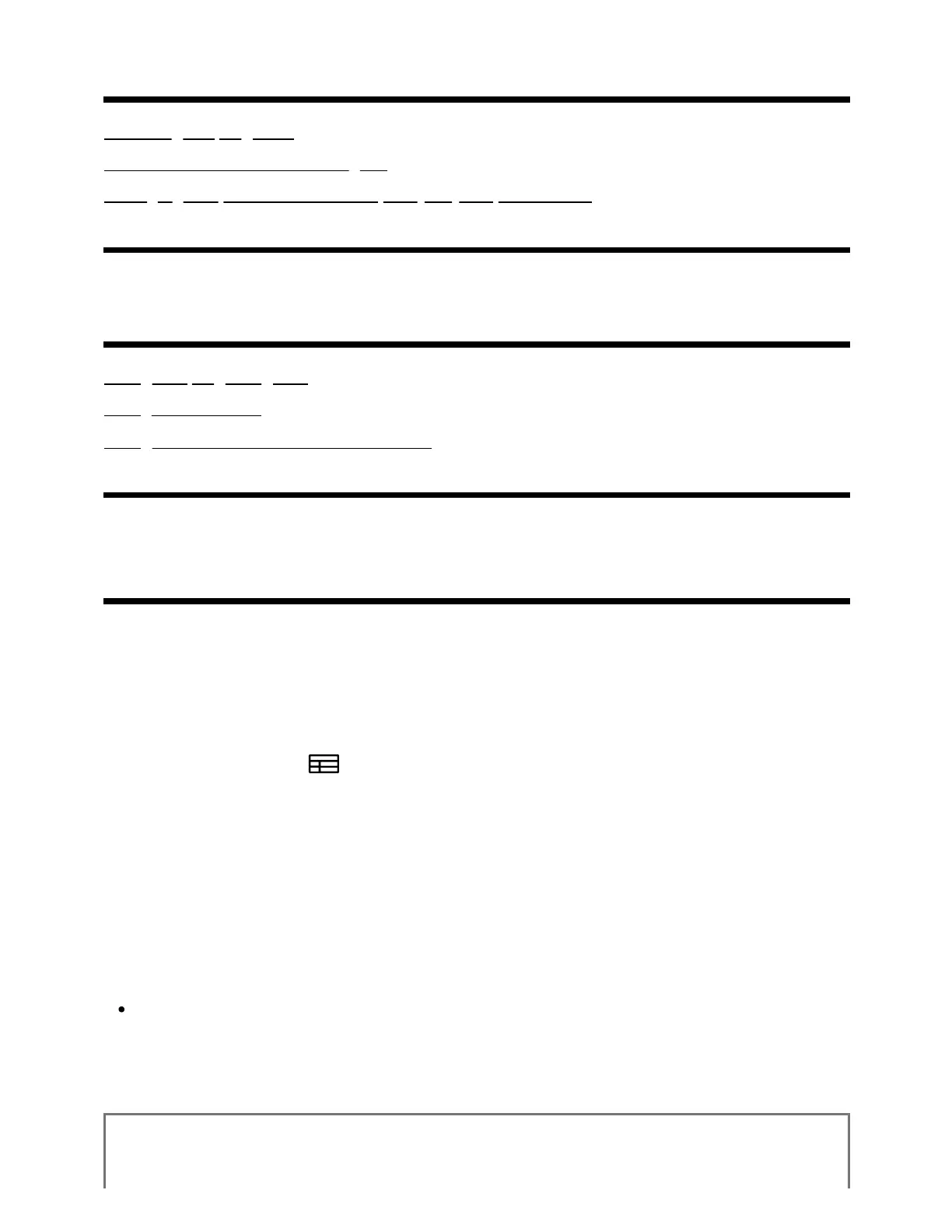1
2
3
Watching TV
Watching TV programs
Useful features when watching TV
Changing the picture and sound quality to your preferences
[19] Watching TV
Watching TV programs
Using the program guide
Using the TV menu
Using interactive broadcast TV services
[20] Watching TV programs | Watching TV programs
Using the program guide
You can quickly find your preferred programs.
(This function is available only for digital broadcasts and depends on your
region/country/settings.)
Press the GUIDE/ (Guide) button to display the digital program guide.
Select a program to watch.
The details of the program are displayed.
Select [View] to watch the program.
Hint
(Cable/satellite box control compatible models only) If you perform the
[Cable/Satellite box control setup] setting in [Cable/Satellite box setup] under
[External inputs], you can display the program guide of the cable/satellite box.
Related topics