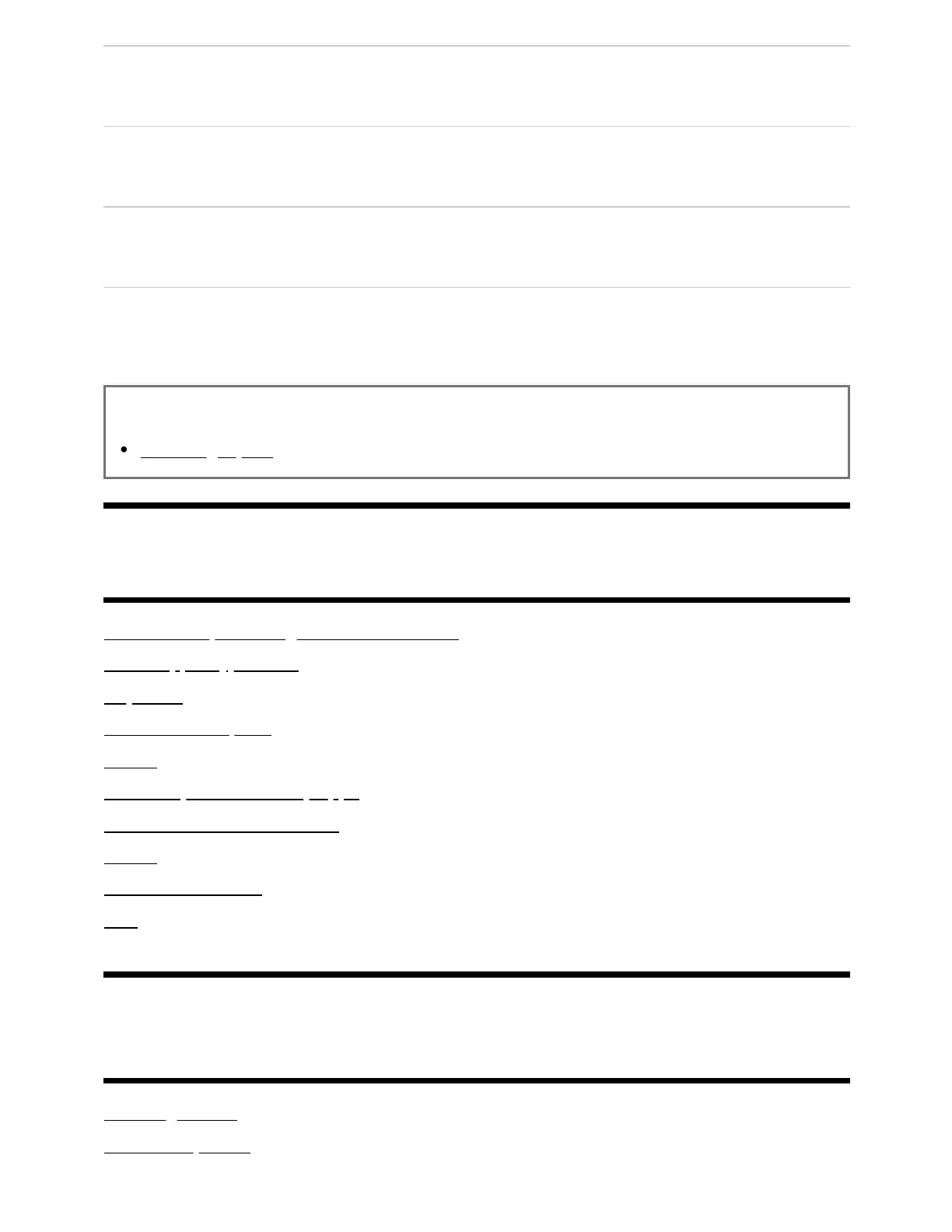[Timer]
Turns on the TV to the desired channel or input at a preset time.
[Sleep timer]
Turns off the TV after a preset time.
[Alarm]
Plays a sound after a preset time.
[Clock display]
Displays the clock on the TV screen always or at every hour.
Related topics
Selecting inputs
[96]
Troubleshooting
Start here Experiencing trouble? Start here.
Picture (quality)/screen
Keyboard
Broadcast reception
Sound
Network (Internet/home)/apps
Remote control/accessories
Power
Connected devices
LED
[97] Troubleshooting
Start here
Self diagnostics
Software updates