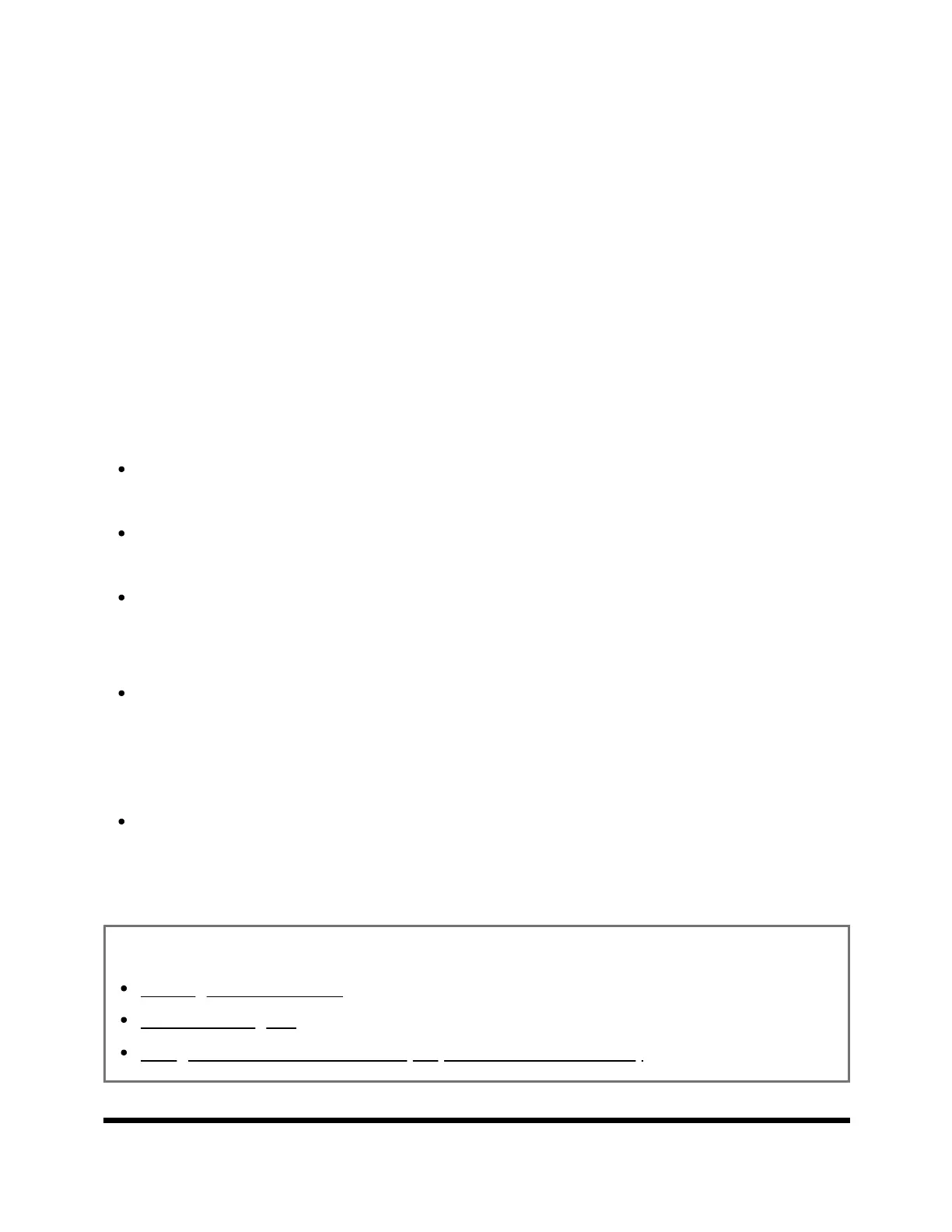1
2
1
Press the power button on the TV.
A menu is displayed on the TV screen.
Follow the on-screen instructions and select [Find remote] on the displayed menu.
A buzzer plays from the remote control.
Using the built-in MIC on the TV (only TV's with a built-in MIC)
With the TV's built-in MIC enabled, say “Hey Google, Where is the remote control”
to the TV.
A buzzer plays from the remote control.
Note
The [Find remote] option, which is displayed by pressing the power button on the TV,
is only displayed when a remote control with a built-in buzzer is paired with the TV.
The feature to find a remote control using the built-in MIC on the TV is available only
for some models/countries/regions/languages.
To find a remote control using the TV's built-in MIC, the TV must be on (in some
languages, you can find a remote control using the TV's built-in MIC even if the TV is
off).
If your TV is connected to the Internet and you have set a Google Account, the find
feature using the TV's built-in MIC will be enabled. If you have not set a Google
Account, this feature will not be enabled. Depending on the model, you may not be
able to find it unless the TV is turned on.
There is a limit to the distance you can search for the remote control from your TV.
The buzzer cannot be played by the remote control in places where the signals do
not reach.
Related topics
Viewing Internet content
Accounts & Sign In
Using the built-in MIC on the TV (only TVs with a built-in MIC)
[16] Useful features