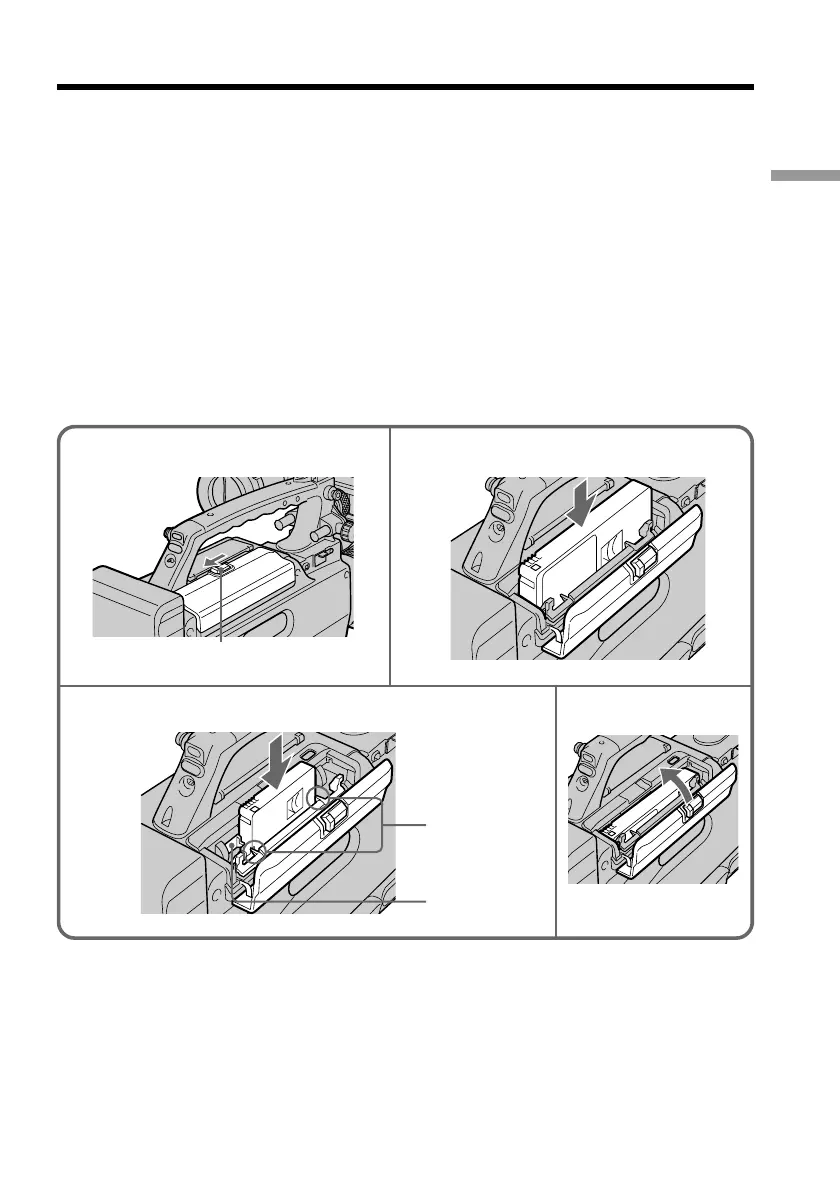13
Getting started
Step 3 Inserting a cassette
The camcorder can use standard-size and mini-size DVCAM/DV cassettes.
Before inserting a cassette, make sure that no cassette is in the cassette compartment.
Inserting a cassette forcibly may damage internal parts of the camcorder.
(1) Install the power source (p. 8).
(2) While sliding OPEN in the direction of the arrow, open the cassette lid.
(3) Insert the cassette with the window facing out and the REC/SAVE switch
facing upward. Check for tape slack before inserting the cassette.
[a] Inserting a standard-size cassette
Insert the cassette with the cassette window (on the front) facing outward.
[b] Inserting a mini-size cassette
Insert the cassette with the cassette window (on the front) facing outward.
Push the cassette between the both guides.
(4) Close the cassette lid until it clicks.
To eject a cassette
Follow the procedure above, and take out the cassette by pressing the EJECT button in
step 3.
2
3-[a]
4
Guides
Mini-size
cassette match
marks
OPEN
3-[b]
