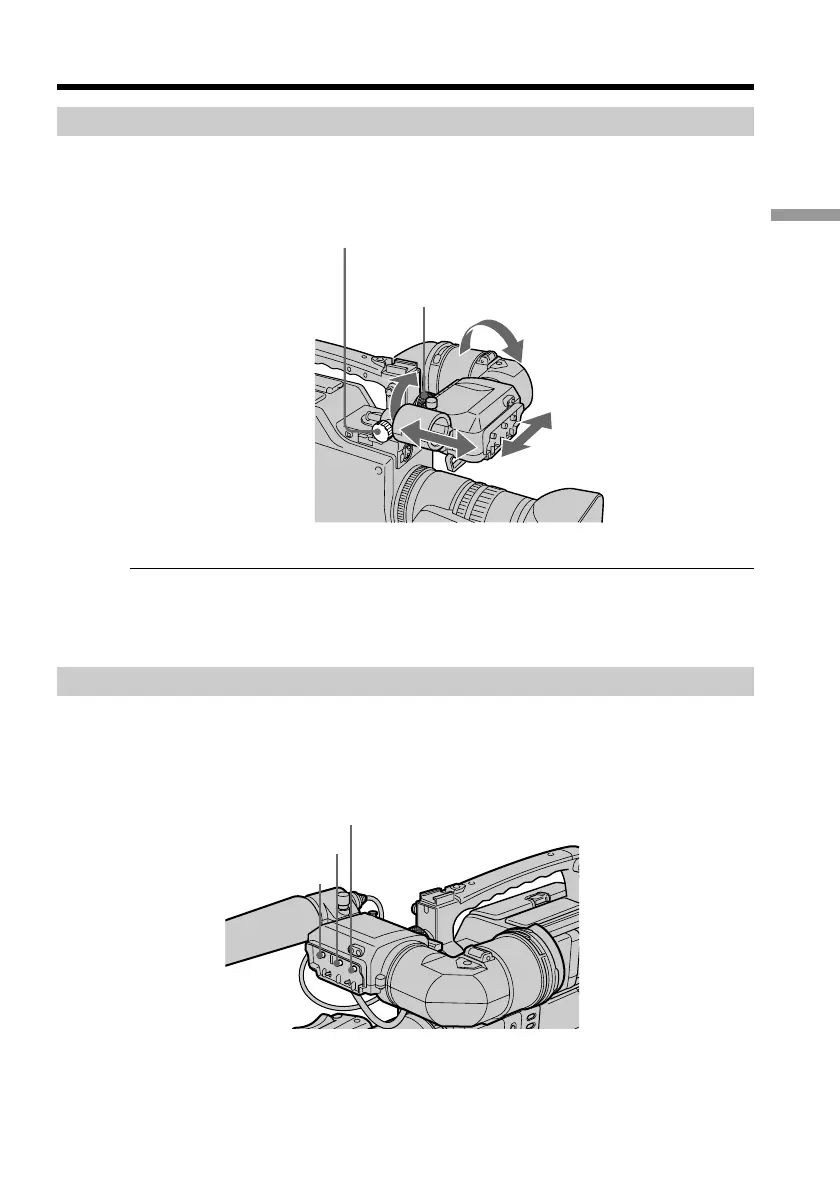Recording
– Basics
19
Adjusting the viewfinder position
To adjust the viewfinder left-to-right position, loosen the left-to-right positioning ring,
and to adjust the front-to-back position, loosen the front-to-back position locking knob.
Left eye adaptor
By fitting a left eye adaptor, you can use the camcorder with your left eye to the
viewfinder. For details, contact your Sony dealer.
Adjusting the viewfinder screen
The following adjustments are provided to improve the visibility of the viewfinder
screen. Although these adjustments may make the viewfinder image clearer, they have
no effect on the output video signal from the camcorder.
Recording a picture
Viewfinder front-to-back
position locking knob
Viewfinder left-to-right
positioning ring
PEAKING control
BRIGHT control
CONTRAST control
