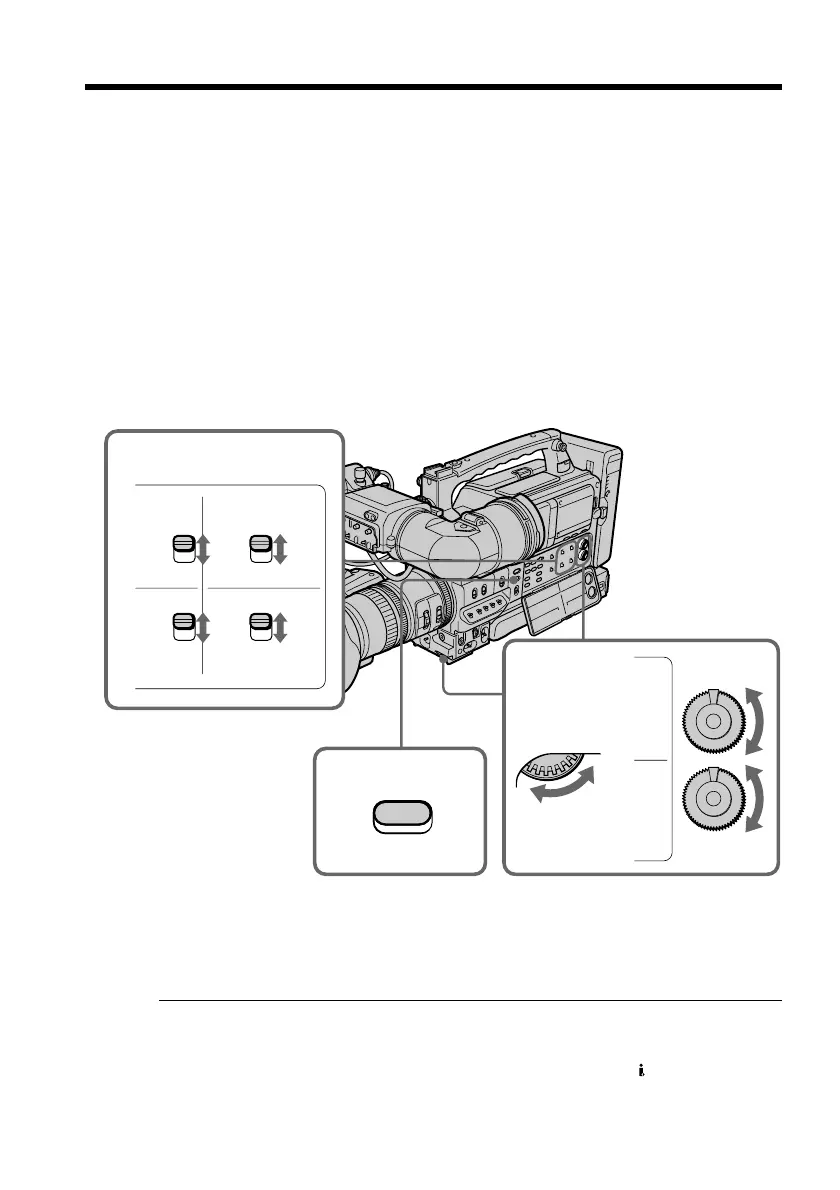54
Adjusting the recording level manually
– Sound recording level
You can adjust the recording sound level. We recommend that you check the recording
level before recording. You can adjust the channel 1 and channel 2 separately.
(1) Select the audio input using the AUDIO INPUT (CH-1/CH-2) switches.
To select the audio input for channel 1, use the AUDIO INPUT (CH-1) switch,
and for channel 2, use the AUDIO INPUT (CH-2) switch.
FRONT: Inputs from the MIC IN +48V connector
REAR: Inputs from the AUDIO IN CH1/CH2 connectors
(2) Select the channel to be adjusted manually using the AUDIO SELECT (CH-1/
CH-2) switches.
AUTO: Adjusts the recording level automatically
MANUAL: Adjusts the recording level manually
(3) Adjust the recording level for each channel using the AUDIO LEVEL knobs.
Use the audio level meters at the lower on the LCD screen or in the viewfinder
for adjustment.
To adjust the recording level automatically
Set the AUDIO SELECT (CH-1) switch to AUTO for channel 1, and set the AUDIO
SELECT (CH-2) switch to AUTO for channel 2.
To display the audio level meters
Press AUDIO LEVEL.
The sound input through the AUDIO IN/OUT CH-1/CH-2 jacks or DV IN/OUT
connector
You cannot adjust the recording level.
1,2
3,4
AUDIO
INPUT
AUDIO
SELECT
CH-1
CH-2
FRONT
REAR
AUTO
MANUAL
FRONT
REAR
AUTO
MANUAL
CH-1
CH-2
AUDIO LEVEL
1
2
AUDIO LEVEL
