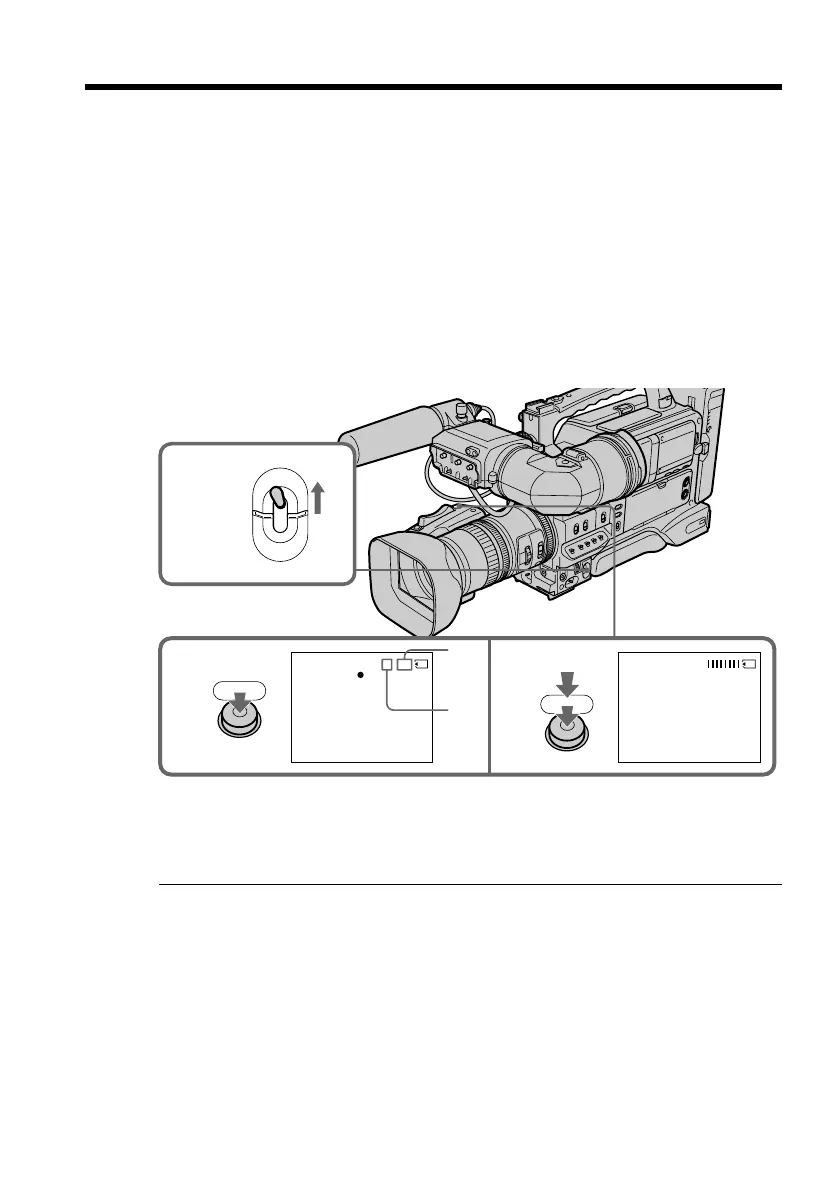134
Recording still images on a “Memory
Stick” – Memory Photo recording
You can record still images on a “Memory Stick.”
Before operation
Insert a “Memory Stick” into your camcorder.
(1) Set the MEMORY/CAMERA/VTR selector to MEMORY.
(2) Keep pressing PHOTO lightly until the desired still picture appears. The green
z mark stops flashing, then lights up. The brightness of the picture and focus
are re-adjusted, being targeted for the middle of the picture and are fixed.
Recording does not start yet.
(3) Press PHOTO deeply. The shutter clicks and the image is frozen. The image
displayed on the screen will be recorded on the “Memory Stick.” Recording is
complete when the bar scroll indicator disappears.
[a] The number of images that can be recorded on the “Memory Stick”
[b] The number of recorded images
When the MEMORY/CAMERA/VTR selector is set to MEMORY
The following functions do not work: wide TV mode, digital effect, title, digital zoom,
fader, and shutter speed (1/30 or smaller) adjustment .
Note
When you press the PHOTO button lightly at step 2, the focus of the image seems to be
momentarily out.
When the auto logo insert function is activated
You cannot do memory photo recording. Refer to the extra operating instructions,
“Auto Logo Insert for Copyright Protection.”
1 / 20 SFN
2
PHOTO
1
3
PHOTO
SFN
[a]
[b]
MEMORY
VTR
CAMERA
