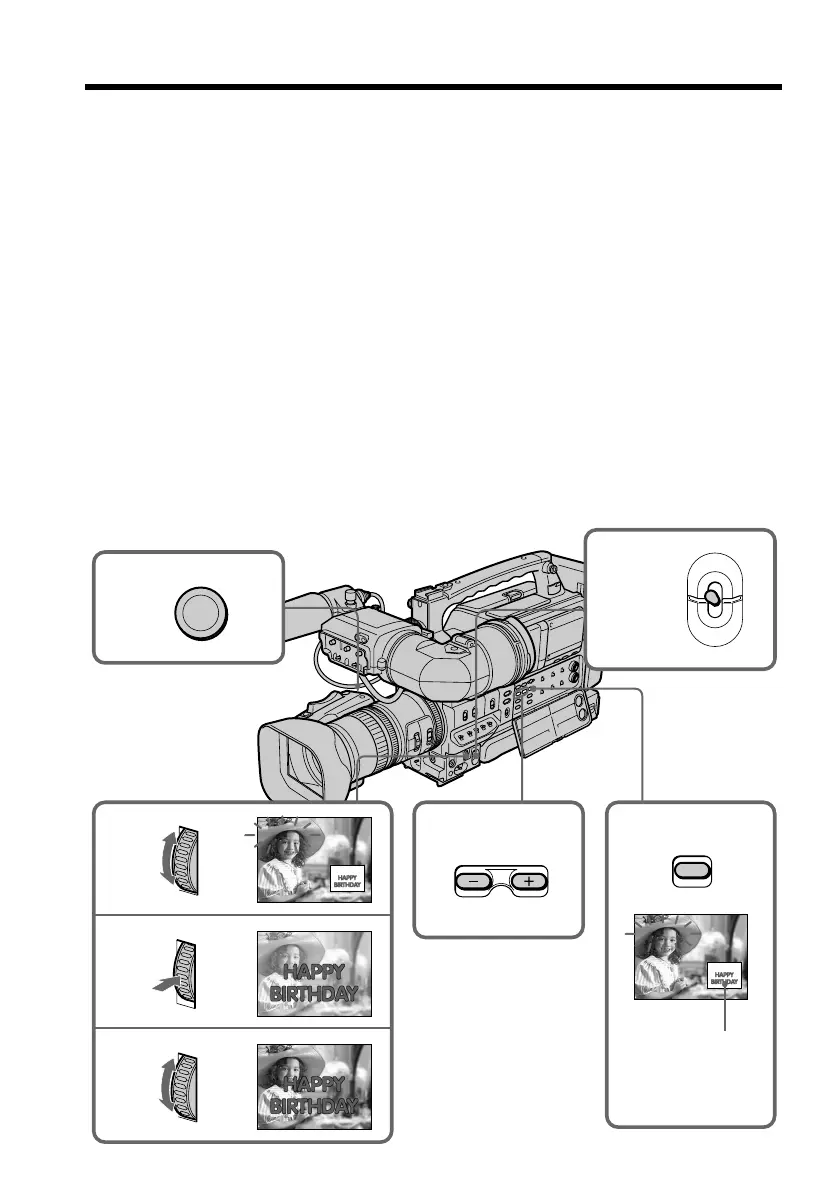72
Before operation
Insert a recorded “Memory Stick” and a tape to be recorded into your camcorder.
(1) Set the MEMORY/CAMERA/VTR selector to CAMERA.
(2) Press MEMORY MIX in standby mode.
The last recorded or last composed image appears on the lower part of the
screen as a thumbnail image.
(3) Press MEMORY+/– or +/– on the Remote Commander to select the still image
you want to superimpose.
To see the previous image, press MEMORY – or – on the Remote Commander.
To see the next image, press MEMORY+ or + on the Remote Commander.
(4) Turn the SEL/PUSH EXEC dial to select the desired mode.
The mode changes as follows:
M. CHROM y M. LUMI y C. CHROM y M. OVERLAP
(5) Press the SEL/PUSH EXEC dial.
The still image is superimposed on the moving picture, and your camcorder is
in standby mode.
(6) Turn the SEL/PUSH EXEC dial to adjust the effect.
(7) Press START/STOP to start recording.
Superimposing a still image in a “Memory Stick” on a moving
picture – MEMORY MIX
2
1
3
M. CHROM
7
100-0019
100-0019
4
5
6
M. LUMI
M. LUMI
III••••
I••••••
M. LUMI
100-0019
100-0019
100-0019
100-0019
100-0019
100-0019
S
T
A
R
T
/
S
T
O
P
MEMORY MIX
MEMORY
VTR
CAMERA
Still image
