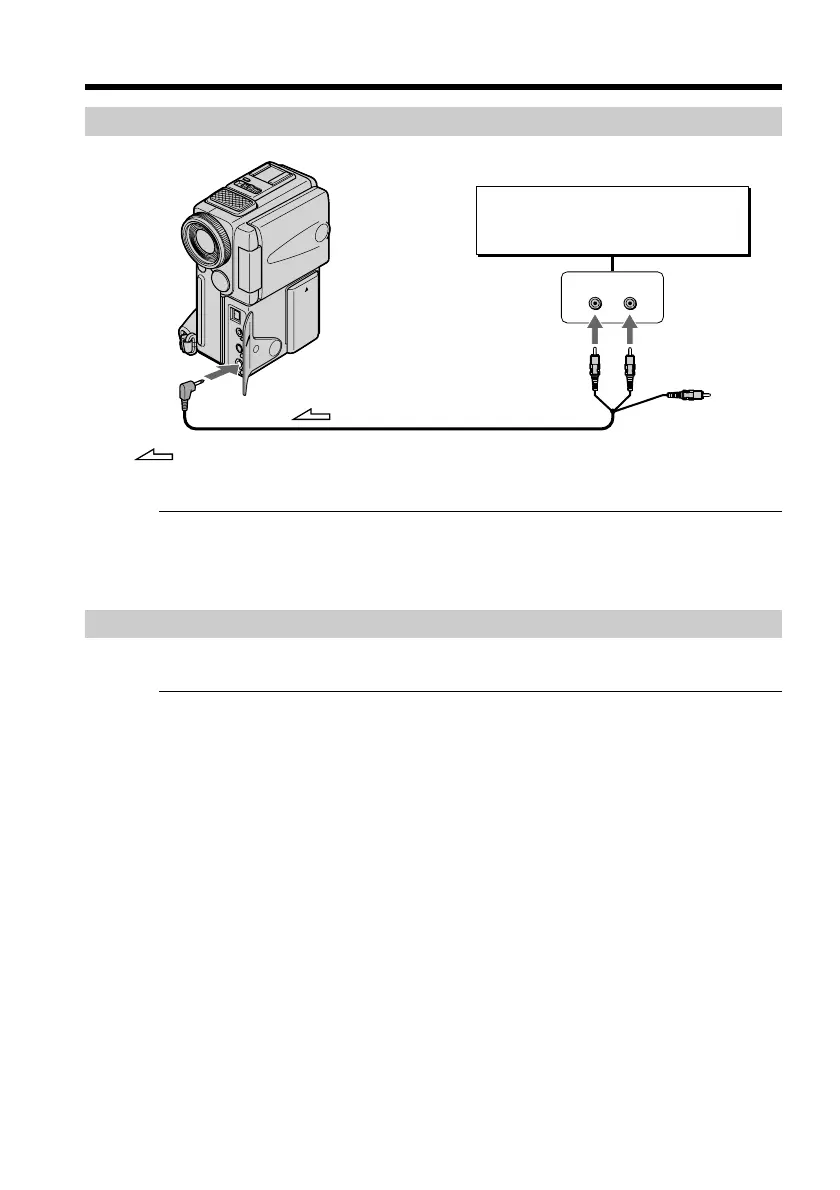66
Audio dubbing
Dubbing with the AUDIO/VIDEO jack
Note
The picture is not output from the AUDIO/VIDEO jack. Check the recorded picture on
the LCD screen or in the viewfinder, as well as check the recorded sound by using a
speaker or headphones.
Dubbing with the built-in microphones
No connection is necessary.
Note
The picture is not output from the AUDIO/VIDEO jack. Check the recorded picture on
the LCD screen or in the viewfinder, as well as check the recorded sound by using a
speaker or headphones.
LINE OUT
LR
AUDIO L AUDIO R
AUDIO/
VIDEO
Audio equipment
Do not connect the
video (yellow) plug.
: Signal flow
